Premium Only Content
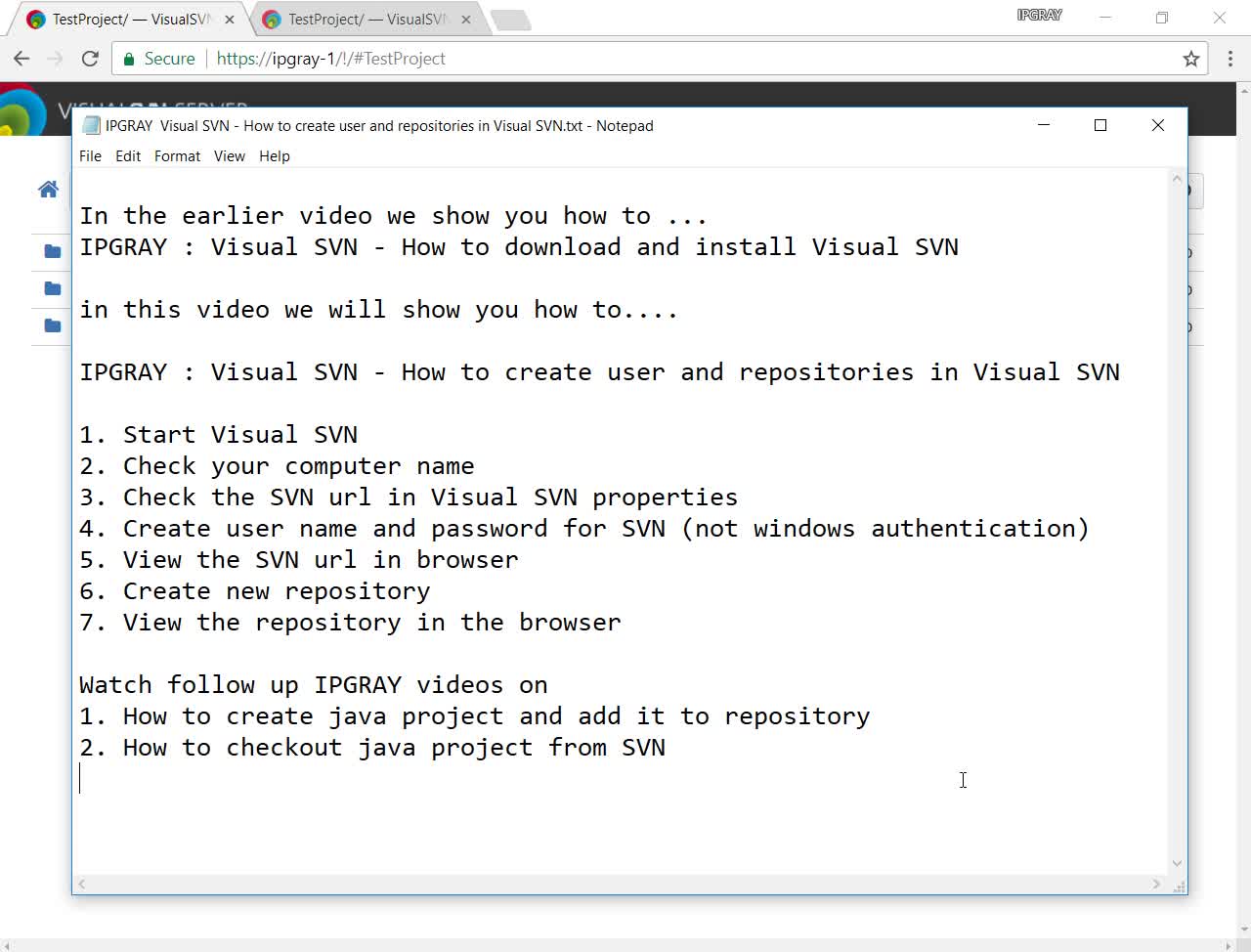
IPGraySpace: Visual SVN - How to create user and repositories in Visual SVN
In the earlier video, we show you how to ...
IPGraySpace: Visual SVN - How to download and install Visual SVN
in this video, we will show you how to...
IPGraySpace: Visual SVN - How to create user and repositories in Visual SVN
1. Start Visual SVN
2. Check your computer name
3. Check the SVN URL in Visual SVN properties
4. Create user name and password for SVN (not Windows authentication)
5. View the SVN URL in the browser
6. Create a new repository
7. View the repository in the browser
Watch follow up IPGRAY videos on
1. How to create a java project and add it to the repository
2. How to checkout java project from SVN
Follow more IPGraySpace videos
-----------------
thank you for watching the IPGraySpace video
please share, subscribe, and comment
visit
www.ipgray.com
www.ipgrayspace.com
for more IT articles, documents, and videos
-
 5:04
5:04
IPGraySpace
4 years agoIPGraySpace: Visual SVN -How to download and install Visual SVN
43 -
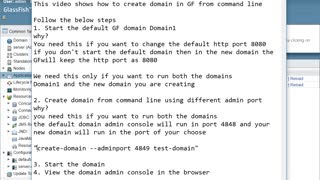 4:52
4:52
IPGraySpace
4 years agoIPGraySpace: Glassfish - How to create domain in Glassfish
21 -
 2:13
2:13
IPGraySpace
4 years agoIPGraySpace: How to create java project in IntelliJ IDEA
21 -
 0:40
0:40
IPGraySpace
4 years agoIPGraySpace: How to create JavaX project in IntelliJ IDEA
9 -
![How to create a guided visual task board from a list view in ServiceNow [Paris]](https://1a-1791.com/video/s8/6/X/G/C/s/XGCsb.0kob.1.jpg) 0:30
0:30
tariksabie
4 years agoHow to create a guided visual task board from a list view in ServiceNow [Paris]
36 -
 11:58
11:58
IPGraySpace
4 years agoIPGraySpace: How to create and setup JSFproject, MYSQL, Glassfish , Subversion in Netbeans
25 -
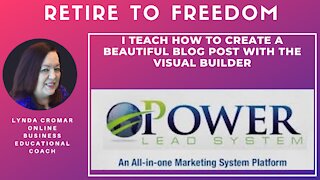 11:12
11:12
Lynda Cromar Online Training
5 years agoI Teach How To Create A Beautiful Blog Post With The Visual Builder
28 -
 4:00
4:00
IPGraySpace
4 years agoIPGraySpace: SVN - How to download and install Tortoise SVN
30 -
 11:42
11:42
Lynda Cromar Online Training
5 years agoPower Lead System Power Blog create a blog post with visual editor
9 -
 20:46
20:46
Brain Coach Tips
4 years agoHyper Visual
44