Premium Only Content
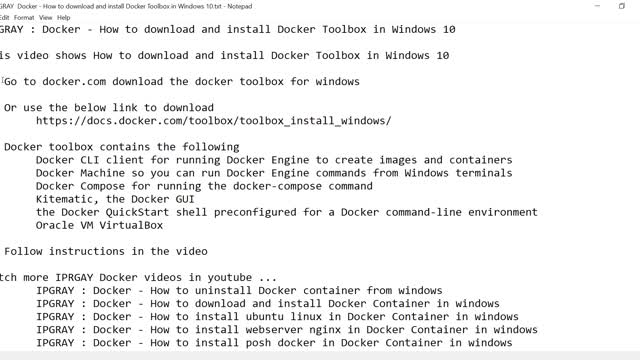
IPGraySpace: Docker - How to download and install Docker Toolbox in Windows 10
IPGraySpace: Docker - How to download and install Docker Toolbox in Windows 10
This video shows How to download and install Docker Toolbox in Windows 10
1. Go to docker.com download the docker toolbox for windows
2. Or use the below link to download
https://docs.docker.com/toolbox/toolbox_install_windows/
3. Docker toolbox contains the following
Docker CLI client for running Docker Engine to create images and containers
Docker Machine so you can run Docker Engine commands from Windows terminals
Docker Compose for running the docker-compose command
Kitematic, the Docker GUI
the Docker QuickStart shell preconfigured for a Docker command-line environment
Oracle VM VirtualBox ( i already have VirtualBox so i am going to uncheck this option)
FYI: on install take the default installation procedure this is highly recommended
4. Follow instructions in the video
I turned off VIRTUAL BOX, the hyper-v is still running that is why i can't able to start the terminal
The other option is
Download and Install Docker Community Edition (not Docker Toolbox)
both option servers the same purpose
Watch more IPRGAY Docker videos on youtube ...
IPGraySpace: Docker - How to uninstall Docker container from windows
IPGraySpace: Docker - How to download and install Docker Container in windows
IPGraySpace: Docker - How to install Ubuntu Linux in Docker Container in windows
IPGraySpace: Docker - How to install webserver Nginx in Docker Container in windows
IPGraySpace: Docker - How to install posh docker in Docker Container in windows
IPGraySpace: Docker - How to switch from windows docker container to Linux container in Windows 10
Follow more IPGraySpace videos
-----------------
thank you for watching the IPGraySpace video
please share, subscribe, and comment
visit
www.ipgray.com
www.ipgrayspace.com
for more IT articles, documents, and videos
-
 8:12
8:12
IPGraySpace
4 years agoIPGraySpace: Docker - How to download and install Docker Container in windows
70 -
 1:06
1:06
IPGraySpace
4 years agoIPGraySpace: How to download and install Chrome in Windows 10
30 -
 17:25
17:25
IPGraySpace
4 years agoIPGraySpace: Glassfish - How to download and install Glassfish 5 in windows 10
61 -
 4:19
4:19
IPGraySpace
4 years agoIPGraySpace: Java - How to download and install JDK 9 in windows 10
21 -
 11:16
11:16
IPGraySpace
4 years agoIPGraySpace: Netbeans - How to download and install Netbeans8.2 in windows 10
15 -
 4:04
4:04
IPGraySpace
4 years agoIPGraySpace: How to download install and setup Maven classpath in Windows 10
36 -
 15:00
15:00
IPGraySpace
4 years agoIPGraySpace: Docker - How to install posh-docker in Docker Container in windows
55 -
 9:10
9:10
IPGraySpace
4 years agoIPGraySpace: Notepad+ - How to download and install notepad + in windows 10
26 -
 4:46
4:46
IPGraySpace
4 years agoIPGraySpace: Docker - How to install ubuntu Linux in Docker Container in windows
59 -
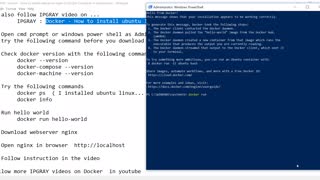 8:41
8:41
IPGraySpace
4 years agoIPGraySpace: Docker - How to install webserver nginx in Docker Container in windows
60