Premium Only Content
This video is only available to Rumble Premium subscribers. Subscribe to
enjoy exclusive content and ad-free viewing.
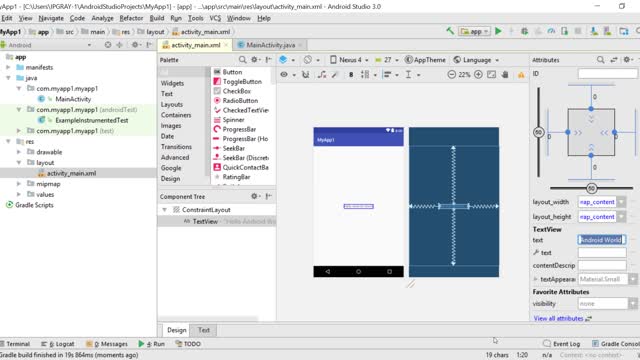
IPGraySpace: Android - How to create sample project in Android Studio
4 years ago
21
IPGraySpace: Android - How to create a sample project in Android Studio
The video shows How to create a sample project in Android Studio
1. Open Android Studio
2. Create new Empty project
3. Build the project
4. Run the project
Follow more IPGraySpace videos
-----------------
thank you for watching the IPGraySpace video
please share, subscribe, and comment
visit
www.ipgray.com
www.ipgrayspace.com
for more IT articles, documents, and videos
Loading comments...
-
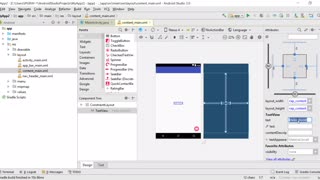 4:16
4:16
IPGraySpace
4 years agoIPGraySpace: Android - How to create and run android app in Android Studio VM
43 -
 2:21
2:21
IPGraySpace
4 years agoIPGraySpace: Android - How to delete projects from Android Studio
109 -
 2:13
2:13
IPGraySpace
4 years agoIPGraySpace: How to create java project in IntelliJ IDEA
21 -
 0:40
0:40
IPGraySpace
4 years agoIPGraySpace: How to create JavaX project in IntelliJ IDEA
9 -
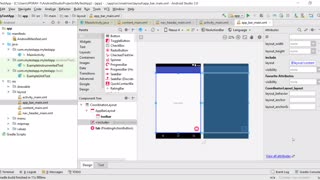 5:10
5:10
IPGraySpace
4 years agoIPGraySpace: Android - How to create mobile app in Android studio and run in virtual device
24 -
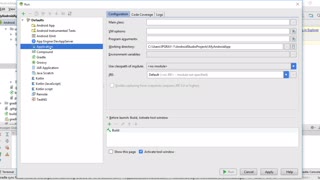 16:14
16:14
IPGraySpace
4 years agoIPGraySpace: Android - How to download and install Android Studio in Windows 10
65 -
 12:33
12:33
Android Development
4 years ago $0.01 earnedFirst Android Project
96 -
 17:17
17:17
IPGraySpace
4 years agoIPGraySpace: mockup - How to create mockup project in eclipse using WireframeSketcher Tool
26 -
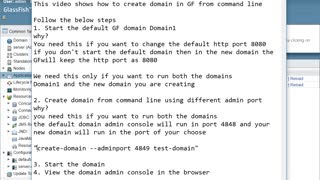 4:52
4:52
IPGraySpace
4 years agoIPGraySpace: Glassfish - How to create domain in Glassfish
21 -
 1:01
1:01
ArtTheChiropractor
5 years ago7:14 Project sample prayer
20