Premium Only Content
This video is only available to Rumble Premium subscribers. Subscribe to
enjoy exclusive content and ad-free viewing.

Excel: VLOOKUP - XLOOKUP
4 years ago
219
Use VLOOKUP when you need to find things in a table or range by row.
-----------------------
XLOOKUP function:
Excel for Microsoft 365 Excel for Microsoft 365 for Mac Excel for the web More...
Use the XLOOKUP function to find things in a table or range by row. For example, look up the price of an automotive part by the part number, or find an employee name based on their employee ID. With XLOOKUP, you can look in one column for a search term, and return a result from the same row in another column, regardless of which side the return column is on.
Loading 1 comment...
-
 9:23
9:23
DIY Tech Academy
4 years ago $0.02 earnedExcel: Remove Trailing Spaces
70 -
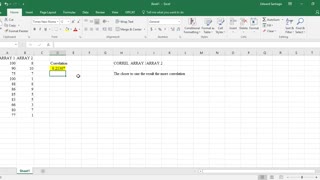 0:45
0:45
Performing in an Academic Environment
4 years agoMicrosoft Excel Tutorial - Correlation
114 -
 14:32
14:32
PerfectStormTrading
5 years ago $0.06 earnedPerfect Storm Excel Indicator
1321 -
 28:03
28:03
Microsoft Excel
4 years agoExcel Week 3: Movie Budget and Acct. Tutorial
98 -
 27:33
27:33
cherper
5 years agoUsing Excel to detect voter fraud
29 -
 49:15
49:15
Microsoft Excel Full Course
4 years agoExcel 365 Part 6 - Formatting
170 -
 1:00
1:00
Performing in an Academic Environment
4 years ago $0.01 earnedMicrosoft Excel Tutorial - Pivot Charts
73 -
 1:01
1:01
Performing in an Academic Environment
4 years agoMicrosoft Excel Tutorial - If Statement
51 -
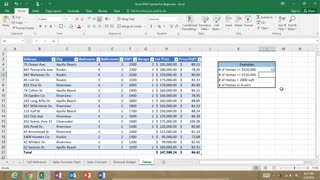 5:38
5:38
Subjectmoney.com
4 years ago $0.01 earnedExcel COUNTIF Function Tutorial: Excel 2016 Range Criteria Greater Than
76 -
 15:22
15:22
Microsoft Excel
4 years agoCIT 114 Week 3 Overview Navigation in Excel
66