Premium Only Content
This video is only available to Rumble Premium subscribers. Subscribe to
enjoy exclusive content and ad-free viewing.
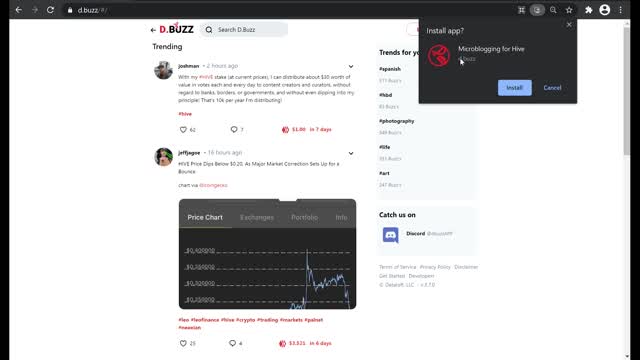
How to Install the D.Buzz Mobil, Tablet and Desktop PWA (App)
4 years ago
12
How to Install the D.Buzz Mobil, Tablet and Desktop PWA (App)
Progressive Web Applications (PWA). They represent a path forward to merge native applications and web-based applications to provide greater functionality and uses well increasing decentralization.
D.Buzz now has its own PWA that you can install and use just like a native application on your phone, tablet, laptop or computer.
This is a short video overview of what PWA's are and how to install the D.Buzz PWA on your device today and make use of it!
Read the full announcement on @dbuzz here : https://peakd.com/hive-167922/@dbuzz/d-buzz-pwa-ready-for-download-and-uses-mobile-and-desktop-app
HIVEDEVS HIVE DAPP PWA DBUZZ
Loading comments...
-
 1:17
1:17
D.Buzz | Free Speech Platform
2 years agoHow to Login to D.Buzz
13 -
 1:54
1:54
Ultimate Tech Hub
4 years agoHOW TO INSTALL REOLINK CLIENT SOFTWARE FOR DESKTOP, LAPTOP OR TABLET
94 -
 12:39
12:39
neysi1
4 years agoEasily Install Android on any Laptop / PC Desktop | How to Install Latest version
87 -
 8:35
8:35
Ribalinux
4 years agoHow to install freeBSD 13.0 plus XFCE desktop and basic applications
208 -
 2:43
2:43
Laser Codes
4 years agoInstall Signal in Desktop UBUNTU 20.04 LTS
64 -
 2:04
2:04
Ribalinux
4 years agoHow to install Solus 4.3
38 -
 1:33
1:33
Ribalinux
4 years agoHow to install Nitrux 1.5.0
45 -
 9:11
9:11
DIY Channel
4 years agoHow to install window visors
29 -
 4:40
4:40
GritsGG
11 hours agoTwo Easter Eggs on Call of Duty Warzone!
2.48K1 -
 2:08:19
2:08:19
Side Scrollers Podcast
19 hours agoNetflix Execs to TESTIFY Over LGBTQ Agenda + IGN DESTROYS Xbox Game Pass + More | Side Scrollers
53.4K11
