Premium Only Content
This video is only available to Rumble Premium subscribers. Subscribe to
enjoy exclusive content and ad-free viewing.
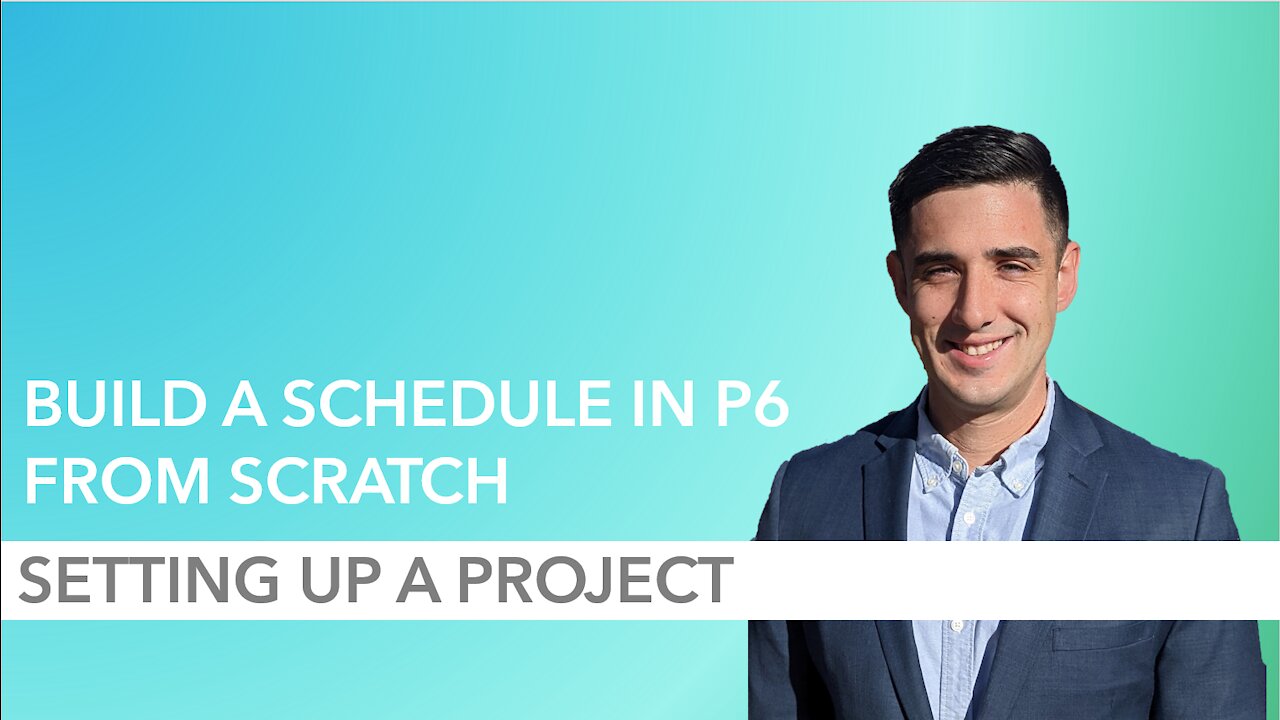
How to Build a P6 Schedule from Scratch - Part 2: Setting Up a Project
4 years ago
44
This is part 2 of our series on how to build a Primavera P6 schedule from scratch. In this lesson, we go through how to set up your project and the various schedule settings.
To hire us to consult on your project, contact us at www.pjmss.com.
Loading comments...
-
 7:03
7:03
PJMSS.com
4 years ago $0.01 earnedHow to Build a P6 Schedule from Scratch - Part 3: Calendars
23 -
 14:15
14:15
PJMSS.com
4 years agoHow to Build a P6 Schedule from Scratch - Part 6: Adding Relationships
24 -
 12:35
12:35
PJMSS.com
4 years agoHow to Build a P6 Schedule from Scratch - Part 5: Adding Activities
23 -
 7:06
7:06
PJMSS.com
4 years agoHow to Build a P6 Schedule from Scratch - Part 1: Intro to P6
137 -
 7:30
7:30
PJMSS.com
4 years ago $0.02 earnedHow to Build a P6 Schedule from Scratch - Part 4: WBS (Work Breakdown Structure)
112 -
 7:59
7:59
PJMSS.com
4 years agoHow to Compare Microsoft Project Schedule Files
71 -
 11:07
11:07
PJMSS.com
4 years agoHow to Create a Schedule in Microsoft Project
39 -
 12:53
12:53
Videos of my adventures in Ham Radio
4 years agoWD0DXD Pic-A-Star Project Build - Part 2
211 -
 5:16
5:16
cowcountry
4 years ago $0.01 earnedIC Scratch Project Embedded on Site
36 -
 6:12
6:12
How To Code Well
4 years ago0: Intro - Build a Tip Calculator - JavaScript Project
65