Premium Only Content
This video is only available to Rumble Premium subscribers. Subscribe to
enjoy exclusive content and ad-free viewing.
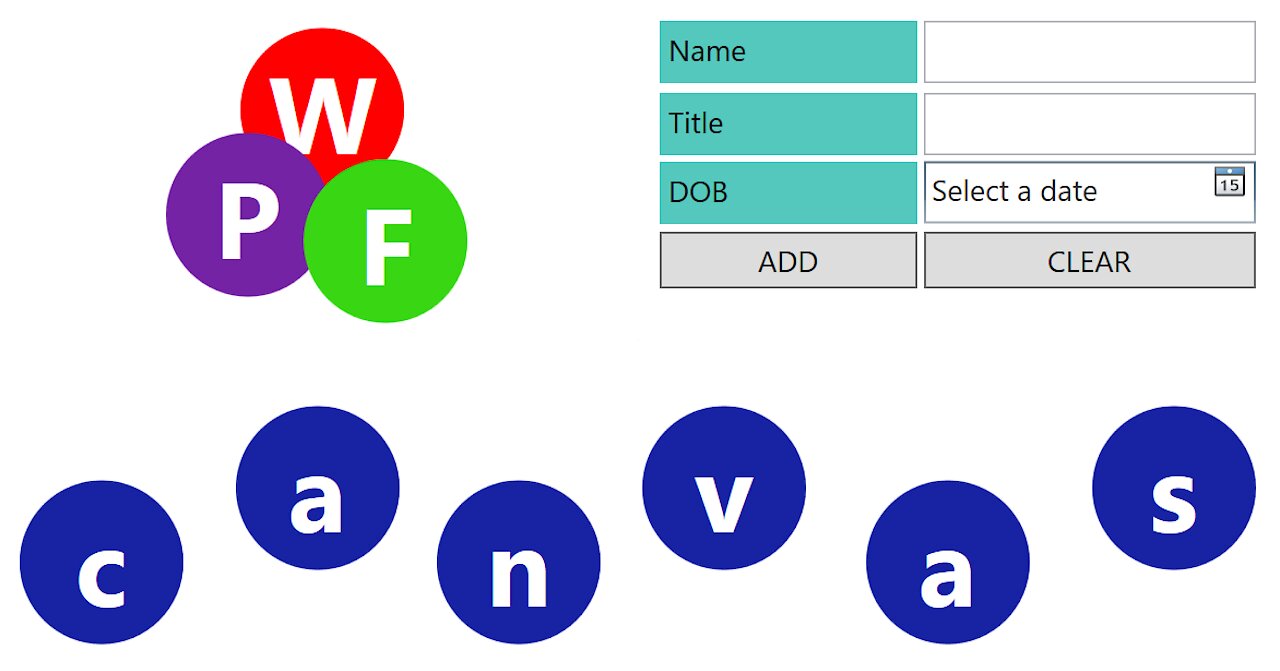
WPF | Layout Panel | 5. Canvas | HD
4 years ago
24
In this part we're going see the Canvas. Canvas is similiar or same WinForms when it comes to designing your form. Just like Windows Forms we can drag and drop the controls from the toolbox onto design surface. And use properties pane to set property values just like WinForms. Visual Studio handles the xaml part for us. With intersecting controls we can use the Z index to determine which control gets to be the top most . Enjoy.
Feel free to drop a comment, or like or SUB if you feel you have learned something new. Thanks
Loading comments...
-
 21:41
21:41
ProgrammingTuts
4 years agoSQLite | C# | Part 7 | XML File | Convert To/From XML
103 -
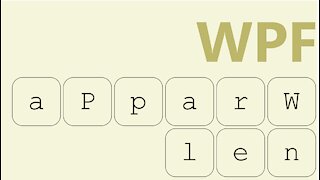 6:37
6:37
ProgrammingTuts
4 years agoWPF | Layout Panels | 3. WrapPanel | HD
12 -
 11:27
11:27
ProgrammingTuts
4 years agoWPF | Layout Panels | 1.GRID | HD
46 -
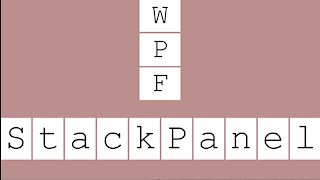 14:46
14:46
ProgrammingTuts
4 years agoWPF | Layout Panels| 2.StackPanel | HD
26 -
 1:19
1:19
GrandpaRails
4 years agoKarma's Layout
212 -
 11:02
11:02
ProgrammingTuts
4 years agoWPF| Layout Panels | 4. DockPanel | HD
34 -
 1:56
1:56
ez1913
4 years agoCanvas Work Pattern Tools
46 -
 2:17
2:17
ez1913
4 years agoCanvas Work Cool Tools
32 -
 1:18
1:18
ashkinresearchgroup
4 years agoCanvas Training - Rubrics
18 -
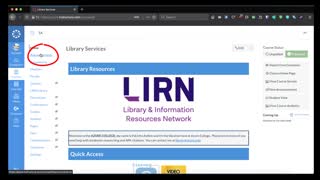 1:11
1:11
ashkinresearchgroup
4 years agoCanvas Training - Annoucements
9