Premium Only Content
This video is only available to Rumble Premium subscribers. Subscribe to
enjoy exclusive content and ad-free viewing.
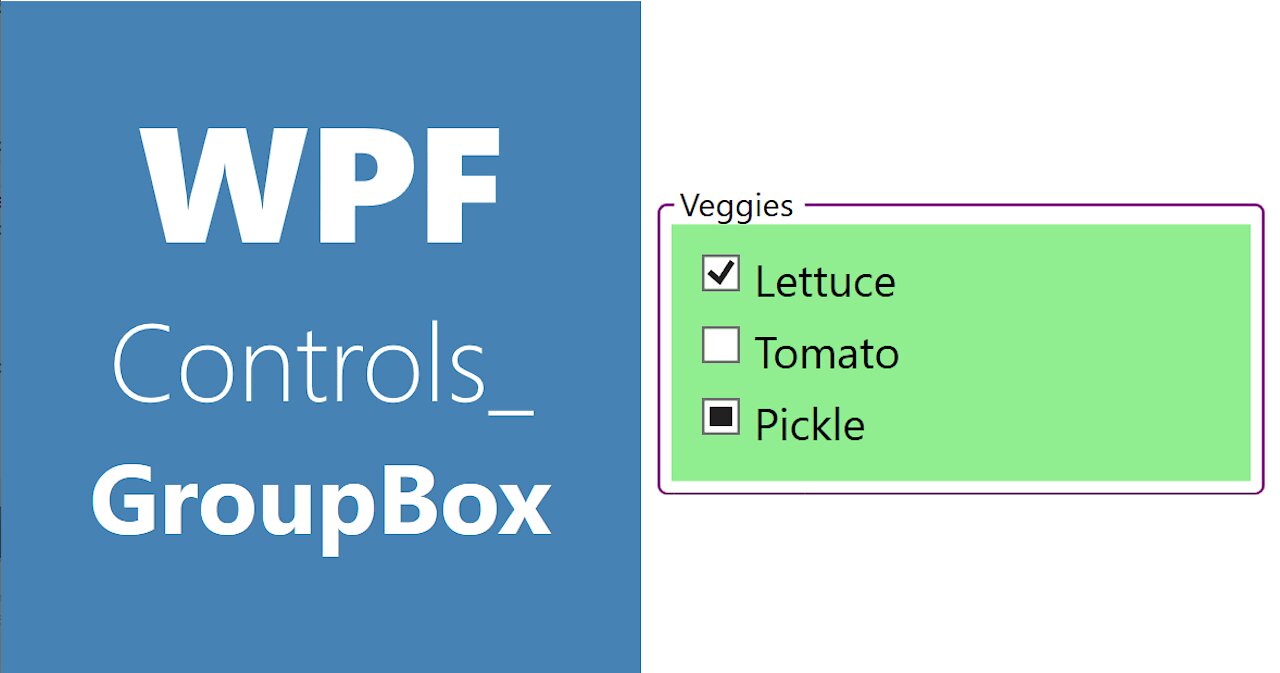
WPF Controls | 6.GroupBox | HD
4 years ago
29
So far we have looked at layout controls in WPF. In this tutorial we're going to look into some of the other controls such as Group Box. As the name suggests the GroupBox is used to group related controls together inside a box where the box is surrounded nicely by a border and allows us to use the header to hint the user about the content inside the box. The examples used in the demo, tutorial also highlights the drag and drop vs a grid layout methods. The first method is an easy fast solution and may satisfy most requirements. The latter method, allow more flexibility in terms of responsive design pattern ie resizing the window. No code behind is needed for this demo.
Any questions, suggestions? Please drop a comment.. Thanks
Loading comments...
-
 21:41
21:41
ProgrammingTuts
4 years agoSQLite | C# | Part 7 | XML File | Convert To/From XML
103 -
 10:23
10:23
ProgrammingTuts
4 years agoWPF Controls | 7.Expander | HD
30 -
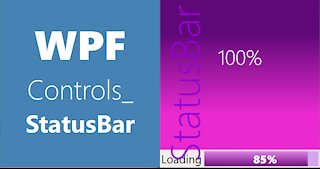 13:04
13:04
ProgrammingTuts
4 years agoWPF Controls | 14-StatusBar | HD
33 -
 20:47
20:47
ProgrammingTuts
4 years agoWPF Controls | 8-Slider | HD
23 -
 18:22
18:22
ProgrammingTuts
4 years ago $0.01 earnedWPF Controls | User Control | Part 2
39 -
 12:42
12:42
ProgrammingTuts
4 years agoWPF Controls | User Control | Part 1
61 -
 29:25
29:25
ProgrammingTuts
4 years ago $0.07 earnedWPF Controls | 13 -ProgressBar | HD
403 -
 40:54
40:54
ProgrammingTuts
4 years agoWPF Controls | TreeView | Part 3
31 -
 22:35
22:35
ProgrammingTuts
4 years ago $0.05 earnedWPF Controls | 30-ToggleButton | Part 1
378 -
 13:04
13:04
Bestutorials
4 years agoWPF Controls
57