Premium Only Content
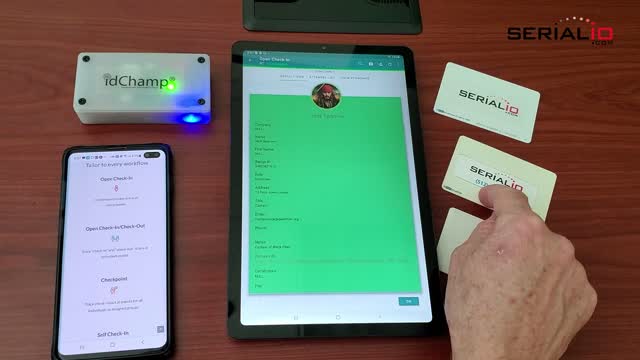
Check-in Using Smartphone Wallet Secure Credential
How to use secure credential stored in smartphone wallet to check-in?
Use unique credential stored in smartphone wallets (e.g. google pay) for event checkin, for restricted access checkin, controlled equipment use, emergency mustering and other solutions requiring secure credential like employee badge, or membership access.
Cloud-In-Hand stratus-io Time & Attendance with idChamp® family, model NF4 badge reader makes it easy to use smartphone credential, and supports virtually every physical credential type like PROX, iCLASS, Seos, etc. for a single solution supporting multiple credential types simultaneously.
Simply hold the smartphone to the NF4 badge reader, and the unique credential is securely read by the NF4 and the person is checked-in to the event active in the stratus-io Time and Attendance app.
Check-in employees for your business and get reporting? https://www.serialio.com/contact-us
-
 0:28
0:28
Carolina Digital Phone - Video Training Series
4 years agoUsing Voicemail from your Smartphone
141 -
 0:49
0:49
Carolina Digital Phone - Video Training Series
4 years agoHow to Chat using your Smartphone Application
128 -
 2:41
2:41
KNXV
4 years agoUsing a smartphone to test for COVID-19
193 -
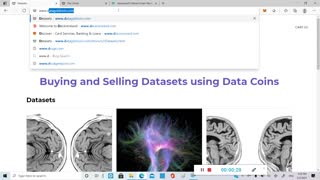 2:32
2:32
PPSwap Channel
4 years agoEp12: Development progress: paying datasets using data coins in your wallet
19 -
 7:04
7:04
Brian Brown - Journeyman Healer
4 years agoSpirit Airlines (and Frontier?): How to Check-In for Your Flight Using Your Phone
27 -
 LIVE
LIVE
SOLTEKGG
2 hours ago🔴LIVE - Battlefield 6 - Going Pro in RED SEC
319 watching -
 11:37
11:37
tactical_rifleman
2 days agoRare Breed BEATS THE ATF | FRT-15 | Tactical RIfleman
67.5K23 -
 2:51:46
2:51:46
Pepkilla
3 hours agoMore GOLD Camo's PLEASE Grind Call Of Black Ops 7
11K1 -
 1:35:54
1:35:54
LexTronic
3 hours ago $0.46 earnedMetroid Prime Remastered
7.05K1 -
 12:32
12:32
MetatronGaming
18 hours agoBLIGHT looks AMAZING - Trailer Reaction
28.4K13