Premium Only Content
This video is only available to Rumble Premium subscribers. Subscribe to
enjoy exclusive content and ad-free viewing.

RHCE v8 Practice Session: Ansible Core Components: Inventories
4 years ago
92
In this recorded practice session, I am reviewing concepts about inventory files in Ansible. I review default configurations, syntax, and using groups, as well as do some examples to confirm (or find error in) understanding.
-----
Don't forget to click like, subscribe, and leave comments!
-----
To find out more about what I do and to get in touch visit https://www.ejsllc.com.
Follow me on minds.com! @eddiejennings
Check out all of my channels!
https://odysee.com/@eddiejennings:0
https://rumble.com/eddiejennings
https://youtube.com/c/eddiejennings
Loading comments...
-
 16:37
16:37
Eddie Jennings, Jr.
4 years agoRHCE v8 Practice Session: Ansible Core Components: Playbooks
61 -
 5:02
5:02
Eddie Jennings, Jr.
4 years agoRHCE v8 Practice Session: Introduction
54 -
 51:07
51:07
Eddie Jennings, Jr.
4 years agoRHCE v8 Practice Session: Manage security
99 -
 48:48
48:48
Eddie Jennings, Jr.
4 years agoRHCE v8 Practice Session: Configure local storage
34 -
 30:52
30:52
Eddie Jennings, Jr.
4 years agoRHCE v8 Practice Session: Manage users and groups
163 -
 40:17
40:17
Eddie Jennings, Jr.
4 years agoRHCE v8 Practice Session: Operate running systems
43 -
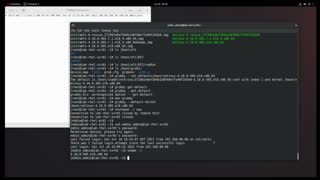 49:02
49:02
Eddie Jennings, Jr.
4 years agoRHCE v8 Practice Session: Deploy, configure, and maintain systems
42 -
 52:13
52:13
Eddie Jennings, Jr.
4 years agoRHCE v8 Practice Session: Understand and use essential tools
23 -
 45:36
45:36
Eddie Jennings, Jr.
4 years agoRHCE v8 Practice Session: Create and configure file systems – Part 1
36 -
 50:11
50:11
Eddie Jennings, Jr.
4 years agoRHCE v8 Practice Session: Create and configure file systems – Part 2
31