Premium Only Content
This video is only available to Rumble Premium subscribers. Subscribe to
enjoy exclusive content and ad-free viewing.

How to configure U-Verse to work with a home router
3 years ago
5
How to configure the AT&T U-verse modem/router to work with a home router.
The U-Verse router comes with the DHCP service enabled by default. That will create a conflict with your home router's own DHCP service. What makes things worse is that the U-Verse router's administrative page does not allow you to disable the DHCP service.
This tutorial will show you how to configure your U-Verse router to work in concert with your home router.
Loading comments...
-
 37:20
37:20
Patriot Craft
4 years ago $0.08 earnedDIY Router Sled with linear rails
118 -
 7:44
7:44
RWGAffiliateMarketing
4 years agoHow Can I Work From Home With A Baby
24 -
 9:09
9:09
The "OG" OFFICE GUY
3 years agoHow to successfully work from home.
49 -
 3:43
3:43
Thebosslucyp
4 years agoWork from home with me
105 -
 LIVE
LIVE
LFA TV
14 hours agoTHE RUMBLE RUNDOWN LIVE @9AM EST
3,076 watching -
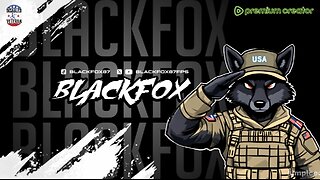 LIVE
LIVE
blackfox87
2 hours ago🟢 SUBATHON DAY 16 | Premium Creator | #DisabledVeteran
414 watching -
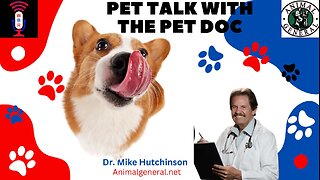 LIVE
LIVE
Wendy Bell Radio
4 hours agoPet Talk With The Pet Doc
402 watching -
 1:11:37
1:11:37
Mike Rowe
8 days agoDoes China Control The NBA? | Enes Kanter Freedom #453 | The Way I Heard It
21.4K41 -
 LIVE
LIVE
TheItalianCEO
19 hours ago24-hr Arc Raiders Stream
70 watching -
 1:15:41
1:15:41
Steve-O's Wild Ride! Podcast
21 hours ago $1.62 earnedBert McCracken: The Unlikely Godfather of Hardcore Music
5.43K