Premium Only Content
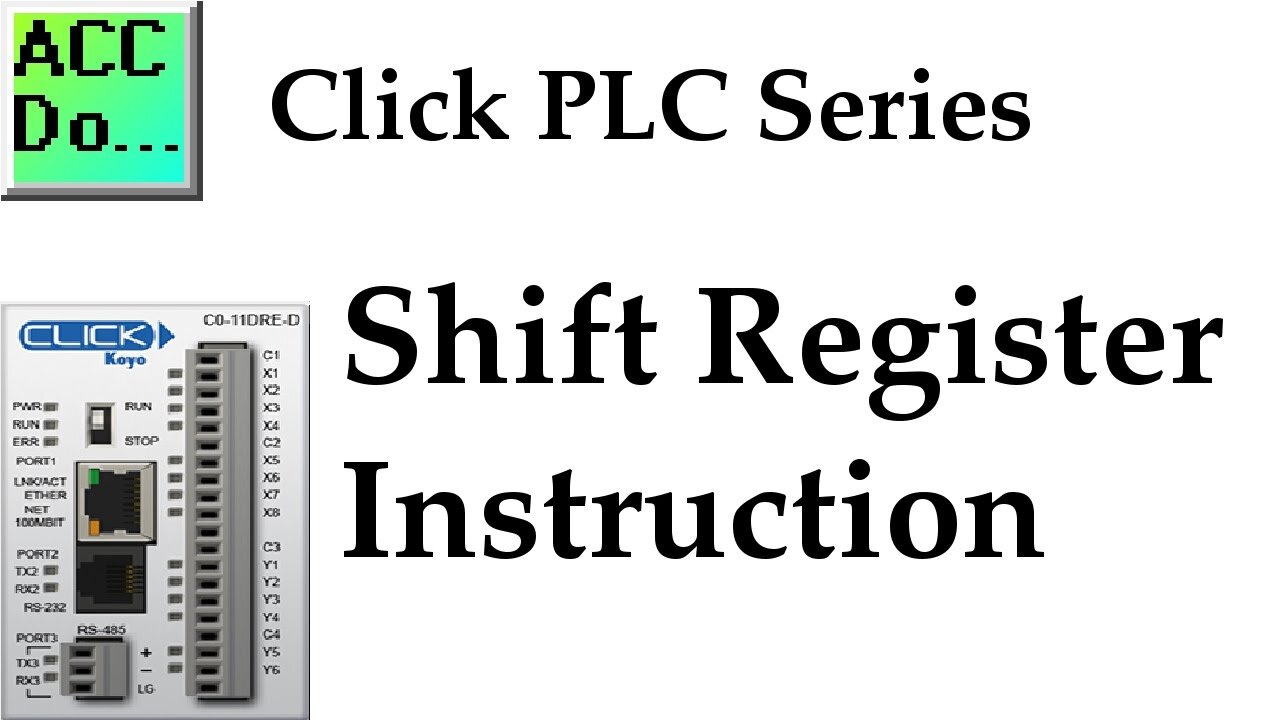
Click PLC Shift Register Instruction
A lot of times when programming a PLC you need to track what has previously happened. Shift registers allow you to do just that. The Click PLC has a shift register in the instruction set. We will discuss the shift register and look at an example.
The shift register instruction will move a range of consecutive bits. This movement is controlled by the clock input bit which will trigger with each transition from off to on. The bits continually shift with the clock pulse until the end bit number. When the bit shifts past the last bit number then the bit information is lost. The data input will put a ‘1’ or a ‘0’ in the first bit of the shift register. (Note: We can also put bits on anywhere within the shift register.) Reset input will clear the shift register by putting a ‘0’ in each of the bits in the range.
More information can be obtained at our website. This includes all of the links mentioned in this video.
https://accautomation.ca/click-plc-shift-register-instruction
00:00 Click PLC Shift Register Instruction
00:33 Click Shift Register Instruction Parts
02:08 Monitoring the Shift Register Bits
03:19 Adding Additional Inputs to a Shift Register
05:31 Click Shift Register Timing Chart
06:15 Shit Register Instruction Sample Program
Previously we discussed:
Click PLC System Hardware.
http://accautomation.ca/click-plc-system-hardware/
Click PLC Installing the Software
http://accautomation.ca/click-plc-installing-the-software/
Click PLC Establish Communication
http://accautomation.ca/click-plc-establish-communication/
Click PLC Numbering System and Addressing
http://accautomation.ca/click-plc-numbering-system-and-addressing
Click PLC Timers and Counters
http://accautomation.ca/click-plc-timers-and-counters
Click PLC Compare and Math Instructions
http://accautomation.ca/click-plc-compare-and-math-instructions
Click PLC Program Control Instructions
http://accautomation.ca/click-plc-program-control-instructions
Download the Click Programming software at the following address:
http://support.automationdirect.com/products/clickplcs.html
There are several reasons why we are using the Click PLC. Here are just a few.
- Investment is low for the hardware and the software is free
- Standalone PLC with built in I/O
- Communication ability - Ethernet Port, RS232, RS485 - support for protocols such as Modbus RTU, Modbus TCP, etc.
- Ability to expand the system with a variety of modules including RTD and Thermocouple inputs directly.
-
 1:01:54
1:01:54
BonginoReport
3 hours agoVanity Fair Goes Nuclear On Trump’s Inner Circle - Nightly Scroll w/ Hayley Caronia (Ep.198)
98.6K32 -
 53:25
53:25
Katie Miller Pod
5 hours ago $3.06 earnedFBI Director Kash Patel & Alexis Wilkins on Balancing Their Relationship with Work | KMP Ep.19
8.83K14 -
 1:15:37
1:15:37
Candace Owens
3 hours agoErika And I Sat Down. Here’s What Happened. | Candace Ep 280
123K461 -
 LIVE
LIVE
Quite Frankly
6 hours agoEurope Talks War, Old School TV, Open Lines & EXTRAS | J Gulinello | 12/16/25
543 watching -
 13:51
13:51
ARFCOM News
5 hours ago $0.56 earnedShould Bystander Have Blasted? + DOJ Lawyers: Don't Make Us Defend Gun Rights! + How To STOP Flock?
5.01K9 -
 1:04:59
1:04:59
TheCrucible
4 hours agoThe Extravaganza! EP: 75 (12/16/25)
69.6K7 -
 1:13:35
1:13:35
Kim Iversen
3 hours agoTurtle Island Terror: A Narrative That Serves Israel
44.2K63 -
 2:04:10
2:04:10
Redacted News
4 hours agoGet Ready! Something Big is Coming and They're Putting all The Pieces in Place | Redacted News
145K154 -
 3:06:50
3:06:50
Red Pill News
4 hours agoFBI & DOJ Coverup of Clinton Crimes Exposed In Detail on Red Pill News Live
41.9K16 -
 2:37:47
2:37:47
Robert Gouveia
4 hours agoTrump ILLEGALLY RAIDED!! Judge Dugan Trial! Shame on Tim Walz!
30.3K12