Premium Only Content

How To Bulk Compress Images | Caesium Image Optimizer Windows
Caesium Image Optimizer for Windows
00:00 What you will learn
01:00 Image Compression Comparison
01:26 Understating Kilobytes to Megabytes
02:00 Download Program
02:40 Create Folders To Optimize
03:00 How To Copy A Folder Of Images To Another Folder
03:45 How To Create A New Folder To Send Optimized Pictures To
04:12 Going over the Caesium Settings For Bulk Compression
06:50 Resize Image Setting
07:45 Setting the Output Folder
08:40 Execute The Image Compression
09:00 See Fantastic Results
09:36 Increasing More Quality In Bulk Image Compression
10:00 Using Caesium Image Compression Online
More info here: https://a1websitepro.com/how-to-bulk-compress-images-caesium-image-optimizer-windows/
Caesium is an offline image optimizer. It will target a folder on your computer and optimize all the images by putting them in the same folder or it will use a different one if you want it too. This way, you can keep the originals and use the optimized ones for the web.
How To Bulk Compress Images on Caesium
Download Caesium
Install it on your computer.
Have a folder that is full of images that you want to compress.
To be safe make a copy of that folder.
Now bring up Caesium on your computer.
Hit Control + Shift + O on your keyboard.
Navigate to the folder that you want to optimize, then click "Select Folder"
At the bottom of the screen, you will see where you can tweak your settings.
Make sure that you use JPG as the setting. Put your quality around 20 to 30.
You can experiment with the other setting later.
ON the far right on the bottom you will see "Output Folder"
Click on that box and let the program know where you want those optimized picture files to be put.
Now click the Compress button.
View the images in the folder where you instructed the program to put the images.
#image #compression #bulk #graphics
@Caesium
image compression software
how to compress image
compress image file
compress images for web
compress jpeg image
lossless image compression
compress image to 256kb
wordpress image compression
https://www.facebook.com/pages/A1WebsitePro/139087542802830
https://www.twitter.com/a1websitepro
https://www.linkedin.com/in/maximus-mccullough-78950150/
https://pinterest.com/a1websitepro
https://www.instagram.com/maximusmcculloug/
https://www.tumblr.com/blog/a1websitepro
-
 7:44
7:44
Computer Programming, Web Development, Tech Support, WordPress
1 year agoEdit Images now on the Life Home and Business Inventory Application
125 -
 26:09
26:09
Exploring With Nug
12 hours ago $6.80 earned13 Cold Cases in New Orleans What We Discovered Beneath the Surface!
30K11 -
 27:39
27:39
MYLUNCHBREAK CHANNEL PAGE
7 hours agoDestroying Time.
107K15 -
 LIVE
LIVE
Mally_Mouse
2 hours ago🌶️ 🥵Spicy BITE Saturday!! 🥵🌶️- Let's Play: Minecraft Christmas Adventure!!
3,926 watching -
 2:14:31
2:14:31
Side Scrollers Podcast
7 hours agoSide Scrollers INVITE ONLY - Live From Dreamhack
140K9 -
 1:18:23
1:18:23
Simply Bitcoin
2 days ago $13.38 earnedThe Bitcoin Crucible w/ Alex Stanczyk and Lawrence Lepard
27.4K4 -
 1:25:03
1:25:03
Jeff Ahern
7 hours ago $20.11 earnedThe Saturday Show with Jeff Ahern
84.2K12 -
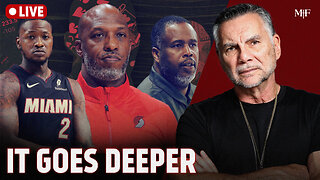 1:31:56
1:31:56
Michael Franzese
22 hours agoWill NBA do anything about their Gambling Problems?
140K28 -
 57:26
57:26
X22 Report
12 hours agoMr & Mrs X - The Food Industry Is Trying To Pull A Fast One On RFK Jr (MAHA), This Will Fail - EP 14
117K77 -
 2:01:08
2:01:08
LFA TV
1 day agoTHE RUMBLE RUNDOWN LIVE @9AM EST
169K15