Premium Only Content
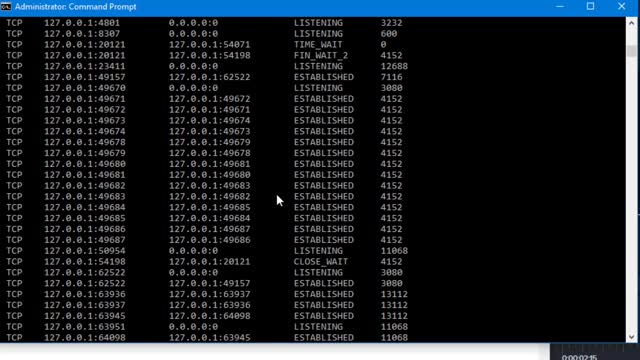
How To Check Which Ports Are Open On Windows
Go to start Menu
Type CMD
Run as Administrator
Type netstat -ab (this command will identify open ports)
Wait for the list to load Ports name next to each IP address
Here you can find the port your are looking for. In the state column it's says LISTENING, it means this port is open.
This last digits is port Number
You can also use one more command to identify ports more clearly
Type in command Prompt netstat -aon
Here is the Active Connections list in five columns clearly showing details
In the Local Address you can see Port Number Exp: 0.0.0.0:445. after Colon (:) it's showing ports Numbers
In the State Column it's saying LISTENING it means this port is open
Exp: To find which application is using this 445 port note-down PID (Process ID)
After Note PID open Task Manager by pressing the Key Ctrl+Shift+Esc it will open Task Manager
Now go to Services tab to see all processes on your Windows
In Description column you can see which application is using port
-
 5:40
5:40
KMGH
3 years agoEfficient Windows & Siding // Lifetime Windows
2 -
 1:51
1:51
Reuters
4 years agoBiden says U.S. ports open 24/7 a 'game-changer'
28820 -
 3:55
3:55
samirik
4 years agoHow to Fix Power Windows
83 -
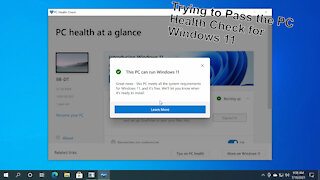 6:23
6:23
Graya Overload
4 years agoWindows 11 PC Check Passes - MSI B450i Gaming Plus AC
192 -
 2:32:46
2:32:46
megimu32
4 hours agoOn The Subject: Why K-Pop Demon Hunters Feels Like 90s Disney Again
15K10 -
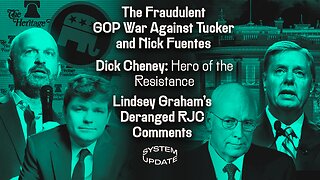 1:38:28
1:38:28
Glenn Greenwald
7 hours agoThe Fraudulent GOP War Against Tucker and Nick Fuentes; Dick Cheney: Hero of the Resistance; Lindsey Graham's Deranged RJC Comments | SYSTEM UPDATE #544
97.8K109 -
 LIVE
LIVE
ThePope_Live
3 hours agoRedsack with the boys Cheap, Jah and Nova!
360 watching -
 LIVE
LIVE
Hernandez2787
6 hours agoArc Raiders - 1st Playthrough/ Celebrating My Anniversary as Sergeant First Class in the US Army
72 watching -
 48:42
48:42
Donald Trump Jr.
8 hours agoCommunism vs Common Sense, What's Next for NYC? | TRIGGERED Ep.289
141K279 -
 LIVE
LIVE
JahBlessCreates
3 hours ago🎉Lil Music Ting
23 watching