Premium Only Content
This video is only available to Rumble Premium subscribers. Subscribe to
enjoy exclusive content and ad-free viewing.
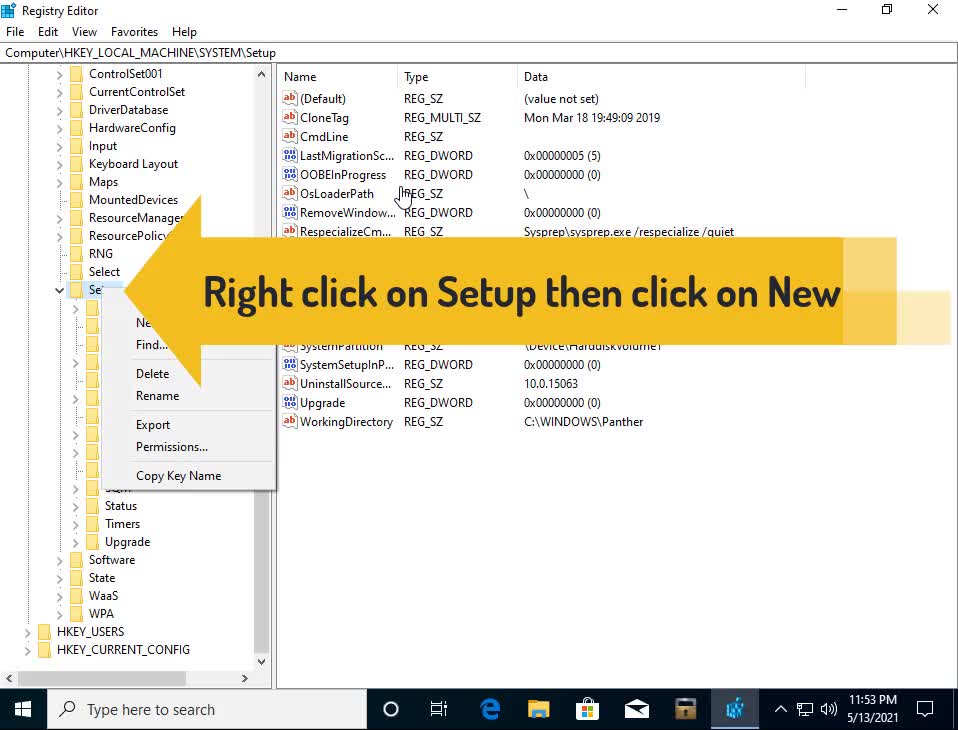
How to Bypass Secure Boot & Trusted Platform Module (TPM) to Install Windows 11
3 years ago
13
Caution: Please take registry backup before making any change
Press Windows+R Key
Type: regedit
Click OK
Click Yes
Under the Computer
Click on HKEY_LOCAL_MACHINE
Click on SYSTEM
Click on Setup
Right click on Setup then click on New
Click on Key
Enter name LabConfig
Right click here
Click on New then Key
Click on DWORD (32-bit) Value
Give it name: BypassTPMCheck
Right click on it click on modify
Change value 0 to 1
Create two more DWORDS
Give it name: BypassRAMCheck
Right click on it click on modify
Change value 0 to 1
Create 3rd DWORD Give it name: BypassSecureBootCheck
Change value 0 to 1
Close the Registry Editor
Now you should not get this massage This PC can't run Windows 11
That's it
Loading comments...
-
 20:30
20:30
getajobintech
4 years agoHow to install a Windows server #getajobinit #getajobintech
74 -
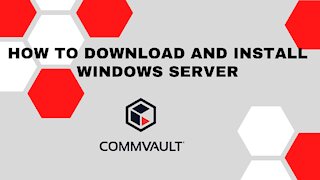 5:45
5:45
getajobintech
4 years agoHow to download and install Windows server
8 -
 10:43
10:43
Graya Overload
3 years agoFresh Install of Windows 11
25 -
 38:12
38:12
DaveMCT
4 years agoWindows 11 First Install
151 -
 2:12
2:12
DaveMCT
4 years agoWindows 11 first install update
1011 -
 3:56:11
3:56:11
Alex Zedra
7 hours agoLIVE! Spooky Games tn
54K5 -
 2:58:21
2:58:21
I_Came_With_Fire_Podcast
18 hours agoThe Normalization of Political Violence | Right Wing In-Fighting | China Chooses China
38.1K11 -
 2:37:06
2:37:06
PandaSub2000
13 hours agoLIVE 10:30pm ET | BUZZ TRIVIA with Chat!
40.2K6 -
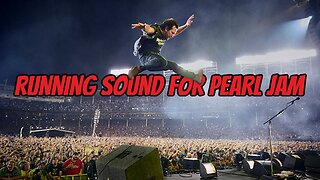 1:13:58
1:13:58
ThisIsDeLaCruz
7 hours ago $0.05 earnedWhat Fans Never Hear: Pearl Jam’s Audio Engineer Tells His Story
29.2K5 -
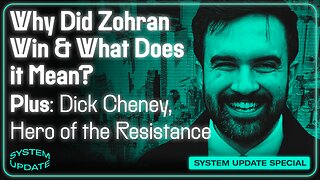 1:39:58
1:39:58
Glenn Greenwald
10 hours agoWhy Did Zohran Win & What Does it Mean? Plus: Dick Cheney, "Hero of the Resistance" | SYSTEM UPDATE #543
141K94