Premium Only Content
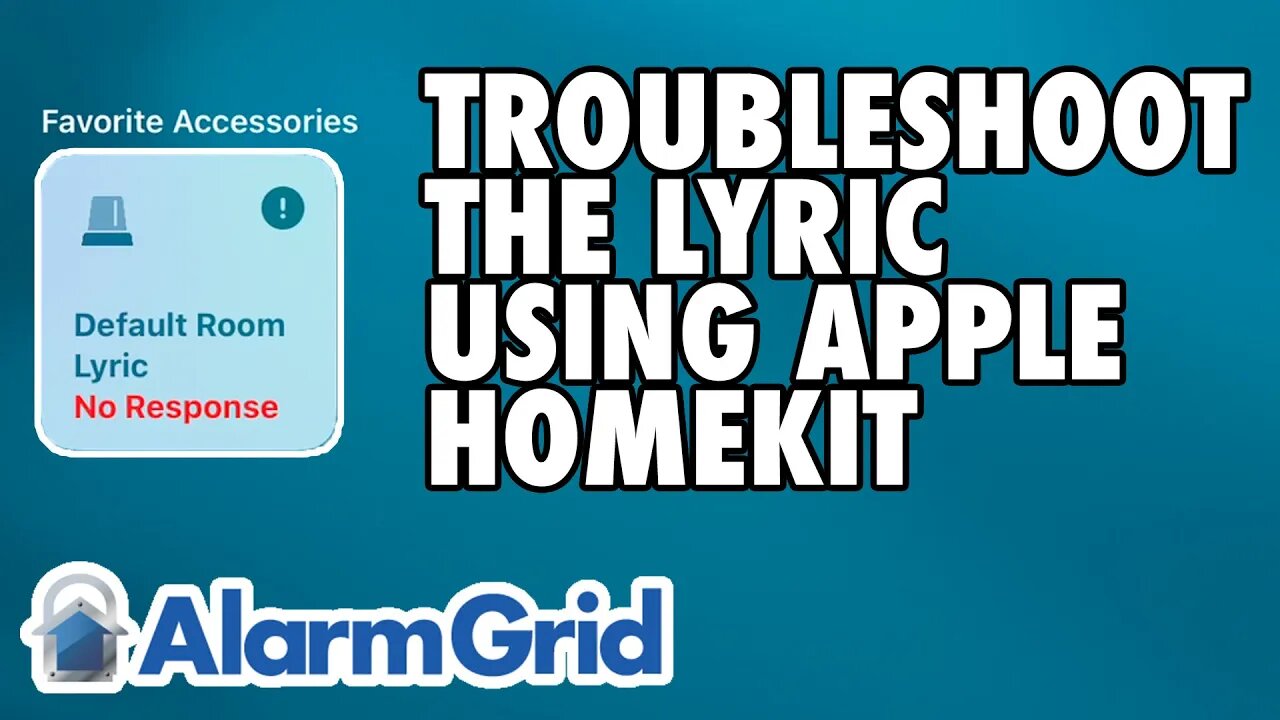
Honeywell Lyric: Troubleshooting With Apple HomeKit
In this video, Jorge from Alarm Grid shows you helpful troubleshooting techniques for a Honeywell Lyric Alarm System that is using Apple HomeKit. Being able to interface with the Apple HomeKit platform is one of the biggest selling points for the Honeywell Lyric. However, it is important to understand the limitations associated with the integration and understand what features you can expect, and what hasn't been integrated.
The key thing to remember about the HomeKit integration for the Lyric is that it is for security functions only. When you access your HomeKit ecosystem through your iOS device, such as your iPad, iPhone, or Mac Computer, you will only be able to see specific Lyric notifications for enrolled devices that have been programmed with one of a select range of Response Types. These Response Types are all security-based in terms of function, and they are not Response Types you would use with environmental sensors or life-safety sensors.
If you have a security sensor set up with one of the compatible security-based Response Types, then you will be able to access HomeKit through your iOS device and see when that sensor is faulted or triggered. You will know exactly which sensor was activated, and there won't be any question or confusion. But for sensors set up with a different Response Type, including all environmental sensors and life-safety sensors used with the Lyric Alarm System, accessing Apple HomeKit will only display a generic Lyric System Alert. You won't know which exact sensor was faulted, and you won't necessarily be able to take proper action. You won't even be able to tell which type of sensor was faulted. From the information obtainable from 'HomeKit, an activated temperature sensor will look the same as an activated smoke detector, which will also look the same as an activated carbon monoxide gas detector.
That is why it is strongly advised that you continue to use the Total Connect 2.0 platform with your Lyric System, even if you also take advantage of the HomeKit functionality. Total Connect 2.0 will display exactly which sensor on your Lyric System was triggered, as well as the type of sensor in question. This is the best way to know what type of activity your alarm system detected and what action you should take based on the situation at-hand.
https://www.alarmgrid.com/faq/how-do-i-troubleshoot-a-lyric-using-apple-homekit
-
 4:37
4:37
Alarm Grid Home Security DIY Videos
2 years agoQolsys IQ Panel 4: Change the Master Code
33 -
 4:40
4:40
GritsGG
15 hours agoTwo Easter Eggs on Call of Duty Warzone!
27.5K1 -
 2:08:19
2:08:19
Side Scrollers Podcast
22 hours agoNetflix Execs to TESTIFY Over LGBTQ Agenda + IGN DESTROYS Xbox Game Pass + More | Side Scrollers
67.3K18 -
 5:08:55
5:08:55
Dr Disrespect
20 hours ago🔴LIVE - DR DISRESPECT - BABY STEPS - THE VERY VERY LAST CHAPTER
142K17 -
 10:28
10:28
BlabberingCollector
16 hours agoAsk Blabs, Episode 5 | Answering Your Wizarding World Related Questions
19K1 -
 18:09
18:09
Forrest Galante
5 days agoI Survived 24 Hours In The World's Deadliest Jungle
202K32 -
 LIVE
LIVE
Lofi Girl
2 years agoSynthwave Radio 🌌 - beats to chill/game to
247 watching -
 2:15:09
2:15:09
Badlands Media
20 hours agoOnlyLands Ep. 27: Power Hour Hangover, Trump’s Wartime Shift, and Portland in Flames
131K31 -
 22:21
22:21
DeVory Darkins
10 hours ago $21.73 earnedRioters attack Portland ICE Facility as Democrats make shocking admission
35.9K136 -
 2:06:06
2:06:06
TimcastIRL
13 hours agoTrump DOJ Announces INTERVENTION In Portland Over Nick Sortor Arrest | Timcast IRL
255K432
