Premium Only Content

Checking the ECP and RIS Address On a Tuxedo
In this video, Michael from Alarm Grid shows you how to check the ECP Address and the RIS Address for a Honeywell Home Tuxedo Keypad. The ECP Address and the RIS Address for the Tuxedo are both found within the same menu. This information can be easily accessed for reference and changed if needed. Configuring these settings properly is important for using the Tuxedo with a Honeywell VISTA System and the Total Connect 2.0 interactive service platform.
The Tuxedo is both a touchscreen keypad for a VISTA Panel and a Z-Wave Plus automation controller. The Enhanced Console Protocol (ECP) Address tells the Honeywell VISTA System where to find the Tuxedo as a keypad controller. The is related to addressing the keypad. Since the Tuxedo is an Advanced User Interface (AUI) device, it must be assigned a proper AUI device address. These are ECP slots 1, 2, 5, and 6 on a VISTA-20P or VISTA-21iP System. Remember that Total Connect 2.0 will also take up an AUI device Address, so keep that in mind when planning your system.
The Remote Interactive Services (RIS) Address tells Total Connect 2.0 and AlarmNet where to find the Honeywell Home Tuxedo as an automation controller. You will also have the option of setting the Tuxedo as the Primary RIS Device. You should never set the Tuxedo as the Primary RIS Device if the keypad is being used with Total Connect 2.0. This is because TC2 will always be used as the Primary RIS Device, not the Tuxedo.
In order to access the ECP Address Menu where you can view and change both the ECP and RIS Addresses, start from the main screen of the Tuxedo. Choose the Settings icon (the gear) at the bottom of the screen. From there, select System Setup, followed by CS Setup. You will need to provide the proper Installer Code for the keypad to access this menu. If the Tuxedo has not yet been paired with a VISTA System, then this code is 4140 by default. If it is paired with a VISTA System, then it will use whatever Installer Code is set for the VISTA System. As reference, the default Installer Code for a VISTA System is 4112. Then select ECP Address to access the desired menu.
https://www.alarmgrid.com/faq/how-do-i-check-the-ecp-and-ris-address-on-a-resideo-tuxedo
-
 4:37
4:37
Alarm Grid Home Security DIY Videos
2 years agoQolsys IQ Panel 4: Change the Master Code
33 -
 LIVE
LIVE
MattMorseTV
5 hours ago $2.02 earned🔴Antifa RIOT vs. Federal OFFICERS.🔴
7,411 watching -
 1:05:28
1:05:28
Man in America
8 hours agoLIVE: Digital ID & the DEATH of Freedom—An URGENT Warning
18.8K14 -
 40:24
40:24
The Connect: With Johnny Mitchell
1 day ago $0.03 earnedInside The WORST Drug-Infested Slums Of Medellin, Colombia
4.29K3 -
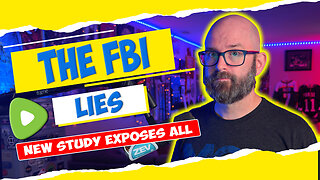
Tundra Tactical
4 hours ago $0.05 earned🛑LIVE NOW!! FBI Gets Caught LYING About Good Guys With Guns For 10 YEARS!!!!
13.1K -
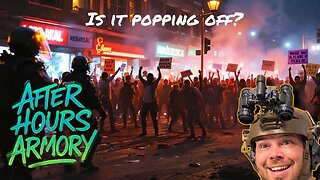 LIVE
LIVE
BlackDiamondGunsandGear
2 days agoAFTER HOURS ARMORY / Antifa / Lies/ Prison time
75 watching -
 LIVE
LIVE
DLDAfterDark
4 hours ago $0.02 earnedThe After Hours Armory! Tonight is The Chat's Chat! God, Guns, and Gear!
202 watching -
 3:32:18
3:32:18
Mally_Mouse
7 hours ago🌶️ 🥵Spicy BITE Saturday!! 🥵🌶️- Let's Play: Phasmophobia
28.1K2 -
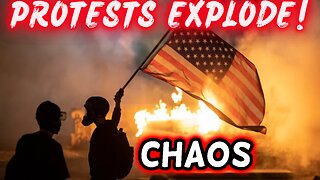 1:13:19
1:13:19
iCkEdMeL
2 hours ago $0.31 earnedChaos Explodes in Chicago & Portland | Feds Clash with Protesters!
18.8K4 -
 21:54
21:54
Exploring With Nug
1 day ago $6.64 earnedScuba Diving Missing Person Search Leads to Discovery of Classic Cars!
44.1K8
