Premium Only Content
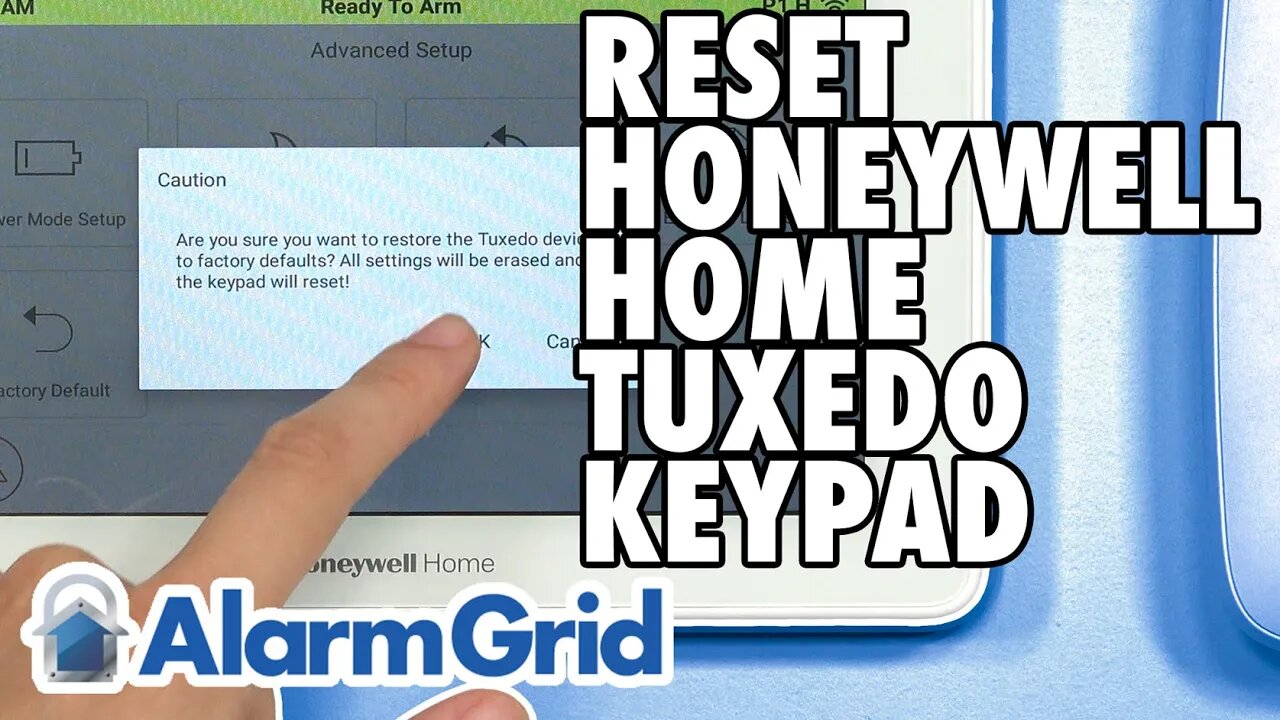
Resetting the Honeywell Home Tuxedo Keypad
In this video, Michael from Alarm Grid covers the reset functions that can be performed on a Honeywell Home Tuxedo Keypad. There are three (3) types of resets that can be performed. These are a Tuxedo Keypad Refresh, a Tuxedo Keypad Factory Default, and a Z-Wave Factory Default. Each reset type follows its own specific process and has a different outcome. Make sure to choose the correct reset option depending upon your needs.
The Tuxedo Keypad Refresh is nothing more than a power cycle of the Tuxedo. It will simply power down and then reboot as normal. The keypad will refresh information from the panel as part of this process. In order to execute a Tuxedo Keypad Refresh, simply choose the option within the Advanced Settings Menu. You will be required to provide the Installer Code for the Tuxedo to access this menu. If the Tuxedo is paired with a VISTA Panel, then it will use the system's Installer Code as its own Installer Code, As a reference, the default Installer Code for a Honeywell VISTA System is 4112.
Next is the Tuxedo Keypad Factory Reset. This function restores the Tuxedo Keypad to its factory default settings. All setting changes will need to be reconfigured as needed after a factory reset has been performed. Many users will perform a Tuxedo Keypad Factory Reset when they are planning to sell the Tuxedo or give it away to someone else so that the new user can start with fresh settings. This option is also found within the Tuxedo Advanced Settings Menu.
The final type of reset for a Tuxedo Keypad is a Z-Wave Factory Reset. This is a complete reset of the Tuxedo's Z-Wave controller, and it removes all programmed Z-Wave devices from the network. Any Z-Wave device you want to continue using will need to be re-added to the network. Remember to first perform an inclusion process for any Z-Wave device you are re-adding, as the Z-Wave device will still have residual network information from when it was paired with the Tuxedo earlier. A Z-Wave Factory Reset will also reset the Tuxedo Z-Wave Network ID. This option is found within Z-Wave device management.
https://www.alarmgrid.com/faq/how-do-i-reset-a-resideo-tuxedo
-
 4:37
4:37
Alarm Grid Home Security DIY Videos
2 years agoQolsys IQ Panel 4: Change the Master Code
33 -
 LIVE
LIVE
Reidboyy
2 hours ago $0.29 earnedTHEY GOT RID OF SBMM WTF!?!? (Go Phillies)
54 watching -
 LIVE
LIVE
The Company Boyz
1 hour agoDying Light: The Beast | Ja Pierdole, Kurwa Bober!
52 watching -
![Mr & Mrs X - Feminism, Family, Federal Reserve, The Rise Of The [DS] Agenda](https://1a-1791.com/video/fwe2/12/s8/1/6/F/R/n/6FRnz.0kob-small-Mr-and-Mrs-X-Feminism-Famil.jpg) 58:10
58:10
X22 Report
9 hours agoMr & Mrs X - Feminism, Family, Federal Reserve, The Rise Of The [DS] Agenda
181K51 -
 16:37
16:37
Robbi On The Record
1 day ago $7.77 earnedThe Theater of Manufactured Outrage - When Left and Right Dance for the Same Puppet Master
37.8K39 -
 31:27
31:27
Stephen Gardner
21 hours ago🔥BOMBSHELL: Mortician EXPOSES Charlie Kirk Autopsy - The Key Evidence EVERYONE Missed!
130K290 -
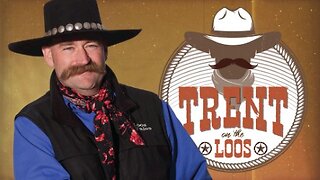 30:00
30:00
BEK TV
3 days agoGUT HEALTH AND THE POWER OF KIMCHI WITH KIM BRIGHT ON TRENT ON THE LOOS
61.2K6 -

IamNibz
11 hours ago $2.60 earned6-7 Minecraft Stream
31.8K6 -
 36:53
36:53
daniellesmithab
4 days agoSupporting Alberta's Teachers and Students
136K27 -
 1:25:28
1:25:28
VapinGamers
6 hours ago $2.40 earnedTools of the Trade - EP07 Lights, Camera, Go Live with Joker - !rumbot !music
30K5
