Premium Only Content
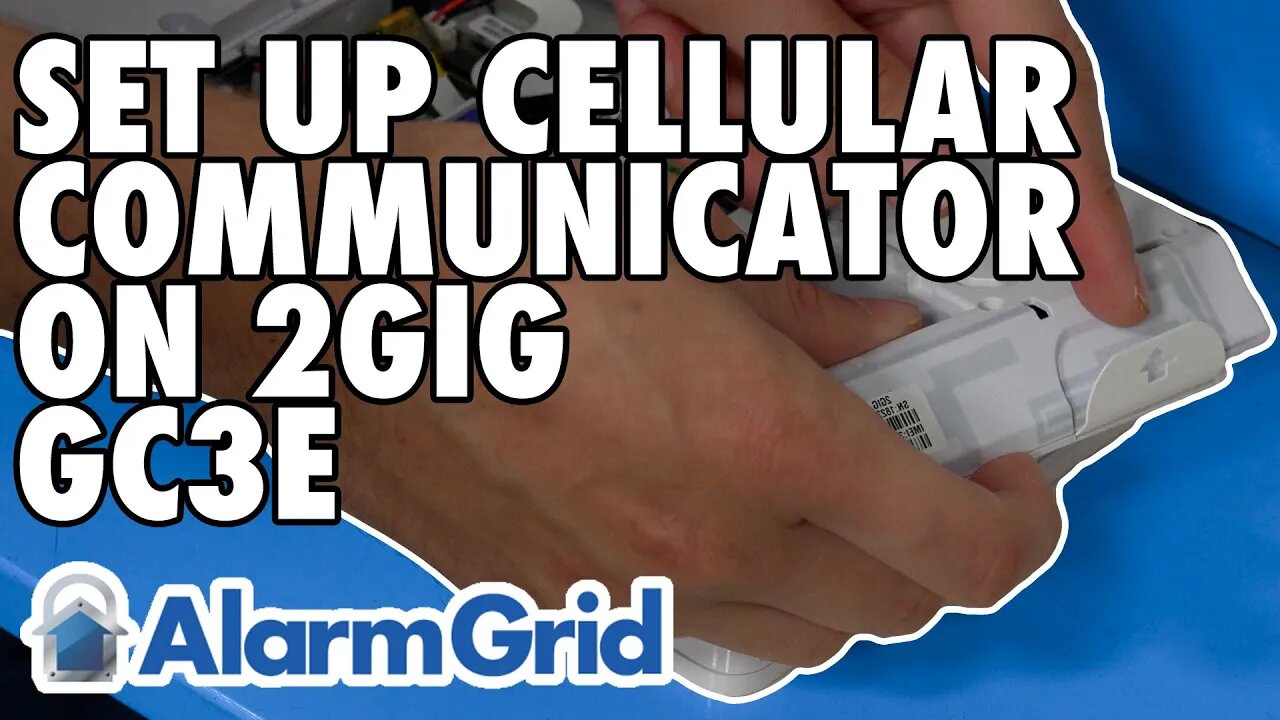
Setting Up a Cellular Communicator for a 2GIG GC3e
Note: When powering the GC3e back on, Michael plugs in the transformer before connecting the backup battery. This is bad practice, as you should connect the backup battery before plugging in the transformer when powering the system back on.
In this video, Michael from Alarm Grid shows you how to set up a cellular communicator for a 2GIG GC3e Security System. The 2GIG GC3e requires a cellular communicator for connecting with the Alarm.com servers, which is needed for alarm monitoring service. You can use Alarm.com to control your GC3e System remotely, provided that access to the Alarm.com platform is included in your monitoring plan. Alarm.com allows for both security and automation control through a mobile app or web browser. This means that you can arm and disarm, check system status, control Z-Wave devices, and view the live feed for cameras all through Alarm.com.
The two (2) most popular communicators for the 2GIG GC3e are the 2GIG LTEA-A-GC3 AT&T LTE Communicator and the 2GIG LTEV1-A-GC3 Verizon LTE Communicator. Whether you go with the AT&T or the Verizon model should be based strictly on which network provides better coverage in the area where the system will be used. Choosing one over the other will not save you any money in terms on monitoring costs, and the decision has absolutely nothing to do with your personal cellular carrier.
When setting up the communicator, you want to first fully power down the panel. This is done to prevent damage to the panel and the communicator. The 2GIG GC3e has a convenient slot for you to insert the communicator. Align it properly, and then insert the module into the panel. You can then power the system back on. Make sure to plug in the backup battery before reconnecting the transformer when powering on the system. You will need your alarm monitoring company to activate the unit and register it with Alarm.com. Once you are done, you should perform a cellular radio test for the system to verify that it is communicating successfully. Keep in mind that your monitoring company will need to know the communicator's IMEI number to finish the activation.
https://www.alarmgrid.com/faq/how-do-i-set-up-a-cellular-communicator-in-a-2gig-gc3e
-
 10:19
10:19
Alarm Grid Home Security DIY Videos
1 year agoPROA7 or PROA7PLUS: Awareness Zone Types
34 -
 LIVE
LIVE
LFA TV
14 hours agoLIVE & BREAKING NEWS! | TUESDAY 11/4/25
3,984 watching -
 LIVE
LIVE
Benny Johnson
1 hour ago🚨Trump Releases ALL Evidence Against James Comey in Nuclear Legal BOMBSHELL! It's DARK, US in SHOCK
5,489 watching -
 LIVE
LIVE
Badlands Media
9 hours agoBadlands Daily: November 4, 2025
3,608 watching -
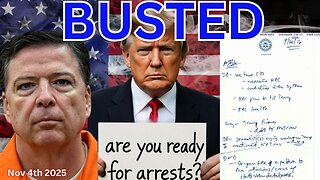 LIVE
LIVE
Wendy Bell Radio
6 hours agoBUSTED.
7,437 watching -
 LIVE
LIVE
The Big Mig™
2 hours agoDing Dong The Wicked Witch Pelosi Is Gone
36 watching -
 LIVE
LIVE
Daniel Davis Deep Dive
2 hours agoFast Tracking Weapons to Ukraine, Close to $3 Billion /Lt Col Daniel Davis
81 watching -
 LIVE
LIVE
The State of Freedom
3 hours ago#347 Relentlessly Pursuing Truth, Transparency & Election Integrity w/ Holly Kesler
36 watching -
 1:34:34
1:34:34
Graham Allen
3 hours agoThe MAGA “Civil War” Will LOSE The Midterms! Is A Fracture Coming? ALL Eyes On Key Races!
69.6K40 -
 20:28
20:28
Real Estate
1 month agoMILLIONS of Homeowners ARE LOSING MONEY NOW...
5.04K2