Premium Only Content

Resetting an Interlogix Simon XT to Factory Defaults
In this video, Jorge shows users how to reset an Interlogix Simon XT Panel to factory default settings. This will do a couple of things. Any user codes that are programmed with the panel will be removed. The Master, Installer and Dealer Codes will be restored to the default. All zones will be wiped.
A user can default the Simon XT by pressing and holding the four buttons beneath the LCD display screen while the system is being powered on. These buttons are labeled "Doors + Windows", "Motions", "Disarm" and "Status". By pressing and holding all of these button while the system is powering on, a factory default will occur.
One of the most common reasons to factory reset an Interlogix Simon XT is to obtain the Installer Code for the system. If a user doesn't know the Installer Code, defaulting the system will restore the Installer Code to 4321 so that the user can get into programming. The Master Code will also be restored to its default of 1234. If there were any other codes programmed with the panel, they will be deleted and no longer work with the system.
But a user should avoid having to default their system unless they absolutely have to. Defaulting the system will delete any sensors that have been programmed. While this can be useful if the user is taking over the system from someone else, it will be very inconvenient to have to reprogram all of their sensors otherwise. But this can potentially be the only solution if the user has lost their Installer Code. Before resorting to a factory reset, a user may want to try the default code of 4321.
Additionally, any settings that were adjusted with the system will be reset to their default. In other words, a user will need to reprogram their system in its entirety after performing a default. This includes any communication settings that had been adjusted with the Simon XT System.
Note: There is a field in panel programming called "Phone Lock". This feature is set to "Off" by default, however, if it is enabled, a panel default will not affect the following settings: account number, dealer code, code length, call wait cancel setting, phone numbers 1 and 2, phone report modes 1 through 4, phone lock, downloader phone number, and downloader code.
-
 4:37
4:37
Alarm Grid Home Security DIY Videos
2 years agoQolsys IQ Panel 4: Change the Master Code
36 -
 LIVE
LIVE
Badlands Media
2 hours agoBadlands Daily: 2/3/26
3,856 watching -
 DVR
DVR
House Republicans
1 hour agoHouse Republicans Leadership Stakeout
620 -
 0:29
0:29
Gaming on Rumble
1 day ago $3.37 earnedRumble Shorts Teaser Trailer
93.3K14 -
 1:01:36
1:01:36
The Elizabeth Farah Show
2 hours agoEdmund Fitton-Brown Maps the Islamist Push Turning Africa Into the Next Global Front
2 -
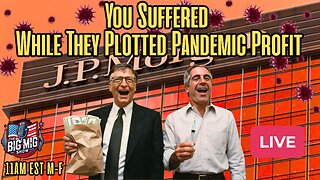 LIVE
LIVE
The Big Mig™
1 hour agoEpstein + Gates + JPMorgan – Plotted To Turn The Pandemic Into Offshore Gold
5,357 watching -
 1:03:30
1:03:30
BonginoReport
3 hours agoCould This Be The End Of The Protests? | Episode 217 - 02/03/26 VINCE
159K114 -
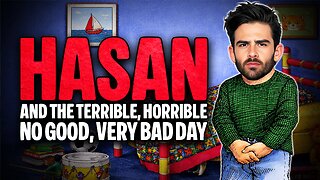 16:48
16:48
Bearing
3 hours agoHasan Piker CUCKED By Gay Man & BANNED From Twitch 🔥
8.62K4 -

The Mike Schwartz Show
10 hours agoTHE MIKE SCHWARTZ SHOW with DR. MICHAEL J SCHWARTZ 02-03-2026
3.99K1 -
 1:10:45
1:10:45
Chad Prather
17 hours agoThe Weight of Authority: Who’s Really in Charge?
36K13