Premium Only Content
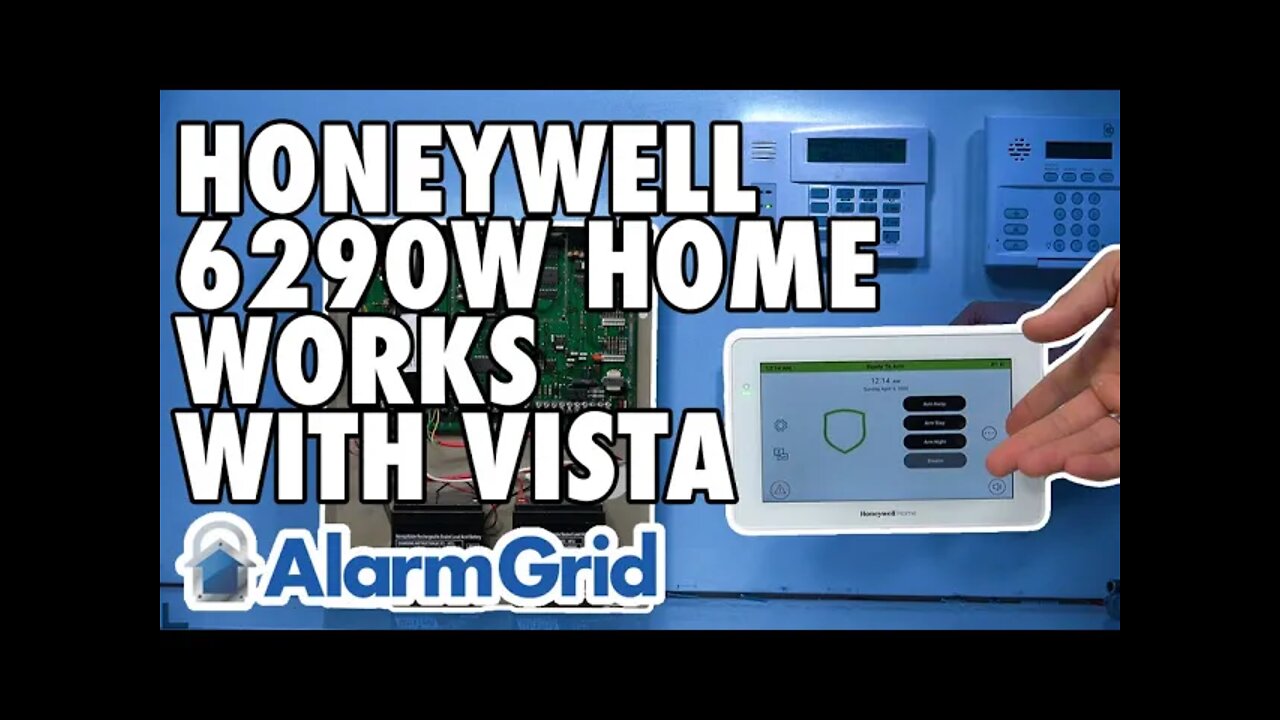
The Honeywell Home 6290W Works with a VISTA Alarm System
In this video, Joe from Alarm Grid explains how the Honeywell Home 6290W can be used with a Honeywell VISTA Security System. The Honeywell Home 6290W is a wired touchscreen keypad designed exclusively for use with Honeywell VISTA Panels. The keypad uses a 4-wire connection to connect with the panel.
A Honeywell VISTA System is a hardwired panel that is usually hidden away in a storage area, like a closet, attic, garage, or basement. In order to control the system, you need a keypad. Push-button keypads are traditionally used with these systems, and they are still very popular today. But adding a touchscreen keypad like the Honeywell Home 6290W can make it easier for new users to control and operate the system. The Honeywell 6290W has full-color menus that are intuitive and more inviting than an old-school push-button keypad.
But just because you get a touchscreen keypad like a Honeywell Home 6290W doesn't mean you should toss your existing push-button keypad. While a touchscreen keypad can perform nearly every system function that a push-button keypad can perform, there is one important function that can only be performed by a push-button keypad. You need a push-button keypad if you ever get locked out of programming and need to get back in using the backdoor method. A touchscreen keypad like the Honeywell Home 6290W cannot be used in this manner, as it will not boot-up fast enough when the system is powered on. Additionally, you may want to keep your old push-button keypad in a separate location of the building for arming and disarming.
Getting started with the Honeywell Home 6290W is very easy. The keypad will connect with the panel using the same 4-wire connection that a push button keypad would use. Make sure to power down the system before connecting the new keypad. You will then need to address the keypad by assigning it to one of the open AUI slots. You should use a push-button keypad to enable an unused AUI device slot, if necessary. This is done through programming field *189. Then you can use the 6290W to choose the ECP address that you enabled using the push-button keypad. You will then be able to use your new 6290W Keypad with your system.
-
 4:37
4:37
Alarm Grid Home Security DIY Videos
2 years agoQolsys IQ Panel 4: Change the Master Code
35 -
 LIVE
LIVE
Alex Zedra
3 hours agoLIVE! New Game | The See Us
242 watching -
 1:56:30
1:56:30
ThisIsDeLaCruz
3 hours ago $0.03 earnedOn The Road With Pantera
19.3K1 -
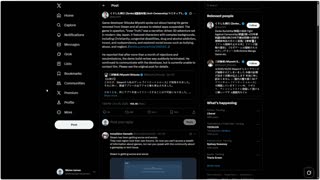 LIVE
LIVE
meleegames
3 hours agoMelee Madness Podcast #58 - They Changed What ‘It’ Was & It’ll Happen to You
66 watching -
 2:32:46
2:32:46
megimu32
4 hours agoOn The Subject: Why K-Pop Demon Hunters Feels Like 90s Disney Again
15K10 -
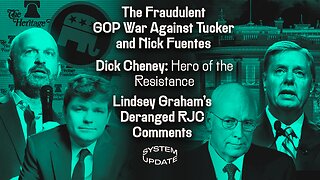 1:38:28
1:38:28
Glenn Greenwald
7 hours agoThe Fraudulent GOP War Against Tucker and Nick Fuentes; Dick Cheney: Hero of the Resistance; Lindsey Graham's Deranged RJC Comments | SYSTEM UPDATE #544
97.8K110 -
 LIVE
LIVE
ThePope_Live
3 hours agoRedsack with the boys Cheap, Jah and Nova!
361 watching -
 LIVE
LIVE
Hernandez2787
6 hours agoArc Raiders - 1st Playthrough/ Celebrating My Anniversary as Sergeant First Class in the US Army
76 watching -
 48:42
48:42
Donald Trump Jr.
8 hours agoCommunism vs Common Sense, What's Next for NYC? | TRIGGERED Ep.289
141K279 -
 LIVE
LIVE
JahBlessCreates
3 hours ago🎉Lil Music Ting
20 watching