Premium Only Content
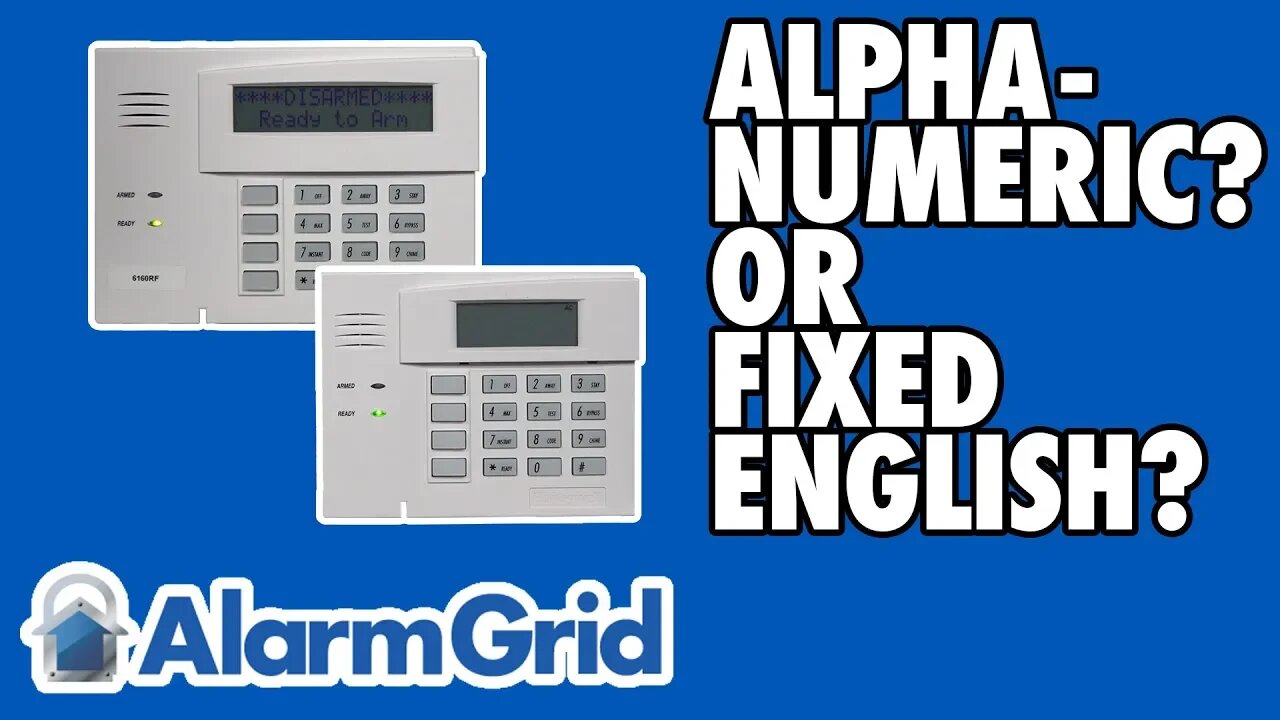
Alphanumeric, Fixed English or Touchscreen Keypad?
In this video, Michael from Alarm Grid helps you determine if the keypad you have for your Honeywell VISTA Panel is an Alphanumeric Keypad, a Fixed English Keypad, or a Touchscreen Keypad. You will need an Alphanumeric Keypad or Console Mode on a Touchscreen Keypad to perform deep-level programming.
Some people mistakenly believe that their keypad is their alarm system. Well that is not really the case. The keypad is just a controller for operating an alarm system. A VISTA Alarm Panel will normally be inside a metal enclosure that is hidden somewhere else inside the property. Some common locations for this metal enclosure include storage closets, attics, or in the basement. Just remember that the keypad itself is not actually an alarm system.
If you have a Honeywell VISTA System, then there are three (3) types of keypads that you may have. There are Alphanumeric Keypads, Fixed English Keypads, and Touchscreen Keypads. If you have multiple keypads, then it's possible you may have more than one type. You can usually tell right away whether or not you have a touchscreen keypad. This is because a Touchscreen Keypad will have a touchscreen controller for operating the keypad. Alphanumeric Keypads and Fixed English Keypads have push-buttons for operation.
If you have an Alphanumeric Keypad or a Fixed English Keypad, then you might not be able to tell right away which type you have. If you see the message "Disarmed Ready to Arm" on your keypad, then it is Alphanumeric. An Alphanumeric Keypad will be a little bit larger than a Fixed English Keypad. You can also determine your keypad type by accessing programming. To do this, enter the command [Installer Code] + [800]. Remember that the default Installer Code on a Honeywell VISTA System is 4112.
Upon entering programming, an Alphanumeric Keypad will display "Installer Code 20". A Fixed English Keypad will just display "20". Remember that you should not use a Fixed English Keypad for programming. This is because you will be operating blindly, and it is likely that you will make a mistake. You should only use an Alphanumeric Keypad or a Touchscreen Keypad in Console Mode to program your system. To access Console Mode on a Touchscreen Keypad, choose Security, then More Choices, then Console Mode.
Also keep in mind that you cannot use a Touchscreen Keypad to backdoor into your system if you are locked out of programming. You can only do this with an Alphanumeric Keypad or a Fixed English Keypad. All keypad types are great for daily tasks like arming and disarming. Examples of Alphanumeric Keypads include the 6160 and the 6160RF. Examples of Fixed English Keypads include the 6150 and the 6150RF. Examples of Touchscreen Keypads include the Tuxedo Touch and the 6280.
-
 3:39
3:39
Alarm Grid Home Security DIY Videos
2 years agoQolsys IQ Panel 4: Using Dual Path Monitoring
21 -
 LIVE
LIVE
Inverted World Live
1 hour agoThe Aliens Are Underwater | Ep. 117
3,987 watching -
 LIVE
LIVE
Badlands Media
9 hours agoDevolution Power Hour Ep. 394
6,121 watching -
 2:08:38
2:08:38
TimcastIRL
3 hours agoNetflix Shares TANK, Elon Says BOYCOTT After Writer MOCKS Charlie Kirk Assassination
174K111 -
 LIVE
LIVE
SpartakusLIVE
5 hours agoI'M BACK || Quads w/ The Boys
532 watching -
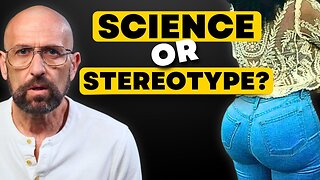 9:33
9:33
Ken LaCorte: Elephants in Rooms
8 hours ago $0.03 earnedWhy Do Black Men Love Big Butts?
6.41K2 -
 2:12
2:12
From Zero → Viral with AI
1 day ago🚀 AI Marketing Isn’t Just for Big Brands Anymore — Here’s Why
6.62K -
 9:51:58
9:51:58
Dr Disrespect
12 hours ago🔴LIVE - DR DISRESPECT - 10 WINS ON CONTROLLER - BO7 TOMORROW
285K19 -
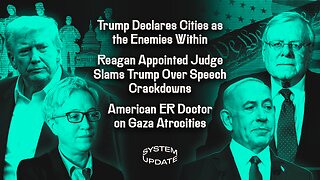 1:24:56
1:24:56
Glenn Greenwald
6 hours agoTrump Declares Cities as the Enemies Within; Reagan Appointed Judge Slams Trump Over Speech Crackdowns; American ER Doctor on Gaza Atrocities | SYSTEM UPDATE #524
110K83 -
 LIVE
LIVE
I_Came_With_Fire_Podcast
12 hours agoPete Hegseth and the Chamber of Standards | Digital IDs | Taiwan Chips & Salsa | CDL Crisis
294 watching