Premium Only Content
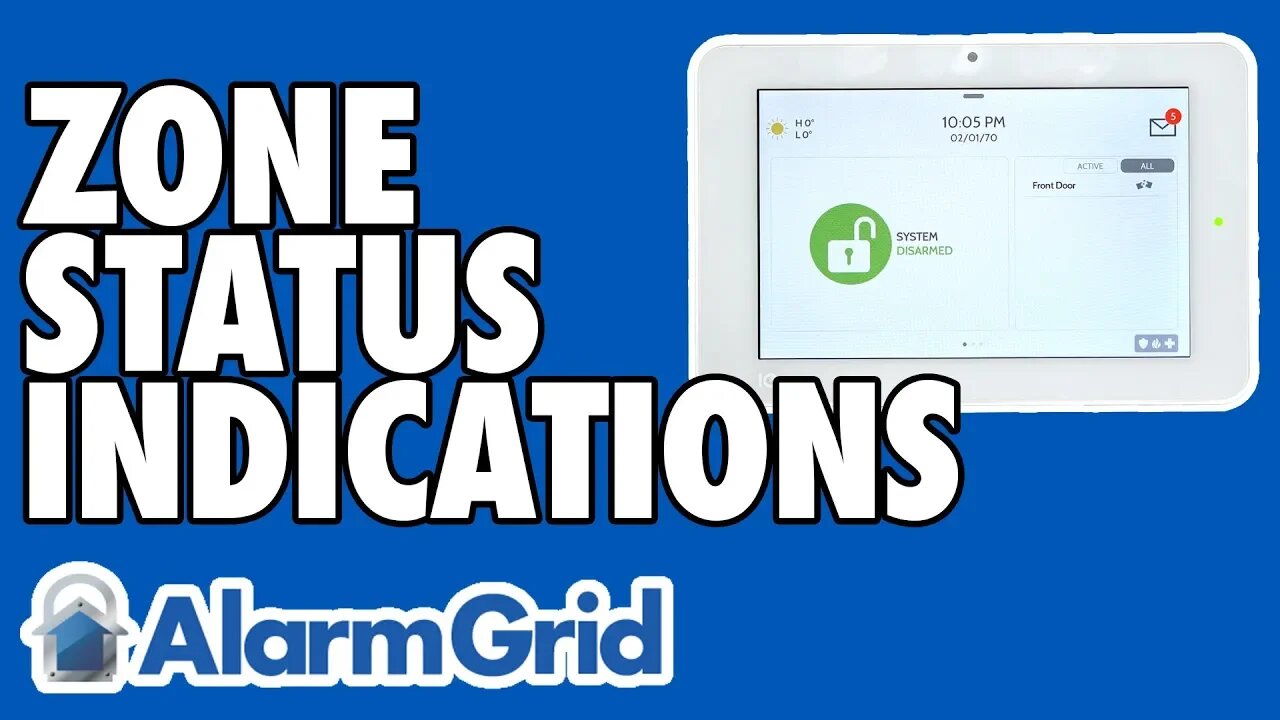
Zone Status Indications on the Qolsys IQ Panel 2 Plus
In this video, Jarrett talks about the zone status indicators on the Qolsys IQ Panel 2 Plus System. These indicators allow you to quickly and conveniently determine that status for the various zone on the Qolsys IQ Panel 2 Plus. Each icon has a different meaning, and understanding them can help you.
On the Qolsys IQ Panel 2 System, you will have various zones. Each zone represents the status of a sensor. For instance, you will probably have zones to let your system know if your front door is open, if there is a water leak in your basement, if a window has been broken, or even if there is a fire. Really, you can have zones for almost any situation. There just needs to be a sensor that can detect that type of activity and report it to the alarm system. If there's a sensor that can determine the action and you can enroll it to the system, then you can have an associated zone.
The zone status indicators are a useful feature for the IQ Panel 2 Plus, as they let you quickly see what is going on with your system. Depending on the zone type, there are different sensor status icons that can be displayed. Each zone type only has certain applicable zone statuses. For example, zones for doors and windows will generally only be "Open" or "Closed". In this case, it's very simple. If the door or window is open, then the zone status will be as such. And if the door or window is closed, then the zone status will match.
The "Active" status refers to a motion sensor, a glass break sensor, an environmental sensor, or a life-safety sensor is currently activated. This could be a motion sensor that is currently detecting movement, a glass break sensor whose alarm hasn't been cleared, a life-safety sensor sensor that is in alarm, or an environmental sensor in a troubled state. Any of these sensors that is not in an "Active" state will instead be in an "Idle" state.
The last two statuses are "Unreachable" and "Tampered". "Unreachable" means to say that the system cannot locate the sensor. That is to say that the sensor has experienced a loss of RF supervision. In other words, the sensor either has a dead battery, or it has been taken too far away to contact the system. "Tampered" means that someone has opened the tamper cover for the sensor. To restore the sensor, you must reapply the back cover.
-
 10:19
10:19
Alarm Grid Home Security DIY Videos
1 year agoPROA7 or PROA7PLUS: Awareness Zone Types
32 -
 LIVE
LIVE
Matt Kohrs
10 hours agoROCKETING TO NEW HIGHS 🚀🚀🚀 (Stock Market Open) || Live Trading Futures & Options
453 watching -
 LIVE
LIVE
Wendy Bell Radio
4 hours agoDemocrats Are Getting CLOBBERED
5,747 watching -
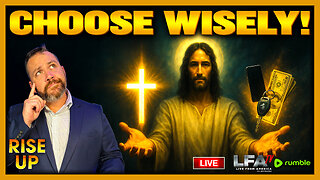 LIVE
LIVE
LFA TV
3 hours agoLIVE & BREAKING NEWS! | THURSDAY 10/2/25
6,033 watching -
 UPCOMING
UPCOMING
Chad Prather
13 hours agoWhen God Delays: Trusting Jesus in the Waiting Room of Life
14.8K5 -
 LIVE
LIVE
The Chris Salcedo Show
12 hours agoThe Democrat's Schumer Shutdown
728 watching -
 30:32
30:32
Game On!
17 hours ago $2.26 earned20,000 Rumble Followers! Thursday Night Football 49ers vs Rams Preview!
15K3 -
 1:26
1:26
WildCreatures
14 days ago $2.17 earnedCow fearlessly grazes in crocodile-infested wetland
14.1K3 -
 29:54
29:54
DeVory Darkins
1 day ago $14.95 earnedHegseth drops explosive speech as Democrats painfully meltdown over Trump truth social post
63.7K75 -
 19:39
19:39
James Klüg
1 day agoAnti-Trump Protesters Threaten To Pepper Spray Me For Trying To Have Conversations
26.8K25