Premium Only Content
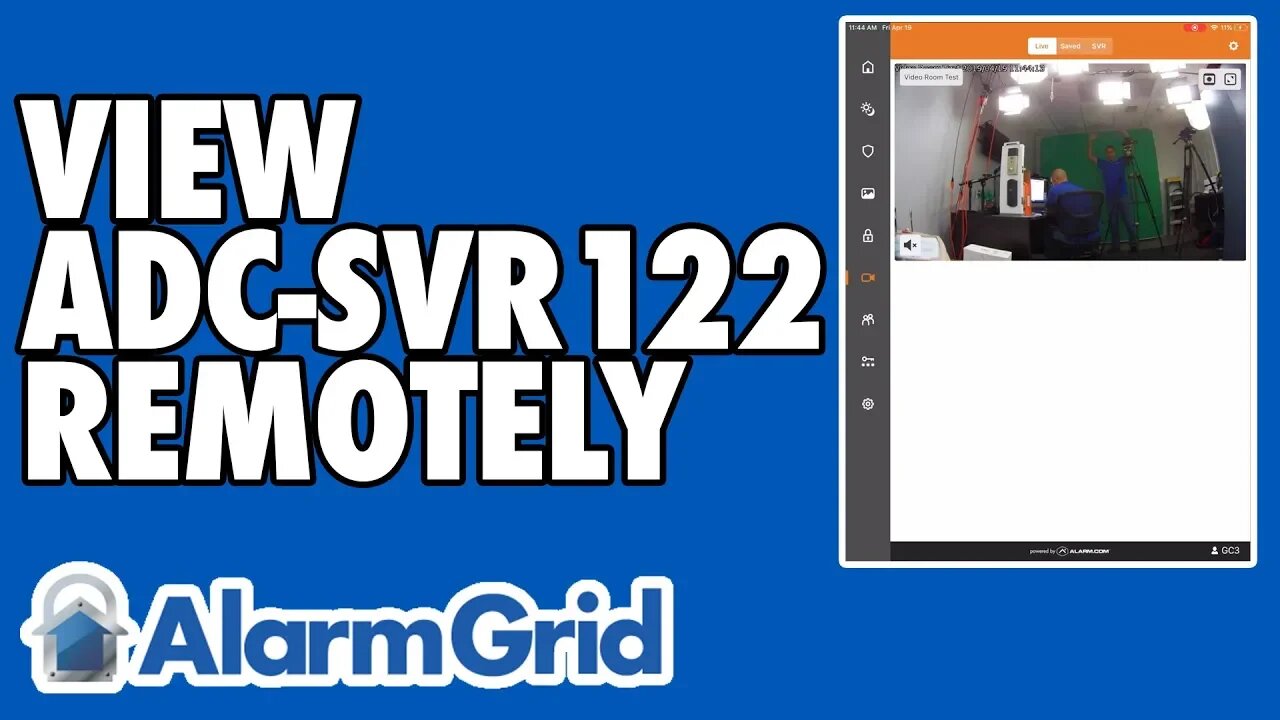
Viewing an ADC-SVR122 Remotely
In this video, Joe talks about how footage stored inside an ADC-SVR122 Stream Video Recorder can be viewed remotely. Any stored video can be conveniently viewed from the Alarm.com website or mobile app.You can also view the footage locally by connecting an HDMI monitor and a USB mouse to the module.
The ADC-SVR122 allows users to achieve a 24-hour recording schedule for their Alarm.com Security Cameras. The device stores video footage so that it can be viewed later through the Alarm.com website or mobile app. The ADC-SVR122 comes in both 500GB and 1TB storage options. A maximum of eight (8) Alarm.com Cameras can be used with a single ADC-SVR122 device.
After you have accessed footage stored inside the SVR-122, you can then download and save clips for permanent use. The downloaded clips can be between 30 seconds and 5 minutes in length. These clips are just normal video files, and you can send and share them as needed. This is great if you capture an unexpected event on camera or if you ever need to present video evidence of a crime to the authorities.
A great aspect of the ADC-SVR122 is that it will continue to store video footage in the event of a power outage. Without the internet, a camera will not have any pathway to Alarm.com. But luckily, the camera will still be able to send footage to the ADC-SVR122. The footage will be stored locally until the internet is restored later. Once the internet is restored, you will once again be able to access any stored footage remotely.
Please note that this assumes the ADC-SVR122 and the cameras still have power. If the Internet outage is caused by a power outage, then you must have a backup power source (sold separately) for this to work. Also, your cameras and your network equipment would need their own backup power source.
In order to use the ADC-SVR122, it must be integrated with the user's Alarm.com account. This is done from the Alarm.com website by choosing the option to add a new video device. With the ADC-SVR122 on the same WIFI network, you can scan for the module and pair it automatically.
-
 3:39
3:39
Alarm Grid Home Security DIY Videos
2 years agoQolsys IQ Panel 4: Using Dual Path Monitoring
22 -
 LIVE
LIVE
Steven Crowder
2 hours agoMamdani's Anti-White Victory Must Be America's Wake Up Call
25,290 watching -
 LIVE
LIVE
Dr Disrespect
1 hour ago🔴LIVE - DR DISRESPECT - ARC RAIDERS - AGAINST ALL DANGER
1,066 watching -
 DVR
DVR
Simply Bitcoin
3 hours agoThe Bitcoin Crucible w/ Alex Stanczyk ft Tomer Strolight - Episode 7
226 -
 17:33
17:33
a12cat34dog
3 hours agoRUMBLE TAKEOVER @ DREAMHACK | VLOG | {HALLOWEEN 2025}
1.06K8 -
 1:02:11
1:02:11
VINCE
3 hours agoPelosi Is Passing The Torch - Who's Next? | Episode 164 - 11/07/25 VINCE
120K82 -
 LIVE
LIVE
GloryJean
1 hour agoWINNING All Day Long Baby 😎
33 watching -
 LIVE
LIVE
SOLTEKGG
1 hour agoGOING FOR THE WIN WORLD RECORD - BF6 Giveaway
81 watching -
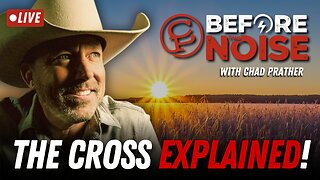 1:06:37
1:06:37
Chad Prather
14 hours agoApplying The POWER Of Christ To Your Life!
74.5K27 -
 LIVE
LIVE
LFA TV
14 hours agoLIVE & BREAKING NEWS! | FRIDAY 11/7/25
3,963 watching