Premium Only Content

Resetting a Honeywell Tuxedo Keypad
In this video, Joe shows users how they can reset a Honeywell Tuxedo Touch Keypad. There are four possible resets that a user can perform through a Tuxedo Touch Keypad. These four possible resets include a keypad reboot reset, a keypad factory reset, a Z-Wave reboot reset and a Z-Wave factory reset.
If a user performs a keypad reboot reset, it will basically be the same as power cycling the keypad. The keypad will power down and then power back on. All the settings for the keypad will be retained. This can be useful if the keypad isn't responding normally for whatever reason. You can perform a keypad reboot reset in one of two ways. The first way is to use a small thin object to press the reset button on the device. The other way is to choose the keypad reboot reset option fusing the keypad menu.
If a user performs a keypad factory reset, all the device settings and configurations will be restored to their factory default. However, this will not clear all the Z-Wave devices from the Tuxedo Touch. But it will reset their names. The factory reset will also remove any programmed rules and scenes. Performing a keypad factory reset is generally a good idea if you are taking over a Tuxedo Touch Keypad from someone else and you want to start fresh with factory default settings.
If a user performs a Z-Wave reboot reset, the internal Z-Wave card for the Tuxedo Touch will basically power cycle. This will not clear any settings or configurations for the Z-Wave controller. A Z-Wave reboot reset can be helpful if a Z-Wave device is not responding like normal and nothing else seems to fix the problem. If you want to perform a Z-Wave reboot reset, then you can choose the appropriate option from within the device's menus.
If a user performs a Z-Wave factory reset, then all Z-Wave devices will be cleared from the Tuxedo Touch Keypad. As a result, any Z-Wave device that you want to use with the keypad will need to be re-added. Additionally, you will need to reprogram any smart scenes that were previously enrolled. Keep in mind that any Z-Wave device will need to be cleared from the network before it can be successfully re-added to the network.
-
 4:37
4:37
Alarm Grid Home Security DIY Videos
2 years agoQolsys IQ Panel 4: Change the Master Code
33 -
 LIVE
LIVE
Wendy Bell Radio
4 hours agoDemocrats Are Getting CLOBBERED
6,989 watching -
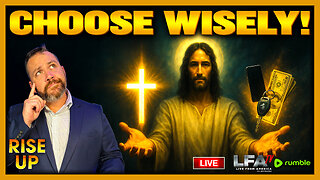 LIVE
LIVE
LFA TV
4 hours agoLIVE & BREAKING NEWS! | THURSDAY 10/2/25
5,147 watching -
 UPCOMING
UPCOMING
Chad Prather
13 hours agoWhen God Delays: Trusting Jesus in the Waiting Room of Life
24.7K6 -
 LIVE
LIVE
The Chris Salcedo Show
13 hours agoThe Democrat's Schumer Shutdown
654 watching -
 30:32
30:32
Game On!
17 hours ago $2.26 earned20,000 Rumble Followers! Thursday Night Football 49ers vs Rams Preview!
26.5K3 -
 1:26
1:26
WildCreatures
14 days ago $3.26 earnedCow fearlessly grazes in crocodile-infested wetland
14.1K3 -
 29:54
29:54
DeVory Darkins
1 day ago $14.95 earnedHegseth drops explosive speech as Democrats painfully meltdown over Trump truth social post
63.7K77 -
 19:39
19:39
James Klüg
1 day agoAnti-Trump Protesters Threaten To Pepper Spray Me For Trying To Have Conversations
41.3K27 -
 34:54
34:54
MattMorseTV
14 hours ago $27.95 earned🔴Trump just FIRED 154,000 FEDERAL WORKERS. 🔴
91.2K111