Premium Only Content
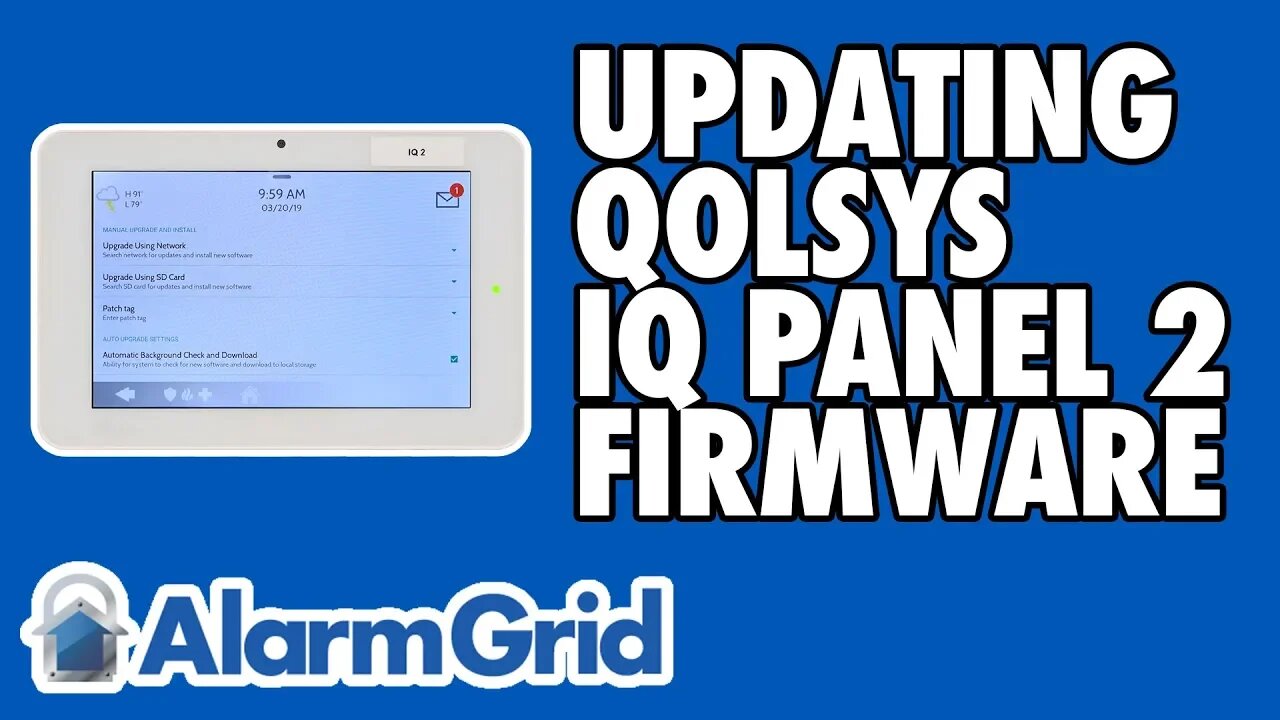
Updating the Firmware on a Qolsys IQ Panel 2
In this video, Jarrett explains how you can update the firmware on a Qolsys IQ Panel 2 Alarm System. The best way is to apply the update using a Patch Tag. This way, you can know exactly which update you are applying. You can also search the network for a firmware update to be applied automatically.
Qolsys periodically releases new firmware updates for their IQ Panel 2 System. These new updates allow systems that were manufactured awhile ago to stay current with the latest technology. A new firmware update will provide new features for an IQ Panel 2, and it may provide fixes for various bugs or problems. A user should always make sure their IQ Panel 2 System is running the latest firmware version if they want to get the very most out of their IQ Panel 2.
Fortunately, it is very easy to do this. Alarm Grid also posts updates on its website whenever new updates for the Qolsys IQ Panel 2 are made available. End users should make sure to check our online blog regularly to see if any new updates are available. We will list the contents of the new firmware update, as well as any special instructions that may be needed to apply the changes.
In order to apply an update, the IQ Panel 2 System must be connected with a local WIFI network. You cannot download a firmware update from cellular only. There must also be no low-battery warnings, and the system must be plugged in and receiving AC power. This is to prevent the system from losing power during the update process.
Cutting system power while the update is being applied could result in serious damage. But even if the power does go out, then the system will still have its battery backup to remain running. Additionally, a loss of WIFI connectivity could result in the update being terminated, but it won't damage the system.
If you know the Patch Tag for the update you can usually look it up and apply it. This is generally the recommended method for applying updates, as it allows the user to be completely sure regarding which update they are applying. Additionally, some updates may only be available as Patch Tag releases until Qolsys does a "full release". At that point, a user should be able to use the network to automatically find the update, rather than manually entering it in.
-
 3:39
3:39
Alarm Grid Home Security DIY Videos
2 years agoQolsys IQ Panel 4: Using Dual Path Monitoring
21 -
 LIVE
LIVE
Matt Kohrs
10 hours agoROCKETING TO NEW HIGHS 🚀🚀🚀 (Stock Market Open) || Live Trading Futures & Options
547 watching -
 LIVE
LIVE
Wendy Bell Radio
4 hours agoDemocrats Are Getting CLOBBERED
6,903 watching -
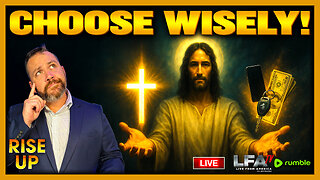 LIVE
LIVE
LFA TV
4 hours agoLIVE & BREAKING NEWS! | THURSDAY 10/2/25
5,214 watching -
 UPCOMING
UPCOMING
Chad Prather
13 hours agoWhen God Delays: Trusting Jesus in the Waiting Room of Life
14.8K5 -
 LIVE
LIVE
The Chris Salcedo Show
13 hours agoThe Democrat's Schumer Shutdown
669 watching -
 30:32
30:32
Game On!
17 hours ago $2.26 earned20,000 Rumble Followers! Thursday Night Football 49ers vs Rams Preview!
15K3 -
 1:26
1:26
WildCreatures
14 days ago $2.17 earnedCow fearlessly grazes in crocodile-infested wetland
14.1K3 -
 29:54
29:54
DeVory Darkins
1 day ago $14.95 earnedHegseth drops explosive speech as Democrats painfully meltdown over Trump truth social post
76.3K78 -
 19:39
19:39
James Klüg
1 day agoAnti-Trump Protesters Threaten To Pepper Spray Me For Trying To Have Conversations
26.8K25