Premium Only Content
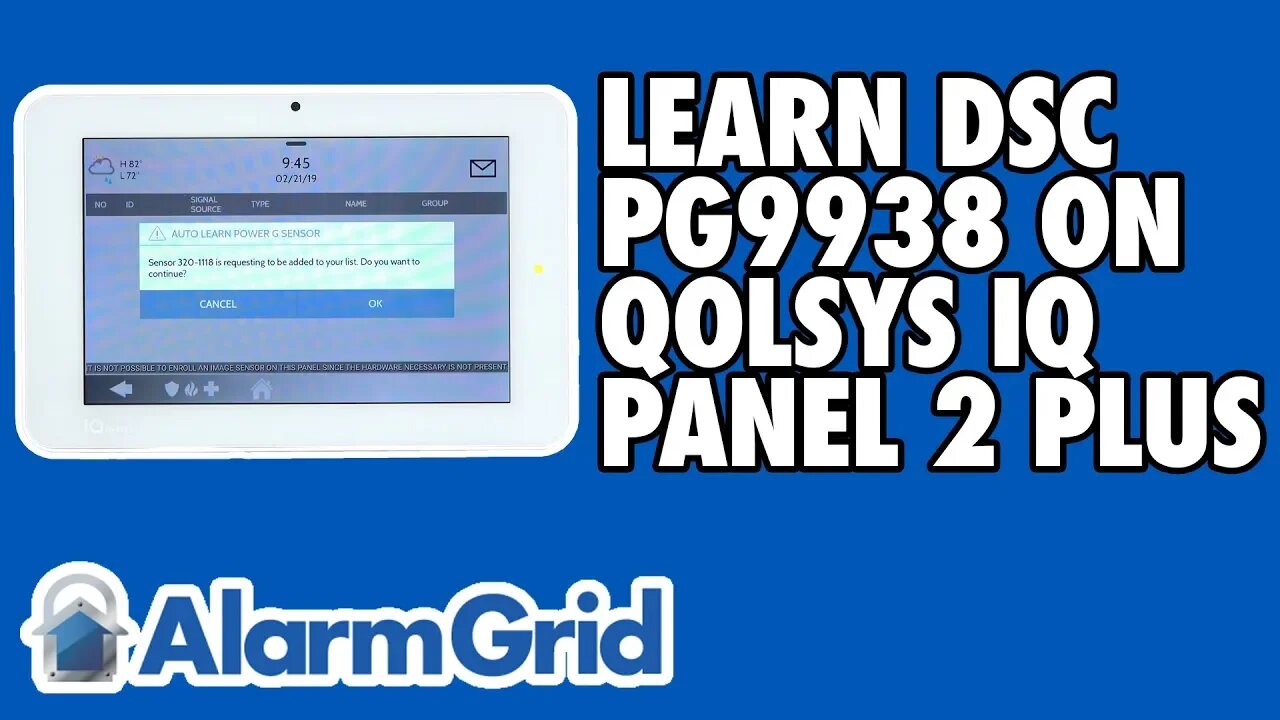
Learning the DSC PG9938 Panic Switch to the Qolsys IQ Panel 2 Plus
In this video, Jorge demonstrates the process for enrolling a DSC PG9938 Panic Switch with the Qolsys IQ Panel 2 Plus Alarm System. PowerG Sensors like the PG9938 follow a somewhat unique procedure for auto-enrolling with an IQ Panel 2 Plus. The PG9938 must send an enrollment signal to the IQ2 Plus.
The DSC PG9938 Panic Switch is part of the PowerG lineup of wireless sensors. These sensors are known for their highly impressive signal range and their 128-bit AES encryption for added security. In terms of pure capabilities, they are truly some of the most advanced sensors available today. And the PG9938 Panic Switch is no exception.
As a panic switch, the PG9938 features a large single button that is used for alerting the system and triggering a panic. The device is small and compact enough to be carried around with the user whenever they are on-site. To prevent false alarms, the device offers a special activation delay feature. It is nearly impossible to activate the sensor by accident, as the button must be held down continuously for a few seconds. An LED light on the PG9938 confirms when a distress signal has been successfully sent out.
At first, enrolling a PowerG Sensor to the IQ Panel 2 Plus can be a little bit tricky. But once you know what you're doing it's actually quite simple. Just like any wireless sensor, you put the panel into its wireless enrollment mode. You must then press and hold the enrollment button on the PowerG Sensor. In the case of the PG9938, this is actually the main button. You will keep it held down even after the light begins to flash. Eventually the light will disappear. Keep the button held down. After a brief moment, the light will reappear. You should release the button at that time.
Following that process correctly will have the DSC PG9938 send out an enrollment signal to learn-in with the IQ Panel 2 Plus. You can then adjust the sensor's programming settings. This includes choosing a Sensor Group for determining how the system will respond when the sensor is activated. You will also provide a name for the sensor so that you can easily identify it later.
-
 4:37
4:37
Alarm Grid Home Security DIY Videos
2 years agoQolsys IQ Panel 4: Change the Master Code
35 -
 2:10:18
2:10:18
FreshandFit
4 hours agoAfter Hours w/ Girls
112K21 -
 2:06:29
2:06:29
TimcastIRL
10 hours agoAirlines Cancel Over 700 Flights, Travel APOCALYPSE Is Now, Trump Says END FILIBUSTER | Timcast IRL
222K97 -
 LIVE
LIVE
SpartakusLIVE
15 hours agoTOXIC Solos on ARC Raiders || Friday Night HYPE - WZ or Redsec Later?
1,124 watching -
 2:15:42
2:15:42
TheSaltyCracker
7 hours agoWoke is DEAD ReeEEStream 11-07-25
115K207 -
 1:29:13
1:29:13
Sarah Westall
6 hours agoThe City of London: Infiltration, Intimidation & Centralized Power w/ Mike Harris
44.6K13 -
 10:14:18
10:14:18
Dr Disrespect
16 hours ago🔴LIVE - DR DISRESPECT - ARC RAIDERS - AGAINST ALL DANGER
197K25 -
 32:09
32:09
ThisIsDeLaCruz
1 day ago $4.65 earnedFalling In Reverse: Christian Thompson’s Stage Tech Revealed
39.6K7 -
 4:41:02
4:41:02
SynthTrax & DJ Cheezus Livestreams
1 day agoFriday Night Synthwave 80s 90s Electronica and more DJ MIX Livestream 80s Night / Late Night Nostalgia
48K5 -
 4:05:52
4:05:52
Nerdrotic
12 hours ago $19.54 earnedHollywood REGRET | Disney's Predator | The Feminist Avengers - Friday Night Tights 379
75.1K17