Premium Only Content

Programming the 4219 to a Vista P series panel
In this video, Joe shows users how to set up a Honeywell 4219 Zone Expansion Module with a Honeywell VISTA Series System. This device allows a user to use eight additional hardwired zones with their VISTA System. However, there is a limit to the number of 4219 devices that can be added to the panel.
Each Honeywell VISTA System has an on-board terminal for supporting hardwired sensors. The sensors send signals to the panel upon activation, and the panel responds based on the programming settings for that zone. But each VISTA System board only has enough space for a certain number of sensors. In order to use additional hardwired sensors, a user will need to add one or more zone expansion modules. This will provide additional terminals for wiring-in hardwired sensors.
The thing to remember though that no VISTA System has the capability to support an infinite number of zones. This is true no matter how many zone expansion modules are added to the system. The exact number of zones that can be supported depends on the model of system that is being used. Once a user runs out of zones, adding another zone expansion module won't do any good. Instead, the user will need to upgrade the system entirely. Because of the limited number of zones they support, a VISTA P-Series System is not appropriate for every application that warrants a hardwired system. Some users will need the advanced features of a commercial VISTA System. A commercial VISTA System (non-P-Series) will use a different type of zone expansion module than a Honeywell 4219.
In most cases, a commercial VISTA System will support more zones than a VISTA System that is designed for residential use. So if a user really needs to use a large number of zones on a hardwired system, they should consider one of these panels. These systems also offer a polling loop for more flexible wiring options, including the ability to run wires from a further distance. Some examples of commercial VISTA Panels are the VISTA 128BPT and the VISTA 250BPT. Please note that these panels are not part of the VISTA P-Series. The VISTA P-Series Panels are residential panels only. Also, the commercial panels cannot use a 4219 Zone Expander. They will use a 4208U or 4208SN instead.
-
 3:39
3:39
Alarm Grid Home Security DIY Videos
2 years agoQolsys IQ Panel 4: Using Dual Path Monitoring
21 -
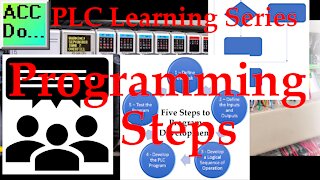 8:11
8:11
AccAutomation
3 years ago $0.01 earnedPLC Learning Series – Programming Steps
42 -
 11:47
11:47
WJ6FRadio
3 years agoYaesu FT5 Programming From Front Panel And Computer
842 -
 1:17:30
1:17:30
CryptoJitsu
3 years agoRPG Console Game - C# ABSOLUTE BEGINNER Programming series Episode 7
26 -
 3:24:38
3:24:38
LadyDesireeMusic
4 hours ago $1.65 earnedLive Piano 10-3-25
35.3K2 -
 54:08
54:08
vivafrei
3 hours agoLive With Dinesh D'Souza-The Dragons Prophecy
49.8K19 -
 3:20:13
3:20:13
Barry Cunningham
5 hours agoBREAKING NEWS: KAROLINE LEAVITT HOSTS SURPRISE WHITE HOUSE PRESS CONFERENCE!
59.7K37 -
 12:15
12:15
Dr. Nick Zyrowski
4 days agoSTOP Believing These Fasting Lies That Keep You Sick
16.9K2 -
 2:01:12
2:01:12
The Culture War with Tim Pool
7 hours agoNigeria's Christian Genocide, Media Ignoring Atrocities | The Culture War Podcast
166K88 -
 1:18:30
1:18:30
The Shannon Joy Show
4 hours agoKash Patel Doubles Down On Speech Control Opens The Door For Mass Censorship in America (Sponsored)
25.1K6
