Premium Only Content
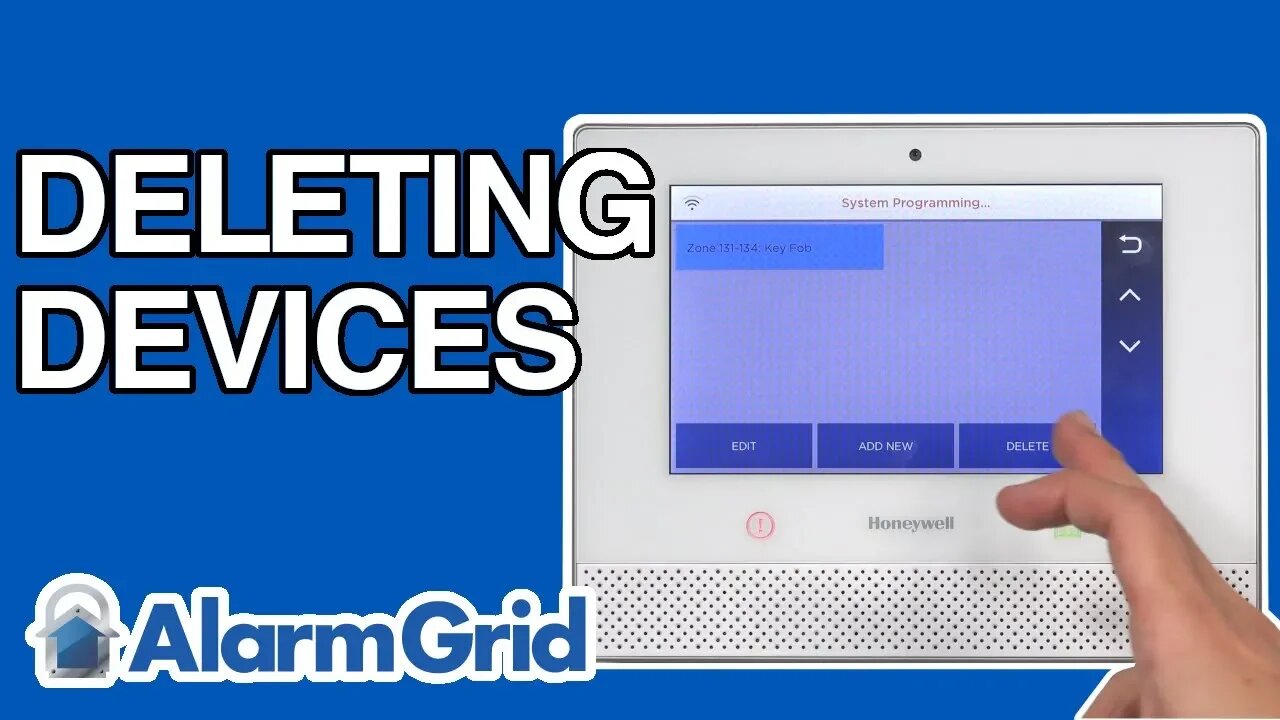
How Do You Delete a Honeywell Wireless Device?
In this video, Jorge shows users how to delete a wireless sensor from a Honeywell Alarm System. Sensors represent an important part of any security system. When a sensor is activated, it will send a signal to the alarm system to let it know of the situation. The system will then respond accordingly.
Any sensor that is used with a security system must be programmed. This is done by using the Installer Code to access system programming, learning-in the sensor and configuring its settings. This will allow the sensor to be used with the system. But if a user no longer wants to use a sensor with an alarm system, then it must be deleted. This will permanently remove the sensor from the system. Alternatively, a user can bypass a sensor to have it temporarily disabled, but still keeping its settings so that it can be used again later.
Deleting a sensor is usually as simple as deleting the settings for the zone associated with that sensor. This will clear any programming settings for the sensor and dissociate it with the system. Once a sensor has been deleted, none of the programming information for that zone will be retained. The zone will then be made available for use with a different sensor if needed. If a user wants to once again use that sensor with their alarm system, they will be able to do so. However, the user will need to reprogram the sensor and reconfigure its settings.
In most cases, deleting a sensor requires the user to access programming using the system's Installer Code. The user must locate the wireless zone they want to delete and follow the instructions appropriate to their panel for deleting a zone. By clearing the settings for the zone, the sensor itself will be deleted. A sensor can be deleted even if a user does not currently have access to that sensor. However, the user will need the actual sensor or its serial number to learn it back in.
-
 3:39
3:39
Alarm Grid Home Security DIY Videos
2 years agoQolsys IQ Panel 4: Using Dual Path Monitoring
21 -
 4:59
4:59
Alarm Grid Home Security DIY Videos
4 years agoHoneywell Home PROA7PLUS: Delete a Zone
21 -
 4:35
4:35
Alarm Grid Home Security DIY Videos
4 years agoHoneywell Home PROA7PLUS: Remove a Z Wave Device
17 -
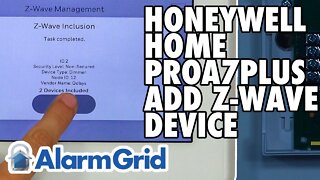 6:50
6:50
Alarm Grid Home Security DIY Videos
4 years agoHoneywell Home PROA7PLUS: Add a Z Wave Device
34 -
 2:15:09
2:15:09
Badlands Media
15 hours agoOnlyLands Ep. 27: Power Hour Hangover, Trump’s Wartime Shift, and Portland in Flames
87.9K22 -
 22:21
22:21
DeVory Darkins
5 hours ago $12.54 earnedRioters attack Portland ICE Facility as Democrats make shocking admission
11.2K67 -
 2:06:06
2:06:06
TimcastIRL
7 hours agoTrump DOJ Announces INTERVENTION In Portland Over Nick Sortor Arrest | Timcast IRL
219K354 -
 6:53:58
6:53:58
SpartakusLIVE
9 hours ago#1 All-American HERO with LUSCIOUS hair and AVERAGE forehead brings Friday Night HYPE
62K5 -
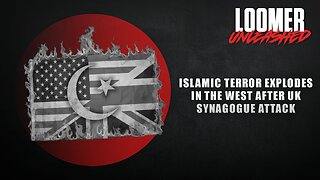 3:06:43
3:06:43
Laura Loomer
6 hours agoEP147: Islamic Terror EXPLODES In The West After UK Synagogue Attack
44.4K42 -
 1:02:50
1:02:50
Flyover Conservatives
12 hours agoEric Trump: America’s Most Subpoenaed Man SPEAKS OUT! | FOC Show
39.1K10
