Premium Only Content
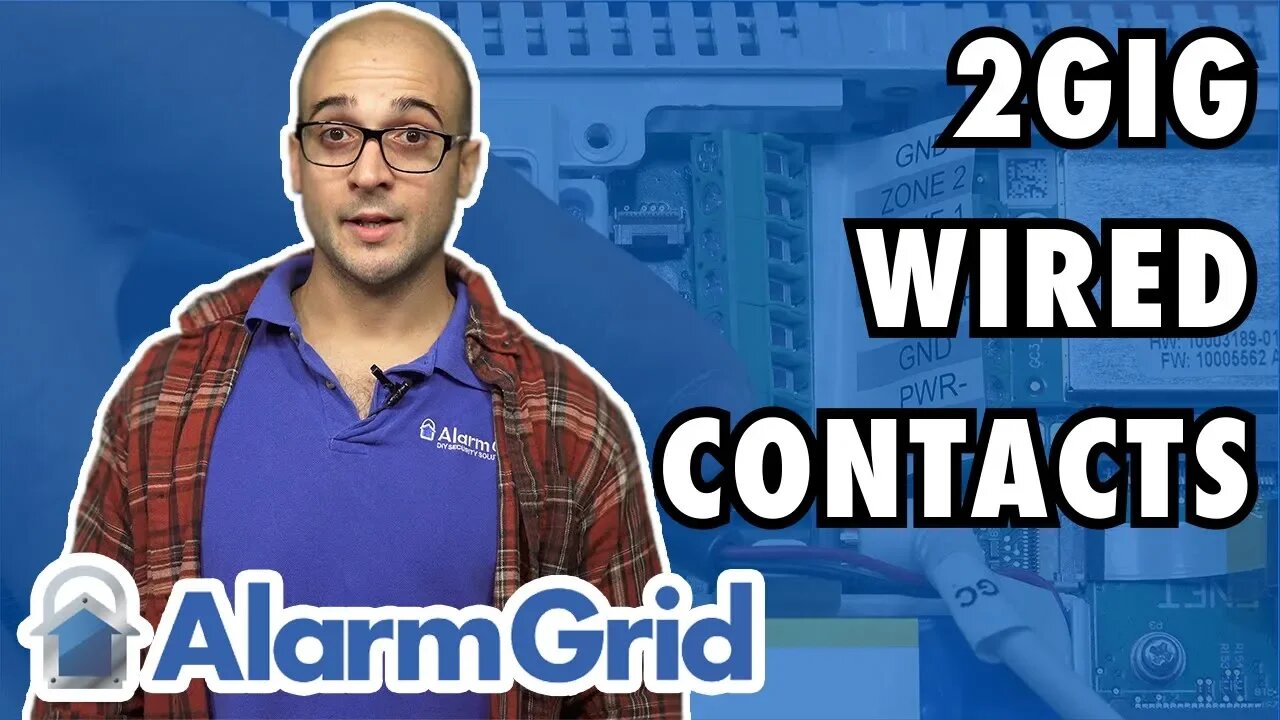
Using Wired Contacts on a 2GIG GC3
In this video, Joe talks about using a hardwired alarm contact with the 2GIG GC3 Alarm System. There are a few different ways that a user can do this. The panel actually has two inputs for normally closed hardwired devices. A user can also use a wired to wireless converter or a wireless transmitter.
If a user only plans on using one or two hardwired devices with their GC3 System, the easiest option is to usually just connect them to the terminals on the back. The system will support normally closed hardwired sensors in this manner. These terminals are appropriately labeled "Zone 1" and "Zone 2". There is also a separate ground terminal labeled "GND" that will be used for these two sensors The two wired contacts that are used in this way are set up with the system through the "Wired Zones" menu of System Configuration.
The other two methods for using hardwired door and window contacts with the 2GIG GC3 Control Panel involve setting them up with wireless zones on the system. This can be done with either a wired to wireless converter or a wireless transmitter. In either case, the hardwired contact will rely on another device to send wireless communication signals to the GC3 System on its behalf. The GC3 Alarm System will recognize the hardwired contact as a wireless device. It will be set up with one of the wireless zones on the system.
A wired to wireless converter will allow multiple wired contacts to communicate with the GC3 System wirelessly. The hardwired devices will connect directly with the converter. The converter will then send a wireless signal to the system on the behalf of the sensor. Each sensor will have its own wireless zone on the system. The converter must speak at a frequency that is compatible with the system. In the case of the GC3, the 345 MHz frequency is used. Some examples of compatible wired to wireless converters for the 2GIG GC3 include the Honeywell 5800C2W and the 2GIG TAKE-345.
A wireless transmitter follows a similar principle as a wired to wireless converter. But a major difference between the two is that a wired to wireless converter will allow resistors to be used, while most wireless transmitters will not. Also wired to wireless converters generally support a greater number of wired contacts than a transmitter. Just like with a wired to wireless converter, the hardwired contact will connect directly with the transmitter, and the transmitter will communicate wirelessly on the behalf of the contact. Many wireless transmitters also perform additional tasks beyond supporting normally closed hardwired contacts. An example is the Honeywell 5819, which serves as a wireless transmitter, a door and window contact and as a shock sensor.
-
 4:37
4:37
Alarm Grid Home Security DIY Videos
2 years agoQolsys IQ Panel 4: Change the Master Code
35 -
 LIVE
LIVE
Lofi Girl
2 years agoSynthwave Radio 🌌 - beats to chill/game to
163 watching -
 31:30
31:30
The Why Files
7 days agoCodex Gigas | The Devil's Bible and the Nazi Hole to Hell
169K78 -
 1:05:26
1:05:26
Man in America
17 hours ago“Poseidon” Doomsday Sub, Microplastics & The War on Testosterone w/ Kim Bright
92.8K7 -
 1:05:57
1:05:57
Sarah Westall
9 hours agoThe Story the DOJ, the FBI and the Media doesn’t want you to Know w/ Christina Bobb
42.5K10 -
 2:16:01
2:16:01
IsaiahLCarter
1 day ago $16.58 earnedGraham Linehan: A Mess of Courage and Conviction || APOSTATE RADIO 034
31.2K -
 2:03:29
2:03:29
Tundra Tactical
10 hours ago $15.65 earned🛑LIVE NOW!! Honest Gun Company Slogans Gun Mad Libs and Much More
34.2K2 -
 4:54:33
4:54:33
MattMorseTV
11 hours ago $290.75 earned🔴Senate VOTES to END the SHUTDOWN.🔴
168K213 -
 2:55:39
2:55:39
Barry Cunningham
1 day agoBREAKING NEWS: DID PRESIDENT TRUMP MAKE A HUGE MISTAKE? SOME SUPPORTERS THINK SO!
64.6K41 -
 7:50:44
7:50:44
SpartakusLIVE
9 hours agoSOLOS on WZ || #1 Challenge MASTER is BACK in Verdansk
57.4K3