Premium Only Content
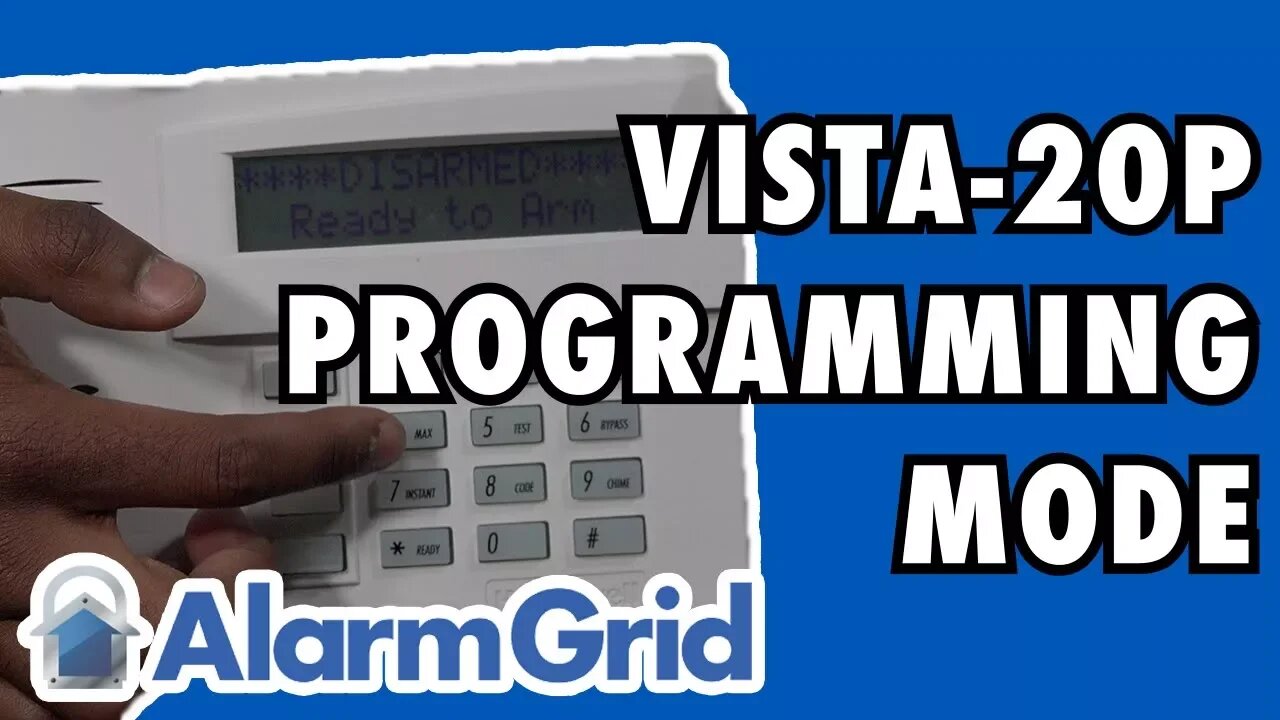
How do I get into programming mode on my VISTA 20P?
In this video, Bryce shows users how to access programming on a Honeywell VISTA 20P Alarm System. Programming mode is used for adjusting a wide variety of different system settings. In this mode, users can add and edit system sensors, set entry and exit delay times, set the system House ID and more.
Programming mode on a Honeywell VISTA 20P is accessed by entering in the command [Installer Code] + [800]. The default Installer Code for the system is 4112. If the user is using an alphanumeric keypad, such as a Honeywell 6160, the message "Installer Code 20" will be displayed. If a fixed English keypad is used, such as a Honeywell 6150, the screen will only display "20". While programming can technically be done using a fixed English keypad, it is strongly recommended to use an alphanumeric keypad instead.
Once a user has accessed programming, the next step is to choose a programming field. This is done by entering in [*] + [Field Number]. The Field Number is a two or three digit code that is assigned to a specific programming option. For more information on the specific options for any given programming field, a user should make sure to review the VISTA 20P Programming Guide. This guide provides detailed information for each and every programming field available for the VISTA 20P Alarm System.
Programming mode can also be accessed using what is called the "backdoor method". The backdoor method is used for situations where the user does not have their system's Installer Code. This process involves powering down the system and then powering it back on. Within 50 seconds of powering on the system, the [*] and [#] buttons must be pressed and held down simultaneously. The screen should then display "Installer Code 20" or "20" to indicate that the system is in programming. However, if a long tone is produced from the keypad instead, then the system is completely locked out of programming, and the user will need to purchase a new panel.
-
 3:31
3:31
Alarm Grid Home Security DIY Videos
2 years ago $0.01 earnedWireless Repeater: Use With Life Safety Devices
39 -
 16:05
16:05
Actual Justice Warrior
1 day agoWoke Detroit Judge CAUGHT Robbing Disabled Clients
13.7K29 -
 2:45:45
2:45:45
FreshandFit
13 hours agoShe Got Jealous Because She Saw THIS On Her Ex's Phone
308K59 -
 2:11:26
2:11:26
Badlands Media
17 hours agoDevolution Power Hour Ep. 429: Fulton County Developments, Media Spin, and the Intelligence Chessboard
94.5K33 -
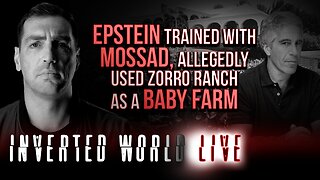 1:26:57
1:26:57
Inverted World Live
15 hours agoEpstein Trained with Mossad, Allegedly Used Zorro Ranch as a Baby Farm | Ep. 167
115K22 -
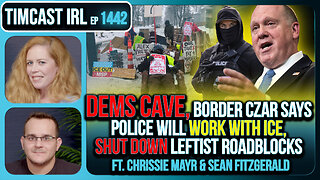 2:43:40
2:43:40
TimcastIRL
11 hours agoDEMOCRATS HAVE CAVED | Timcast IRL #1442
280K134 -
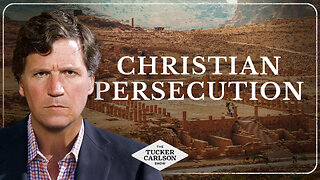 1:29:12
1:29:12
Tucker Carlson
12 hours agoThe Shocking Reality of the Treatment of Christians in the Holy Land by US-Funded Israel
120K171 -
![BABY TALK [How to deal with A.W.F.U.L. women]](https://1a-1791.com/video/fww1/17/s8/1/G/L/O/W/GLOWz.0kob-small-BABY-TALK-How-to-deal-with-.jpg) 23:07
23:07
hoemath
11 hours ago $3.99 earnedBABY TALK [How to deal with A.W.F.U.L. women]
51.1K22 -
 18:46
18:46
Cash Jordan
13 hours agoTrump Launches DECAPITATION STRIKE... Ayatollah "TRAPPED" as Mobs Dismantle Tehran
68.5K68 -
 4:52:00
4:52:00
Drew Hernandez
1 day agoTRUMP CALLS ON AMERICA TO MOVE ON FROM EPSTEIN AS DOJ COVERS UP FOR MONSTERS IN EPSTEIN FILES?
72.4K41