Premium Only Content

2GIG GC3: Add or Delete User Codes
This video guide shows you how to assign unique user codes to allow individuals restricted access to your alarm system.
Get Monitored: http://alarm.gd/get-monitored
The Master Code for your home security system should be closely guarded. However, there are many situations where you might want to assign a temporary code to allow someone access to your system. This video details how to add and remove user codes.
As we detail in a separate video, most functions of the alarm system are accessed with the Master Code. While the default Master Code is 1111, we highly recommend changing the code to something more complex.
The Master Code lets you arm and disarm the alarm. It also allows you adjust a variety of features. In addition to the Master Code, alarm systems will typically also have an Installer Code. The Installer Code provides access to a variety of additional, technical features such as zone setup and sensor detection. For more info, check out our separate video on Installer Code and Master Code functions.
In most cases, every member of a household will know and use the Master Code. But there are many situations where you might want to grant access to someone else.
User codes can be given to people you trust temporarily or in a limited capacity. Some common additional users include house sitters and out-of-town guests. Even a repair person who will need access to your house for an on-going project might benefit from a temporary user code.
Creating a new user code helps increase the security of your system. When the person no longer has a need for the code, you can simply remove their user profile from the system, which renders their code invalid. Our video shows you how to quickly halt a user’s access by deleting their unique user code.
The video shows you step-by-step how to create a new User Code. Using your Master Code, you’ll select the Users button inside the System Setting. By default, the only active user will be the Master User. Note that you can also create a Duress Code at this time, which is a feature we’ve highlighted in another video.
The code can be any four-digit sequence, although we recommend a code which is unique to the individual. Avoid anything too obvious like your house address or birthday.
As the video shows, when you add a New User, you’ll be prompted to create a name. Choose whatever you like.
Only the Master User can access the System Settings. Users you add can’t see the Master Code or alter any system settings. They also can’t see any other User Codes. Added users can only enter and exit the premises without setting off the alarm.
Basically, if you’re comfortable giving someone a physical key, you can also give them their own user code. In fact, the User Code is actually more restrictive than a house key, making it even more secure.
The video has everything you need to know about adding or deleting user codes to your 2GIG GC3 alarm system. User Codes are a great way to conveniently allow access to your home without sacrificing your overall security.
-
 10:19
10:19
Alarm Grid Home Security DIY Videos
1 year agoPROA7 or PROA7PLUS: Awareness Zone Types
34 -
 16:47
16:47
Robbi On The Record
2 days ago $12.39 earnedThe Day Seeing Stopped Meaning Believing | Sora, AI and the Uncanny Valley
31.6K29 -
 13:38
13:38
Exploring With Nug
8 hours agoWe Searched the Canals of New Orleans… and Found This!
5.76K -
 13:36
13:36
Clintonjaws
1 day ago $26.18 earnedCBC 2024 Election Night - Highlights - This Is Priceless!
44.8K14 -
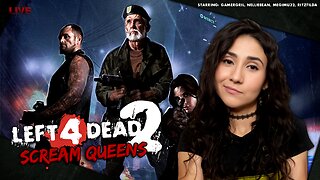 LIVE
LIVE
GamerGril
4 hours agoIt's The Zombie Apocalypse, Bring Your Friends 💞Scream Queens💞
96 watching -
 23:20
23:20
Lady Decade
4 hours ago $12.82 earnedI Spent The Night With Alex Jones
14.8K19 -
 LIVE
LIVE
Phyxicx
4 hours agoHalo Tournament! - 10/25/2025
65 watching -
 LIVE
LIVE
megimu32
5 hours agoOFF THE SUBJECT: Zombie Apocalypse with GamerGril & Friends 🧟 ♀ (Send Help)
699 watching -
 22:08
22:08
MYLUNCHBREAK CHANNEL PAGE
1 day agoUnder Prague
46.7K18 -
 1:19:20
1:19:20
Jeff Ahern
6 hours ago $14.70 earnedThe Saturday Show with Jeff Ahern
27K9