Premium Only Content
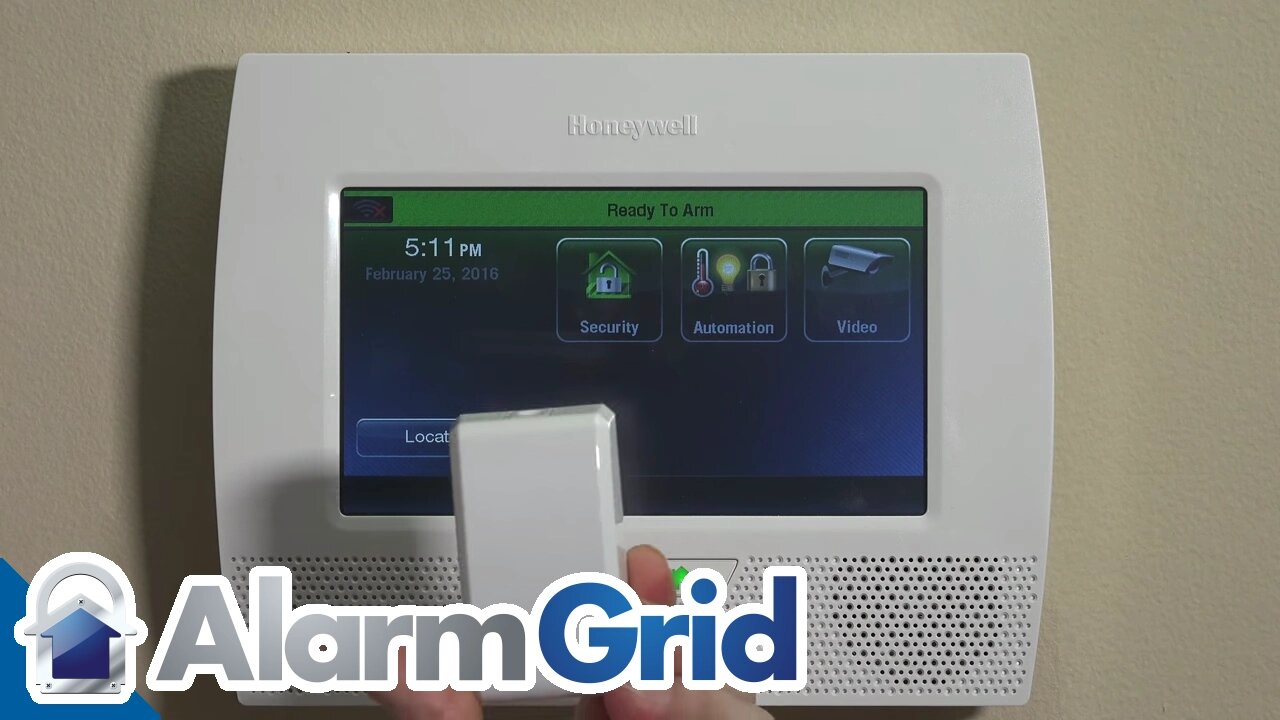
FireFighter FF345: Program to L7000 & L5210
Our detailed video tutorial on how to program the Encore FireFighter FF345 to an L7000 or L5210 control panel.
Honeywell L7000: http://alrm.gd/honeywell-l7000
Honeywell L5210: http://alrm.gd/honeywell-l5210
Encore Firefighter FF345: http://alrm.gd/encore-ff345
A follow up to our video on setup and install of the FireFighter FF345 system; this video will show you how to program the control panel to recognize the FF345 unit in the alarm system. Pointed out is the fact that the FF345 is not an actual smoke detector.
It is simply an excellent way to integrate your current smoke detectors with your alarm system to alert you in case of an emergency. The microphone on the Firefighter FF345 will listen for the smoke detector frequency and if detected will alert the control panel. Once that happens using the Total Control software you will receive text alerts or emails.
Additionally, you will receive alerts through the siren on the panel locally, as well as central station monitoring. The video recaps the information for you.
When programming the unit to the control panel, the system will see it as a door contact. The video ensures you understand that it does not act as a door contact, but instead it uses the same loop for monitoring.
The instructional video walks you through the entire process of setting up the L7000 control panel to connect with the FireFighter FF345 unit. The process is the same for the L5210 control panel and either one can be used.
In the security menu, you will find the tools menu under “more” and enter your installer code. The video explains what to do if you have forgotten your installer number by rebooting the system and using the built-in back door installer method.
You should select the zone and edit it. You need to enter the serial number listed on the back of the unit or use the tamper switch on the inside of the FF345 unit to automatically learn the device into the system. The video covers the second method in detail.
Once the unit is learned in, the video will show you how to set up the proper loop and zone numbers. It is a vital step to ensure the device monitors and reports correctly. Follow the step-by-step instructions for these procedures.
Finally, you need to assign a zone and device type to the alert so that in the event it is triggered your alerts will display the correct information. This tutorial will explain every function and every step needed to program the device properly.
Once all the alert fields are set to your required standards that the video takes you through the set up is complete. After saving the new information, your FireFighter FF345 unit is ready to be installed in its place and monitor your home for alerts.
Our other videos cover the out-of-the-box setup, including installing the battery and testing the unit. Watch those to ensure that you understand every aspect of your Encore FireFighter FF345 unit.
-
 3:39
3:39
Alarm Grid Home Security DIY Videos
2 years agoQolsys IQ Panel 4: Using Dual Path Monitoring
22 -
 1:03
1:03
thegrovefitness
3 years agoProgram
53 -
 1:03
1:03
thegrovefitness
4 years agoProgram
116 -
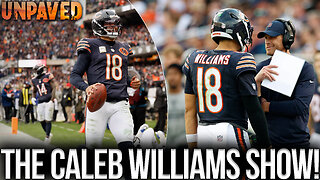 LIVE
LIVE
Sean Unpaved
1 hour agoBen Johnson Has Caleb Williams Playing Best Football Of His Career! | UNPAVED
80 watching -
 3:11:24
3:11:24
Right Side Broadcasting Network
5 hours agoLIVE REPLAY: President Trump’s Veterans Day Wreath Laying Ceremony and Address - 11/11/25
58.9K18 -
 18:09
18:09
Professor Nez
2 hours ago🚨🔥HOLY MACKEREL! Chuck Schumer FLEES the Senate Floor when CONFRONTED on Obamacare FRAUD!
23.5K18 -
 1:07:04
1:07:04
The White House
3 hours agoPresident Trump and Vice President JD Vance Deliver Remarks
24.9K20 -
 LIVE
LIVE
The Shannon Joy Show
2 hours agoTrump & The Terrorist * MAHA Dead In DC? * Winter Weather Warfare: Live Exclusive W/ Dane Wigington
306 watching -
 35:12
35:12
Grant Stinchfield
1 hour agoHow Faith, Forgiveness, and Grit Keep the Oldest Among Us Alive and Thriving
12.3K1 -
 1:01:55
1:01:55
VINCE
4 hours agoYoung Men Are Taking The Red Pill (Guest Host Hayley Caronia) | Episode 166 - 11/11/25 VINCE
194K163