Premium Only Content

Lyric Security System: Arming & Disarming
A detailed explanation of the most important setting for your Lyric Security System; activating protection for your home or business.
Honeywell Lyric Controller: http://alrm.gd/lyric-controller
Get Monitored: http://alrm.gd/get-monitored
There are three main modes for arming the unit. Each one has different features and default settings that we’ll explain along with tips on getting the most out of your system. Both the user interface and the panel itself are intuitive for easy navigation and use.
It’s essential to understand the modes and the settings for controlling the activation of your system. Take the time to review these videos so that you’re familiar with these features. Please note that entry of the master code is necessary to make any changes to the Controller. If you need to reset it, check out our video on making changes to your settings.
Your security system includes several features to prevent false alarms including a series of beeps and voice prompts that begin once you change the status of the Controller. Our video on adjusting the volume will walk you through the process of making changes to these settings. There are additional options for delays and silencing the system to prevent false alarms.
The tutorial will explain how to avoid them and what to do in case one is triggered accidentally. It’s important that everyone in your household understands these procedures too.
You’ll learn the three main arming states which include Arm Away, Arm Stay, and Arm Custom. The video goes over the first two in detail with the basic features of each one and tips for avoiding false alarms. The latter mode is covered in a separate tutorial. You’ll need to program the options for this one before activating it.
You can customize each mode by the options you set with each sensor and device which our instructions explain. The Lyric System is a smart solution for DIY home security that responses to the actions it detects or fails to receive as this video will show. Whether you’re at home, asleep, or away, it protects your home and family 24/7.
Some sensors such as fire and CO detectors are always active regardless of whether you arm or disarm the security system. To receive other alarms, you must activate the Controller as explained in this video. You can set Instant Arm for immediate protection or restart the timer to exit if needed.
There are a couple of additional options for arming and disarming your system covered in separate tutorials. If you select Quick Alarm, for example, a person may leave the premises without going through the disarm/arm procedure. You can also opt to use the Silent Exit feature. This mode will mute the warning beeps and double the exit time to 120 seconds as the video will explain.
-
 10:19
10:19
Alarm Grid Home Security DIY Videos
1 year agoPROA7 or PROA7PLUS: Awareness Zone Types
35 -
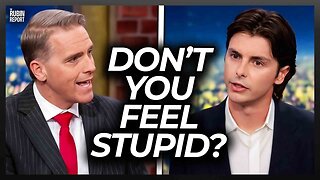 1:03:36
1:03:36
The Rubin Report
2 hours agoCNN Panel Looks Angry as Republican Points Out How Dems Shutdown Backfired
29.4K30 -
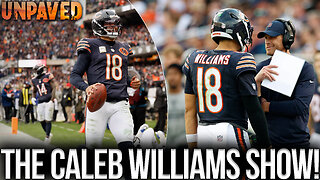 LIVE
LIVE
Sean Unpaved
2 hours agoBen Johnson Has Caleb Williams Playing Best Football Of His Career! | UNPAVED
96 watching -
 3:11:24
3:11:24
Right Side Broadcasting Network
5 hours agoLIVE REPLAY: President Trump’s Veterans Day Wreath Laying Ceremony and Address - 11/11/25
58.9K18 -
 18:09
18:09
Professor Nez
2 hours ago🚨🔥HOLY MACKEREL! Chuck Schumer FLEES the Senate Floor when CONFRONTED on Obamacare FRAUD!
23.5K18 -
 1:07:04
1:07:04
The White House
3 hours agoPresident Trump and Vice President JD Vance Deliver Remarks
24.9K20 -
 LIVE
LIVE
The Shannon Joy Show
2 hours agoTrump & The Terrorist * MAHA Dead In DC? * Winter Weather Warfare: Live Exclusive W/ Dane Wigington
312 watching -
 35:12
35:12
Grant Stinchfield
2 hours agoHow Faith, Forgiveness, and Grit Keep the Oldest Among Us Alive and Thriving
12.3K1 -
 1:01:55
1:01:55
VINCE
4 hours agoYoung Men Are Taking The Red Pill (Guest Host Hayley Caronia) | Episode 166 - 11/11/25 VINCE
194K163 -
 LIVE
LIVE
LFA TV
15 hours agoLIVE & BREAKING NEWS! | TUESDAY 11/11/25
2,313 watching