Premium Only Content
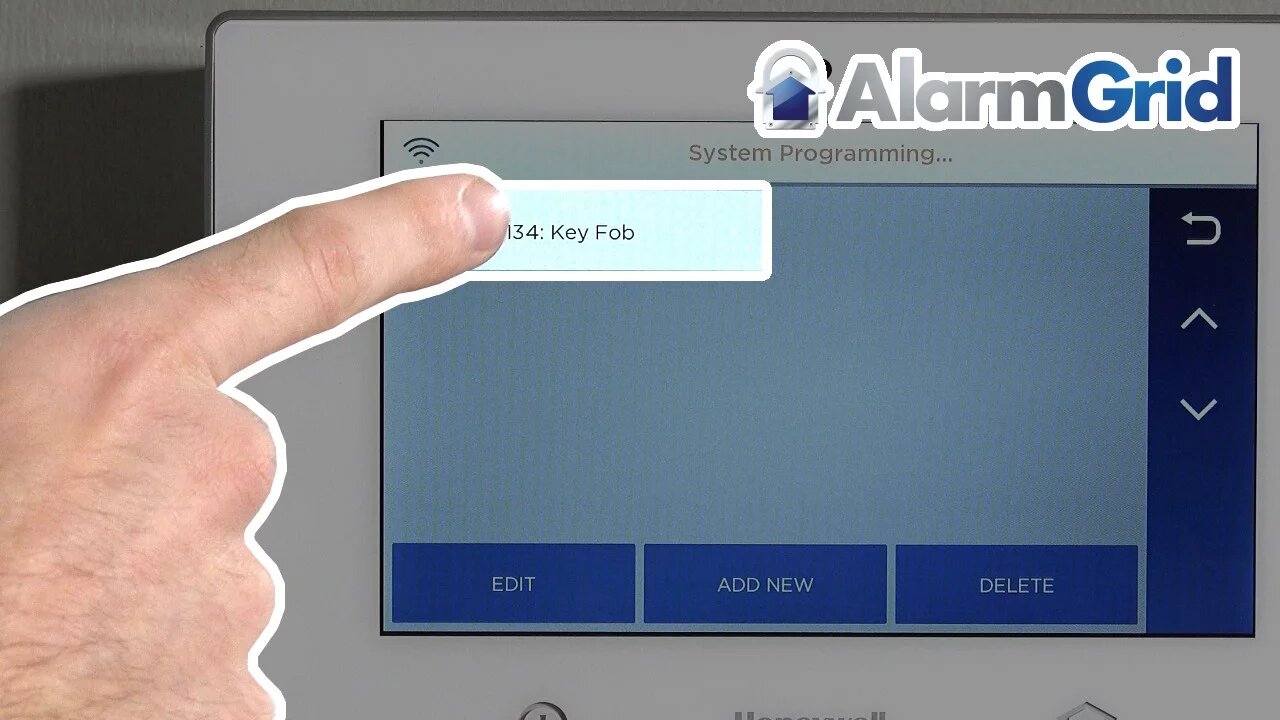
Lyric SIXFOB: Deleting From Lyric
In the event you ever need to remove your Lyric SIXFOB key fob from your Lyric control panel, this video will show you how.
Honeywell Lyric SiXFOB: http://alrm.gd/lyric-sixfob
Honeywell Lyric Controller: http://alrm.gd/lyric-controller
Get Monitored: http://alrm.gd/get-monitored
There are circumstances that may arise when you will need to remove a key fob from your Lyric security system. Certain aspects like firing an employee from your business, or a housekeeper from your home and they don’t turn in the key fob right away.
Other examples would be if a family member lost their key fob, you would want to remove it from the system so someone else doesn’t have access to your home and can by pass your security.
This video will show you how to use the Lyric control panel to delete a learned in key fob from the system. We have another video that will teach you how to enroll a key fob in to the system, if you need to learn how to do that.
To remove a key fob from the Lyric Security System, you will need to access the tools menu using the installer code. Once you enter the installer code you will need to press Program followed by the Keys sub menu option.
On this screen you will see all enrolled key fobs that have already been added to your system. You need to locate the key fob that you want to delete and highlight it by pressing on the panel for that key fob.
As you will see in the video the next step is simply to press the delete button on the bottom of the screen. Once you do, a pop up message will appear asking you to confirm. You have two options at this point that the video will discuss in detail.
The first option is to simply press yes and be done. You can return to the home screen and that key fob will no longer be associated with your system. This is the option you want to use if you have lost your key fob or if it has been stolen.
The second option is to hit yes on the pop up message and then press and hold any button on the key fob for 5 seconds.
Doing the second option will clear the key fob from the system but allow it to be reused on another system in the future. Failing to press the button on the key fob will prevent the Lyric SIXFOB from ever being used anywhere, again.
Before you return to the home screen you need to be sure which option you will use. The video will go in to great detail about both options and give examples and reasons why you would use each one.
Once the key fob has been removed you can return to the home screen. The key fob will no longer work to arm or disarm your system, and if it is lost or stolen, no one else will be able to use it on your system or any other Lyric system in the future.
-
 10:19
10:19
Alarm Grid Home Security DIY Videos
1 year agoPROA7 or PROA7PLUS: Awareness Zone Types
34 -
 3:15
3:15
DamronFamilyHomestead
3 years ago $0.01 earnedLyric Video
521 -
 UPCOMING
UPCOMING
vivafrei
13 hours agoLive from Lugano Plan B in Switzerland w/ Efrat Fenigson and Prince Filip Karađorđević!
40.9K -
 LIVE
LIVE
Bitcoin Infinity Media
1 day agoBitcoin Infinity Academy at Plan B Forum 2025
962 watching -
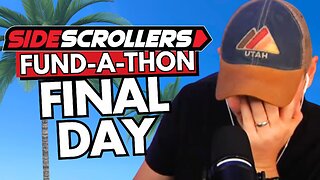 18:12:15
18:12:15
Side Scrollers Podcast
1 day ago🔴SIDE SCROLLERS SUB-A-THON🔴FINAL DAY!🔴Craig Makeover + US Dart Throw + More!
542K31 -
 2:05:58
2:05:58
TimcastIRL
10 hours agoSHOTS FIRED, Leftists ATTACK Coast Guard & Feds In SHOCK Terror Attack | Timcast IRL
250K175 -
 1:07:25
1:07:25
Man in America
16 hours agoThe BRICS War on the Dollar Just Hit Endgame—What's Next Changes EVERYTHING
47K15 -
 3:23:45
3:23:45
SOLTEKGG
7 hours ago🔴LIVE - Community Game Night - GIVEAWAY
35.4K2 -
 8:22:30
8:22:30
SpartakusLIVE
9 hours ago#1 Friday Night HYPE, viewers GLUED to the screen
60.6K -
 55:50
55:50
NAG Podcast
8 hours agoAda Lluch: BOLDTALK W/Angela Belcamino
27.6K2