Premium Only Content
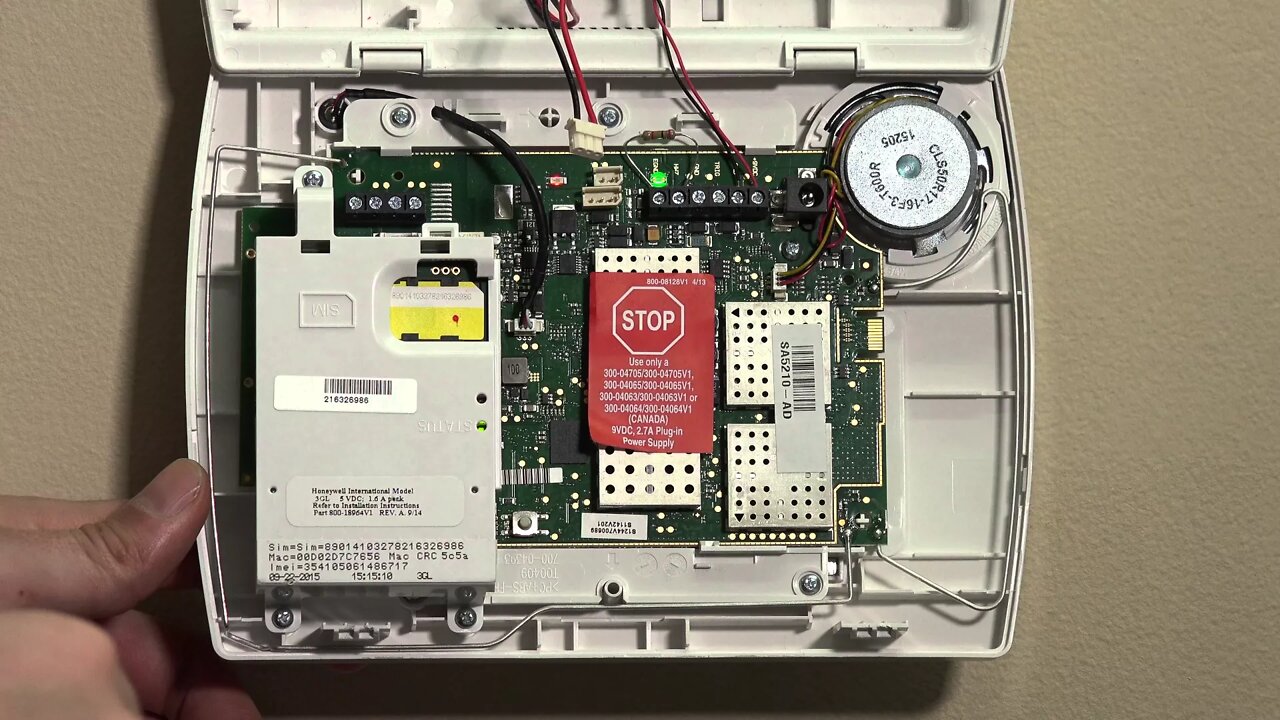
Honeywell L5100-WIFI: Install in L5210
In this video tutorial we will show you how to install the Honeywell L5100 WiFi card into the L5210 control panel.
Honeywell L5100-WIFI: http://alrm.gd/honeywell-l5100-wifi
Honeywell L5210: http://alrm.gd/honeywell-l5210
Get Monitored: http://alrm.gd/get-monitored
The Honeywell L5100 Wifi card enables your home security system to communicate with your home wireless network using the 2.4 gigahertz range. With the WiFi card active and installed you can enable the system to communicate with the central station through AlarmNet.
You can also take advantage of Total Connect, which allows you to use your smartphone to arm and disarm your system and receive text and email alerts when an event is triggered.
This video will show you how to install the Honeywell L5100-WiFi card in to the L5210 control panel.
As the video tutorial will show you, there are two tabs on the top of the control panel. Pressing these tabs carefully with a flat head screwdriver will allow the unit to be opened up. Pull the front panel away from the back plate and it will swing down exposing the inside.
You will see, on the back side of the front plate, the large silver circle is the speaker for the control panel. As you will see in the video guide, just below this speaker is a small gold connector on the right hand side of the control panel circuit board.
This gold connector and the slotted area around it is where the Honeywell L5100-WiFi card seats. Before you can insert the WiFi card you need to power down the system.
Follow along with the video as we show you where the battery pack connects to the control board. Remove the clip from the control board to disconnect the battery power supply. The next step is to remove AC power.
As we discuss in the video, if you have used the LT cable for power you can unplug the LT connector. However, if like in our video, you have the AC power hardwired into the board, you simply need to remove the converter from the AC outlet.
Once the power is disconnected and the battery removed, the panel will go off line. The video will show you how to verify this with the inability to press buttons and the darkened panel screen.
On the Honeywell L5100-WiFi card you will see the black connector. Our video will show you the exact location and mounting procedure.
Slide the black connector over the gold connection pins as our tutorial will show you. You need to ensure the WiFi card is securely connected with firm, even pressure on the back of the black connector.
Once the WiFi Card is in place you can power the system back up. The video will guide you through the power up process. It is important to connect the DC battery power first.
When the system has power you can close the control panel and the system will reboot. Feel free to watch out other videos to learn how to pair the WiFi card to your system, or any other video tutorial to help you get the most out of your home security.
-
 4:37
4:37
Alarm Grid Home Security DIY Videos
2 years agoQolsys IQ Panel 4: Change the Master Code
34 -
 DVR
DVR
Simply Bitcoin
1 day agoLiving Off Bitcoin: Solar Mining in a Trailer
258 -
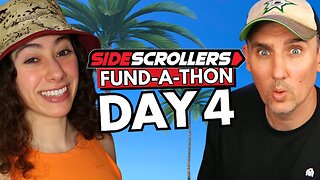 LIVE
LIVE
Side Scrollers Podcast
18 hours ago🔴FIRST EVER RUMBLE SUB-A-THON🔴DAY 4🔴BLABS VS STREET FIGHTER!
1,491 watching -
 LIVE
LIVE
Lofi Girl
2 years agoSynthwave Radio 🌌 - beats to chill/game to
133 watching -
 25:45
25:45
Simply Bitcoin
1 day agoBitcoin Nomads: Building Circular Economies in Africa
870 -
 1:09:06
1:09:06
Mike Rowe
13 hours agoWhy Are There Condoms In Women's Prisons? | Amie Ichikawa #454 | The Way I Heard It
4.87K9 -
 34:05
34:05
Matt Kohrs
19 hours agoPlan B w/ Preston Pysh || The Matt Kohrs Show
14.8K -
 2:10:55
2:10:55
MG Show
18 hours agoPeter Navarro Destroys the CFR; President Trump Meeting with Secretary General of NATO
15K12 -
 1:37:13
1:37:13
FreshandFit
12 hours ago74 Year Old Wonders Why She's Still Single
285K13 -
 2:08:09
2:08:09
Inverted World Live
10 hours agoThe Titanic, The Gold Standard, and Jekyll Island | Ep. 129
91.5K12