Premium Only Content
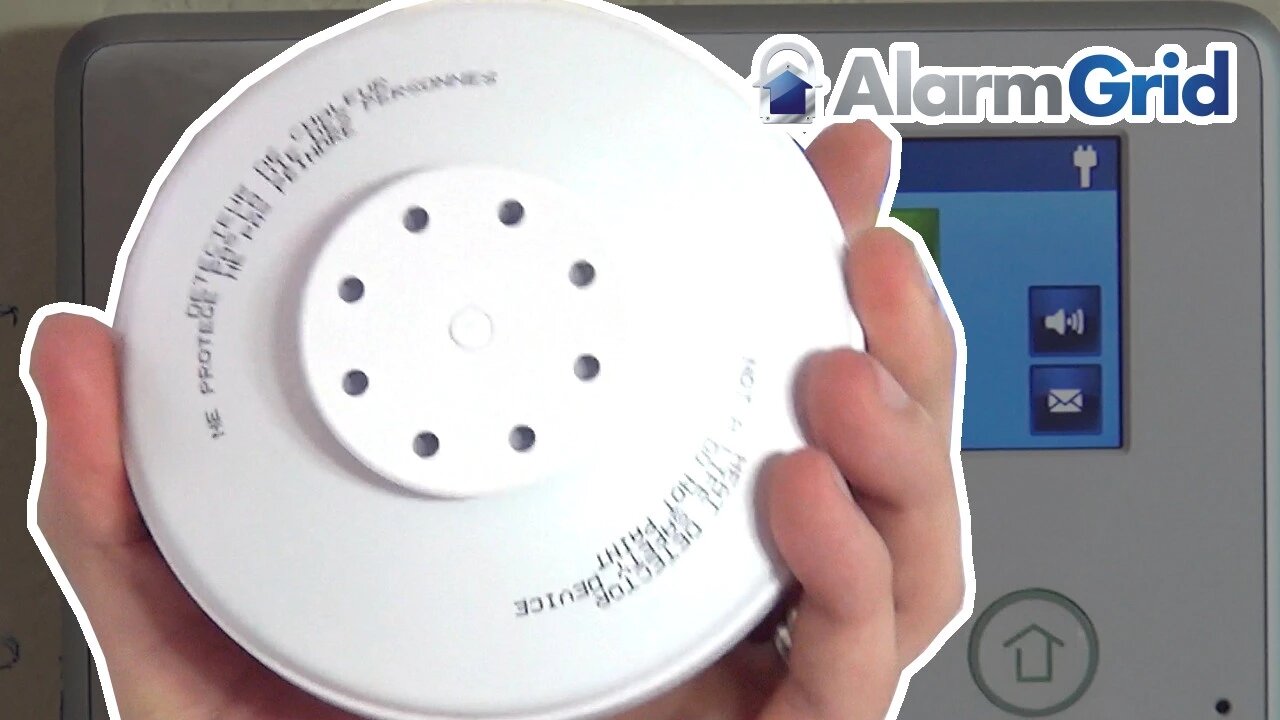
Honeywell 5809: Go!Control Programming
We show you how to correctly program the Honeywell 5809 to a Go!Control control panel in this step-by-step video.
Honeywell 5809: http://alrm.gd/honeywell-5809
Go!Control: http://alrm.gd/2gig-gocontrol
Get Monitored! http://alrm.gd/get-monitored
With the Honeywell 5809 you will be able to detect heat. The rise in temperature of more than 15 degrees in a certain time will activate the detector. Our tutorial video will walk you through the steps required to program the sensor to your Go!Control control panel.
Out of the box, the heat detector has 2 major parts: the mounting plate and the head. It is important to note that unlike a smoke detector, this heat only smoke detector is a one time activation device. Once it alarms you will need to replace it. This is outlined in detail in our video.
As with every other smoke and carbon monoxide detector, you should replace the batteries every 6 months. The instruction sheet and video will explain how this is done.
To enroll the device, you need to activate the battery by removing the plastic tab and make a note of the serial number. The video will show you how to accomplish this and where the serial number is located.
Programming on the Go!Control control panel is relatively straight forward. You need to access the “Tools” menu from the home screen by using the touch screen on the panel. The walk through will show you exactly how this is done.
You should follow along with the video to enter the programming mode and use the visual clues on the panel to make sure you are in the correct spot. You will need to define the zone for the detector with the first available zone.
Like most other programmable devices you have two options for entering the serial number: manually or self-enroll. The guide discusses the manual entry method. To self-enroll, you can utilize the test button on the Honeywell 5809 detector.
The install guide will tell you all the needed information to program the device yourself. In the tutorial, you will learn that you need to program the smoke and heat detector to loop 1. This will ensure proper alerts in the event the alarm rings.
You should be aware of the reporting and supervision selections, and the video will cover these in detail. The settings should allow the device to report and be supervised so that you are always covered. In the event of an alarm, the Go!Control panel will alarm locally as well as sent a report to the central station so that action can be taken if necessary.
Once the programming is complete, you should return to the home screen on the Go!Control panel and you can then test the detector. Following along with the video will show you how to accomplish the test to ensure everything is working properly.
Be sure to disarm the alarm from the testing and your 5809 detector is ready to mount in the desired space. Once mounted you will complete the installation and programming of your heat detector.
-
 10:19
10:19
Alarm Grid Home Security DIY Videos
1 year agoPROA7 or PROA7PLUS: Awareness Zone Types
32 -
 8:51
8:51
Programming Mql4 Tools of the Trade
3 years agoMql4 Programming Tutorial
26 -
 1:54
1:54
WKBW
3 years agoFree programming at local libraries
6 -
 1:14:12
1:14:12
Sports Wars
3 hours agoMark Sanchez STABBED And Arrested, Bill Belichick DISASTER, MLB Playoffs, NFL Week 5
14.9K1 -
 LIVE
LIVE
ttvglamourx
3 hours ago $8.95 earnedSUSSY SUNDAY !DISCORD
315 watching -
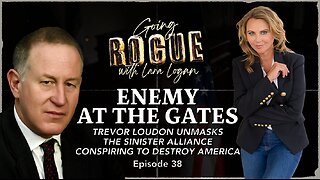 1:30:58
1:30:58
Lara Logan
2 days agoENEMY AT THE GATES: Trevor Loudon Unmasks the Sinister Alliance Working to Destroy America | Ep 38
19.2K46 -
 LIVE
LIVE
TheItalianCEO
3 hours agoBest VIDEO GAMES on a Sunday
95 watching -
 17:14
17:14
Mrgunsngear
20 hours ago $8.64 earnedDerya DY9 Review - The Best Budget Glock Clone?
20.3K12 -
 8:46
8:46
It’s the Final Round
1 day ago $0.67 earned💰NFL Week 5 Best Bets🔥Player Prop Picks, Parlays, Predictions FREE Today October 5th
23.6K -
 LIVE
LIVE
Amish Zaku
3 hours agoMaking Music & Thumbnails Then War Thunder - Hanging out with Chat
91 watching
