Premium Only Content
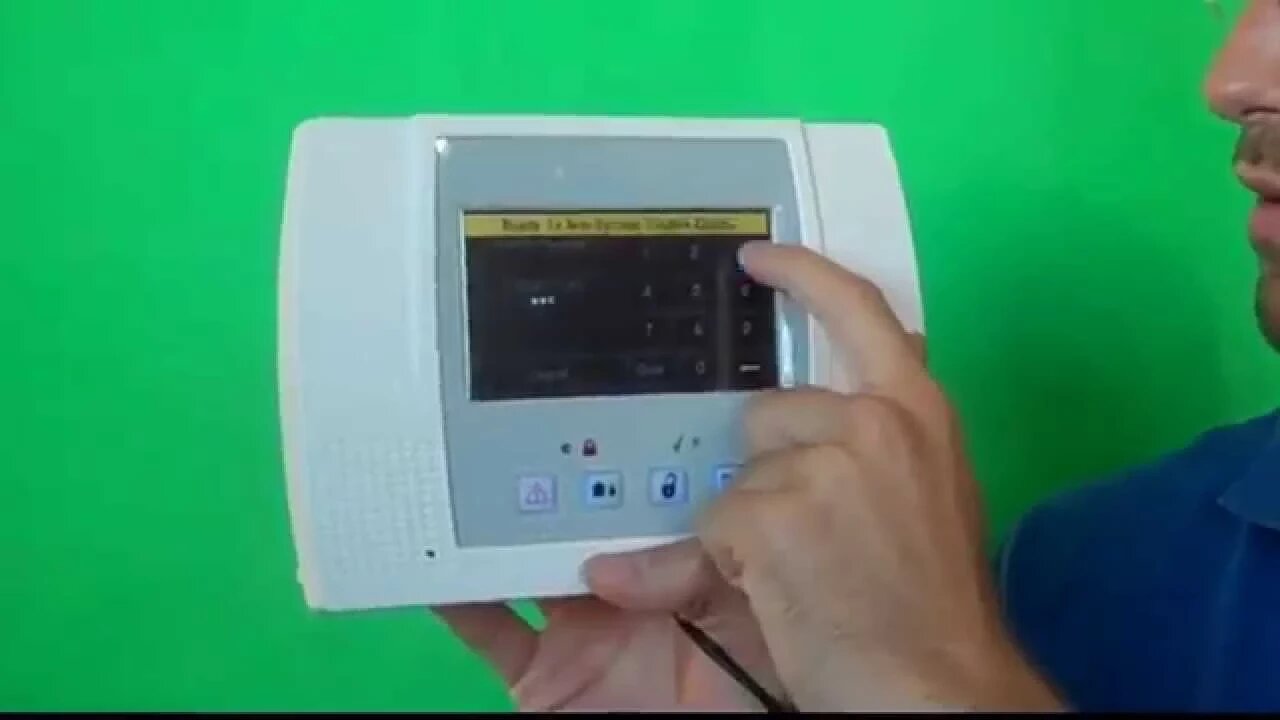
Andrew in Kalamazoo asks how to change the LYNXTouch L5100 Master Code
Hi DIYers. This is Sterling with Alarm Grid, and we're answering a question from Andrew in Kalamazoo, which I believe we've also answered a question from Andrew in the past. Andrew, we appreciate you coming back to the site, asking these questions. Obviously it prompts us to make these videos, which we hope are helpful for the other DIY members of our community.
With that said, Andrew would like to know how to change his master code for his L5100 LYNX Touch Wireless Alarm Control Panel. The master code is user code number 02, and it basically allows you to arm and disarm your panel. It also allows you to set sub user codes. So if you wanted to provide access to other people, they can have their own individual code, you would set it with the master code.
So, Andrew, the way to change it is from the home screen you click "More," which happens to be something we seem to be clicking with all of these videos. It gets you to the screen for Tools. Which you want to click on the Tools icon with the little guy there. And we're going to enter our master code, which right now is default 1-2-3-4. 1-2-3.
Just for demonstration I'm going to make a mistake and push 5. You notice that takes us back to the screen. Any incorrect entry will back you out. Simply click back in, enter it correct and you are to the user screen. So from here you can make some edits. What we're going to do is click on Users, which is the top left icon there.
And now we're showing Master, which has four asterisks showing that it's been set up, and we're going to edit it. So we want to click on it, which highlights it, and now we want to click on edit in the bottom left. You can show, it shows that the name is Master. It shows that the number, the user code number, you can have 16 total user codes, including the installer code. So again, master is 02.
And then, it shows the master code, but it's blanked out for security purposes, and it's four asterisks, you click it and you enter a new code. So, we were 1-2-3-4, let's say Andrew wants it to be 5-6-2-0, you enter 5-6-2-0, shows it right here, and you click done. Your master code has been changed and final step, make sure you got to click save.
Now if we back out and we go to arm, instead of 1-2-3-4 we can now do 5-6-2-0 and the system is arming. Disarm, 5-6-2-0, system is disarmed.
So Andrew, that is how you change your master code. Good luck to you. Let us know if you have any other questions. And if anyone else has questions you can submit them to [email protected]. We'll get them answered for you on the site or we may even choose you for our next video.
-
 3:31
3:31
Alarm Grid Home Security DIY Videos
1 year ago $0.01 earnedWireless Repeater: Use With Life Safety Devices
36 -
 5:00:18
5:00:18
MattMorseTV
7 hours ago $207.50 earned🔴No Kings "protest" TOTAL CHAOS.🔴
284K370 -
 1:28:51
1:28:51
Darkhorse Podcast
5 hours agoCan the internet make you sick? The 297th Evolutionary Lens with Bret Weinstein and Heather Heying
17K9 -
 1:39:04
1:39:04
TinyPandaface
4 days agoYour FACE is a Gaming Channel! | Homebody PART 2!
112 -
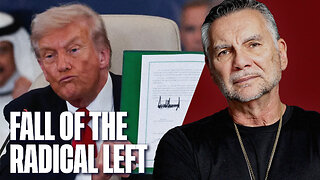 1:21:31
1:21:31
Michael Franzese
18 hours agoTrump Derangement Syndrome Is On The Way Out | Live with Michael Franzese
99.4K100 -
 LIVE
LIVE
ZWOGs
3 hours ago🔴LIVE IN 1440p! - ARC RAIDERS SERVER SLAM - Come Hang Out!
41 watching -
 9:22
9:22
Colion Noir
8 hours agoArmed Woman Drags Gunman Out of Store Before Firing Two Shots
79.7K41 -
 1:04:17
1:04:17
Jeff Ahern
4 hours ago $1.23 earnedThe Saturday Show with Jeff Ahern
22K7 -
 LIVE
LIVE
Reidboyy
5 hours agoCamo King Grinds 100% Completion for Battlefield 6 *SECRET* Mastery Camo (All Badges + Camos 100%)
9 watching -
 LIVE
LIVE
Biscotti-B23
2 hours ago🔴 LIVE NEW INFO ON KAIGAKU & ZENITSU INFINITY CASTLE 🔥 DEMON SLAYER HINOKAMI CHRONICLES 2
11 watching