Premium Only Content

Power BI-1 Process Overview A-Video Series #2
In this video, we will take students through a step-by-step process to develop a report. This includes using Get Data, Query Editor, Data View, Model View, Report View, Formatting, Filtering, Publishing on the Web, and creating a Dashboard. The Power BI products used in this chapter include:
Power BI Desktop - This is a free downloadable application, installed locally on your computer and used to create/develop Visual Reports (charts describing a data source).
Power BI Pro Web Service - This will allow you to Publish Visual Reports and organize them into a single Dashboard which is viewable in a Web Browser by anyone who has rights.
Tip: If you do not have these products installed on your computer, you can obtain an evaluation copy by going to http://PowerBI.com/pricing.
-
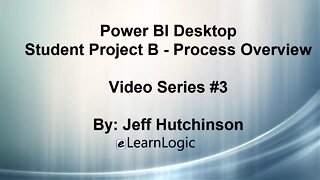 29:29
29:29
Microsoft Power BI Full Course
3 years agoPower BI-1 Process Overview B-Video Series #3
186 -
 2:16:09
2:16:09
DLDAfterDark
7 hours ago $4.77 earnedThe Very Merry HotDog Waffle Christmas Stream! Gun Talk - God, Guns, and Gear
39.7K8 -
 1:19:51
1:19:51
Tundra Tactical
18 hours ago $16.82 earnedThursday Night Gun Fun!!! The Worlds Okayest Gun Show
63.2K -
 55:11
55:11
Sarah Westall
1 day agoHumanity Unchained: The Awakening of the Divine Feminine & Masculine w/ Dr. Brianna Ladapo
50.3K5 -
 1:42:41
1:42:41
Glenn Greenwald
13 hours agoReaction to Trump's Primetime Speech; Coldplay "Adultery" Couple Reappears for More Shame; Australia and the UK Obey Israel's Censorship Demands | SYSTEM UPDATE #560
161K104 -
 2:46:41
2:46:41
Barry Cunningham
11 hours agoBREAKING NEWS: President Trump Signs The National Defense Authorization Act | More News!
68.8K33 -
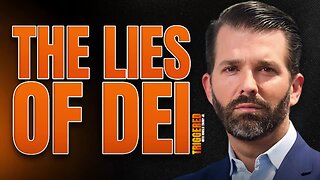 43:10
43:10
Donald Trump Jr.
12 hours agoThe Days of Destructive DEI are Over, Plus Full News Coverage! | TRIGGERED Ep.301
127K100 -
 52:07
52:07
BonginoReport
12 hours agoThe Internet Picks Bongino’s FBI Replacement - Nightly Scroll w/ Hayley Caronia (Ep.200)
119K96 -
 55:30
55:30
Russell Brand
13 hours agoStay Free LIVE from AmFest — Turning Point USA - SF665
142K14 -
 1:11:26
1:11:26
Kim Iversen
14 hours agoTrump Pulls War Fake-Out…Attack on Venezuela Still Coming!?
93.4K127