Premium Only Content

How to Use Painting and Shape Photoshop Elements
How to Use Painting and Shape Photoshop Elements
Photoshop Elements Beginner to Advanced Full Course Adjustment Tools
1. Photoshop Elements Beginner to Advanced Full Course Introduction https://youtu.be/V5AiC46tUAo
2. How to Healing and Cloning in Photoshop Elements https://youtu.be/vd43-GblFDg
3. How to Use Smart Brush in Photoshop Elements https://youtu.be/xbtFJLE2lu0
4. How to Use Adjustment Layers Photoshop Elements https://youtu.be/9E5DQjLue64
5. How to Use Adjustment Tools Photoshop Elements https://youtu.be/TN0eVDTGAVU
6. How to Use Text Tools Photoshop Elements https://youtu.be/wFp6OM9W4MA
7. How to Use Advanced Portrait Retouching Tools Photoshop Elements https://youtu.be/y7sqNDaD2tc
8. How to Use Painting and Shape Tools Photoshop Elements https://youtu.be/JYVg_W2GKBM
9. How to Use Masking Tools Photoshop Elements https://youtu.be/2hPc1bNyiGk
10. How to Learn Refine Edge skills in Photoshop Elements https://youtu.be/_Z8KEGocRBM
11. How to Use Quick Selections Tools Photoshop Elements https://youtu.be/mzQkb9-_IYo
12. How to Use Layers Tools Photoshop Elements https://youtu.be/l_QxEWHYZJQ
13. How to Use Photomerge Effects Photoshop Elements https://youtu.be/Stf00ZKuh9c
14. How to Use Camera Raw Photoshop Elements https://youtu.be/sSoVOt57Qsg
15. How to Use Fun Framing Effects Photoshop Elements https://youtu.be/bE96G03y8U0
16. How to Use Blur Effects Photoshop Elements https://youtu.be/pvf2yaTo8oY
17. How to Use Color Adjustments Photoshop Elements https://youtu.be/nrJaAfOR5s8
18. How to Use Cropping and Straightening Photoshop Elements https://youtu.be/rG8Lt_l8l4Y
19. How to Use Brightness Adjustments Photoshop Elements https://youtu.be/Wlo8GdS_HNQ
20. How to Use Portrait Retouching Photoshop Elements https://youtu.be/LeSCkS6JZSU
21. How to Use Effects, Textures and Frames and Frames Photoshop Elements https://youtu.be/s9Ghr-jSFtQ
22. How to Use Repairing Images Photoshop Elements https://youtu.be/Z00y-267dvM
23. How to Use Removing Objects Photoshop Elements https://youtu.be/84866f-OKAY
24. How to Use Spot Healing Photoshop Elements https://youtu.be/GUbWr_m-27A
25. How to Use Quick Mode Photoshop Elements https://youtu.be/yx5PJPiXOdU
Hello everyone. Finally I'm starting a new series, Photoshop for Beginners to Advanced Full Course
-
 LIVE
LIVE
Akademiks
3 hours ago21 Savage Wants Young Thug, Wham & Gunna to SQUASH IT! Future Sneak Dissing? Jim Jones Pays 50 Cent?
9,181 watching -
 6:01:38
6:01:38
Right Side Broadcasting Network
2 days agoLIVE: President Trump to Deliver Remarks in Rocky Mount, NC - 12/19/25
97.1K52 -
 LIVE
LIVE
VapinGamers
2 hours ago $0.03 earnedDestiny 2 - Dungeons and Loot with Friends - !rumbot !music
1,818 watching -
 2:07:44
2:07:44
TimcastIRL
3 hours agoTrump's Secret Plan To Make Charlie Kirk VP, America Fest IN CIVIL WAR | Timcast IRL
176K119 -
 LIVE
LIVE
I_Came_With_Fire_Podcast
11 hours agoLive Fire: Christmas Special
204 watching -
 46:26
46:26
Sarah Westall
5 hours agoWhat’s Behind the Silver Surge? Large Institutions Cashing In w/ Andy Schectman
12.9K -
 6:42:10
6:42:10
Turning Point USA
10 hours agoLIVE NOW: AMFEST DAY 2 - VIVEK, JACK POSOBIEC, MEGYN KELLY, ALEX CLARK AND MORE…
1.15M176 -
 DVR
DVR
Flyover Conservatives
21 hours agoHow to Win 2026 Before It Starts — Clay Clark’s Goal-Setting Blueprint | FOC Show
10.9K1 -
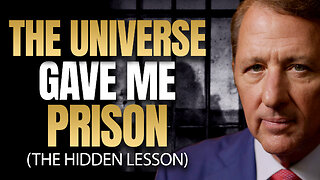 12:52
12:52
The Kevin Trudeau Show Limitless
2 days agoBeyond Good And Bad: The Hidden Reality Code
40.2K20 -
 1:03:11
1:03:11
BonginoReport
6 hours agoBrown U Security Failures EXPOSED - Nightly Scroll w/ Hayley Caronia (Ep.201)
127K38