Premium Only Content
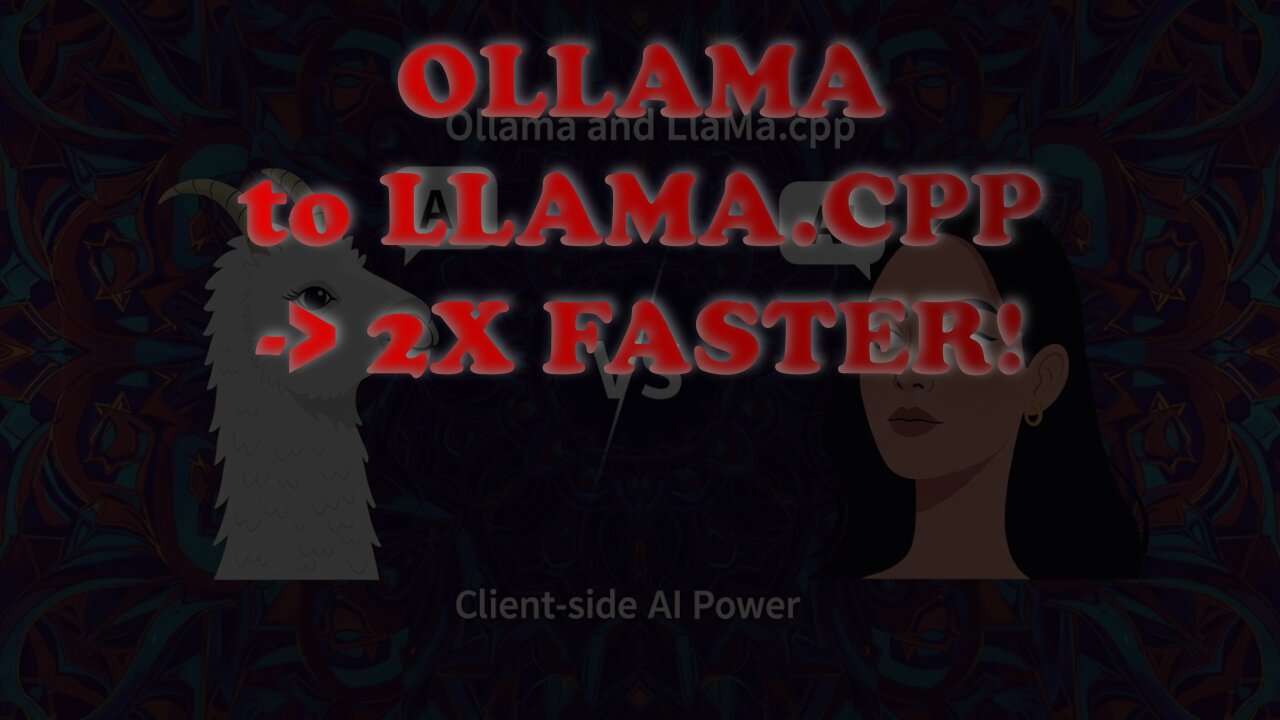
Ollama to Llama.cpp: Unlock 2X SPEED on AMD Mi60 (STOP Zombie Processes!)
⚡️ From Ollama to Llama.cpp: DeepSeek-R1 32B Model on AMD Instinct Mi60
In this advanced tutorial, we are migrating our powerful local LLM setup from Ollama to the bare-metal efficiency of Llama.cpp on a Linux system, utilizing the formidable AMD Instinct Mi60 32GB HBM2 GPU.
If you followed my previous guide on setting up the DeepSeek-R1 32B Model with a custom Python UI and Ollama (link below), you know the power of local AI. However, we encountered annoying issues like server stalls and zombie processes that required constant manual intervention.
The focus of this tutorial is simple: Llama.cpp is faster, more stable, and offers granular control over your hardware, completely eliminating the server issues we faced with Ollama. We'll show you the dramatic performance and stability gains on the AMD Instinct Mi60, making your DeepSeek-R1 32B (and other large models) a reliable, high-speed powerhouse.
Topics Covered:
Why Llama.cpp provides superior speed and control for local LLMs.
Resolving "zombie" process and server stopping issues common with Ollama.
Setting up Llama.cpp with ROCm support on Linux for the AMD Mi60.
Migrating the DeepSeek-R1 32B GGUF model for optimal performance.
🔗 Resources & Links
Previous Ollama & DeepSeek-R1 Tutorial: https://www.ojambo.com/web-ui-for-ai-deepseek-r1-32b-model
My Programming Books on Amazon: https://www.amazon.com/stores/Edward-Ojambo/author/B0D94QM76N
My Programming Courses: https://ojamboshop.com/product-category/course
One-on-One Programming Tutorials (Contact): https://ojambo.com/contact
AI Installation & Migration Services (Contact): I can install AI solutions like Gemma-The-Writer-J.GutenBerg-10B for chat or Wan 3.3 TI2V 5B for video generation, or migrate your existing solutions. https://ojamboservices.com/contact
#LlamaCpp #Ollama #AMDInstinct #Mi60 #LocalLLM #DeepSeekR1 #LinuxAI #HBM2 #AIGPU #EdwardOjambo
-
 35:23
35:23
OjamboShop
1 day agoInstall Mattermost with Podman: Open Source Team Chat in Minutes
51 -
 1:18:23
1:18:23
Simply Bitcoin
2 days ago $0.85 earnedThe Bitcoin Crucible w/ Alex Stanczyk and Lawrence Lepard
9072 -
 1:25:03
1:25:03
Jeff Ahern
2 hours ago $7.85 earnedThe Saturday Show with Jeff Ahern
49.2K8 -
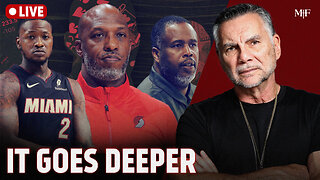 1:31:56
1:31:56
Michael Franzese
17 hours agoWill NBA do anything about their Gambling Problems?
105K22 -
 57:26
57:26
X22 Report
7 hours agoMr & Mrs X - The Food Industry Is Trying To Pull A Fast One On RFK Jr (MAHA), This Will Fail - EP 14
78K49 -
 2:01:08
2:01:08
LFA TV
1 day agoTHE RUMBLE RUNDOWN LIVE @9AM EST
136K11 -
 1:28:14
1:28:14
On Call with Dr. Mary Talley Bowden
5 hours agoI came for my wife.
15.3K20 -
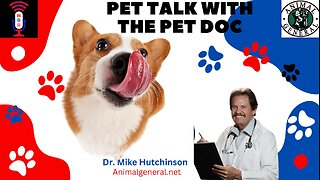 1:06:36
1:06:36
Wendy Bell Radio
10 hours agoPet Talk With The Pet Doc
51.9K28 -
 30:58
30:58
SouthernbelleReacts
2 days ago $7.50 earnedWe Didn’t Expect That Ending… ‘Welcome to Derry’ S1 E1 Reaction
31.8K9 -
 13:51
13:51
True Crime | Unsolved Cases | Mysterious Stories
5 days ago $17.84 earned7 Real Life Heroes Caught on Camera (Remastered Audio)
48.9K11