Premium Only Content
This video is only available to Rumble Premium subscribers. Subscribe to
enjoy exclusive content and ad-free viewing.
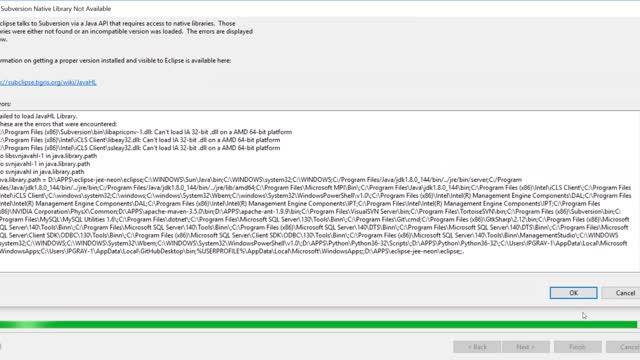
IPGraySpace: eclipse - How to download, install and use JRebel plugin in eclipse
4 years ago
17
IPGraySpace: eclipse - How to download, install and use the JRebel plugin in eclipse
This video shows How to download, install and use the JRebel plugin in eclipse
1. Open eclipse
2. go to market place search for JRebel
3. install the plugin
4. Use the java project to explore JRebel
thanks for watching
follow more IPGraySpace videos
please subscribe
Loading comments...
-
 8:48
8:48
IPGraySpace
4 years agoIPGraySpace: eclipse - How to download, install and use JSweet plugin in eclipse
30 -
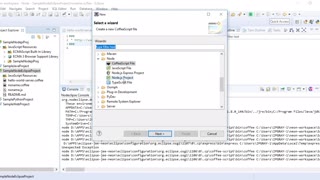 11:48
11:48
IPGraySpace
4 years agoIPGraySpace: eclipse - How to download, install and use Nodeclipse plugin in eclipse
20 -
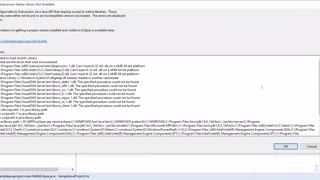 6:21
6:21
IPGraySpace
4 years agoIPGraySpace: eclipse - How to download, install and use TestNG plugin in eclipse
11 -
 12:37
12:37
IPGraySpace
4 years agoIPGraySpace: eclipse - How to download, install and use SpotBugs plugin in eclipse
12 -
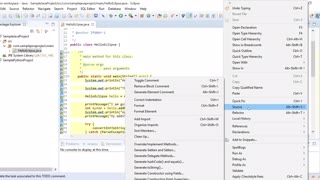 7:54
7:54
IPGraySpace
4 years agoIPGraySpace: eclipse - How to download, install and use Checkstyle plugin in eclipse
30 -
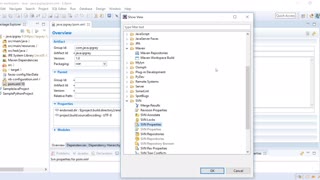 7:55
7:55
IPGraySpace
4 years agoIPGraySpace: eclipse - How to download, install and use M2Eclipse plugin in eclipse
19 -
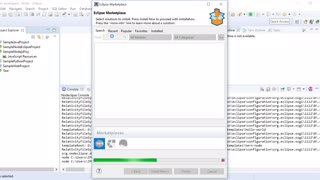 13:34
13:34
IPGraySpace
4 years agoIPGraySpace: eclipse - How to download, install and use UML Designer plugin in eclipse
25 -
 13:40
13:40
IPGraySpace
4 years agoIPGraySpace: TypeScript - How to download and install TypeScript plugin in eclipse
71 -
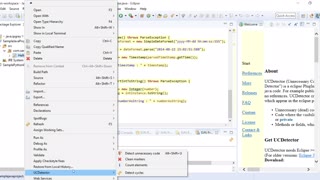 2:47
2:47
IPGraySpace
4 years agoIPGraySpace: eclipse - How to download, install and use Unnecessary Code Detector plugin in eclipse
18 -
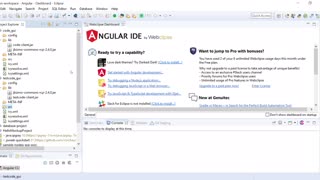 9:52
9:52
IPGraySpace
4 years agoIPGraySpace: JBizMo - How to download and install JBizMo Primefaces plugin in eclipse
24